Lock your profile on Netflix using PIN. Parental control got updated.
Netflix has updated its features which gives you more privacy to your profiles. Now users can lock their individual profile with a PIN. The company has also updated the parental control feature which is accessible on both Kids section as well as on the General section. Users will get complete liberty to remove entire titles from Netflix as per their preference.
These new features will helpful for those who share their subscriptions with friends and families and don't want others to poke in their profiles.
Locking Your Profile
To lock your profile you have to go through the following steps:
- Log-in to your Netflix via a browser.
- Tap on the account details in the upper right corner section.
- Tap on 'Account' and then open the 'Profiles and Parental Controls' section.
- You will see an option to set up a PIN for your account.
- Once you set the PIN, no one can access your account without entering the PIN.
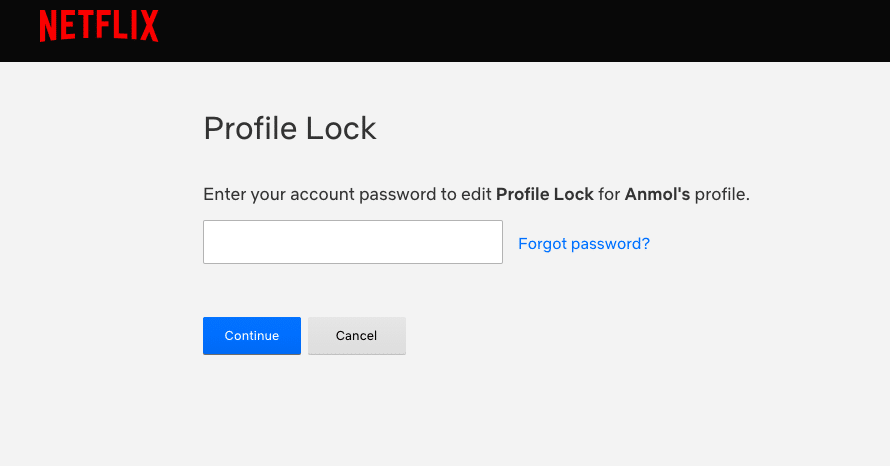
Netflix Parental Control Features
In the parental control feature now you can remove a title completely. For example, if a user marks a web series like Game Of Thrones as inappropriate, it will not appear on that particular account. The parental control feature will be available for both the general section and the kid's section of Netflix.
G-Rating Filter
Users can also filter based on the general Audience rating or the G-rating. Under this, the titles of movies and web series get filtered on the basis of maturity in a particular country.

The most important feature which got update is that now you can disable the autoplay, restrict the watch time, review viewing history of a child account so that you can keep a check on what your child is watching.






