How to Scan APK Files to Check For a Virus
Android has a large userbase, and yet so common in radars of attackers and scammers. We have seen many malware spreads and privacy concerns recently. We have Fluebot malware that steals information from Android devices, Pink WhatsApp was there for compromising the device, etc. So, we must need to take care of our devices ourselves. It must be noted that Android devices are secure unless you download applications from any source in APK format. This will surely make your device vulnerable to various attacks. So, just stay away from APK files, rather use the Google Play store application to download any application.
Just in case if you need to install the APK file, you should scan it properly before installing it. These listed tools will help you to scan your APK files for your Android device.
Tools to Scan APK Files For Virus and Malware
1. Metadefender
Metadefender allows you to upload any APK file and check it for any viruses or malware. This service scans the file from various scanning engines and serves the result. This might be a good scanner for scanning APK files. In this service files are treated as archives, meaning they will be extracted so that each individual file is scanned, but a scan of the whole unextracted APK file will be performed as well. Users can simply drag and drop their files, and a report will be compiled in a few seconds.
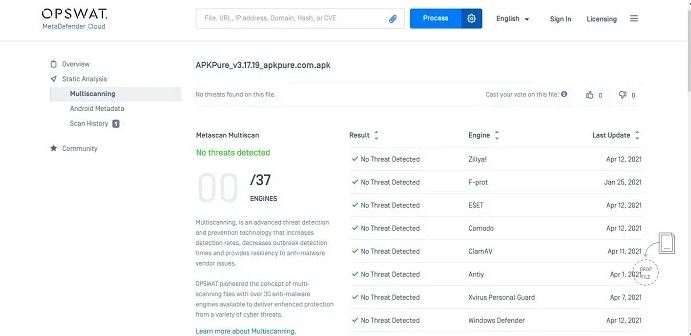
Metadefender can be easily accessible via desktop, though there is no dedicated application for this, you can still use it on your browser. Metadefender can be used to scan almost anything – including IP addresses, URLs, files, and more – not just APKs. So if you ever feel suspicious about something online, this is a great tool to have at your disposal.
2. Virus Total
VirusTotal is similar to the above service. In this, you can easily scan your APK files for various kinds of malware. The service is easy to use: just upload your files to make sure they are bug-free. Additionally, you can copy-paste URLs in VirusTotal or use the search function to check IP addresses, domains, or file hash.
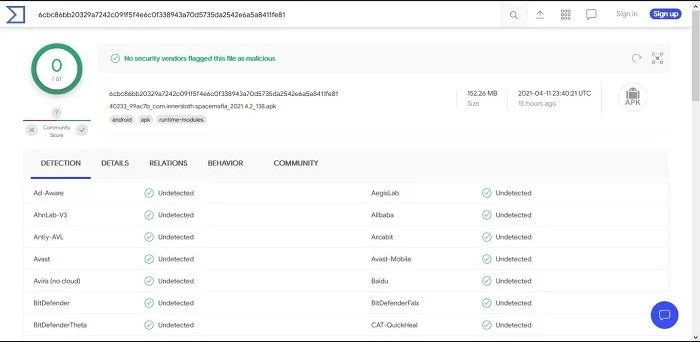
Virus Total has one advantage as it is available on the Play Store as well. So, you can easily scan your APK files directly from your Android device.
Some Tips to safeguard your Android Device:
- Avoid going for APK files for any application.
- Download Applications from Google Play Store only.
- Check the genuineness of any application before downloading.
AOW 17: APP OF THE WEEK
Related post
"Create the difference and be the change you want to see."






