How to Prevent Android Apps From Using Mobile Data
Mobile data is a crucial part of life now. While travelling this is something that we need to use to communicate with our loved ones for sharing updates. Moreover, in the present world of social media, saving few bytes of mobile data would be a good thought.
On a side note, background data is something that eats your data bytes in the background and drains the battery and reduce performance. Talking about performance, here is how you can boost your Android smartphone performance.
To save every byte of data, battery and improve some performance, you can restrict background data usage for any particular application.
Restrict Background Data for a Particular Application
- Turn to Settings->Connections->Data Usage-> Mobile Data Usage

- Select Application to restrict background data
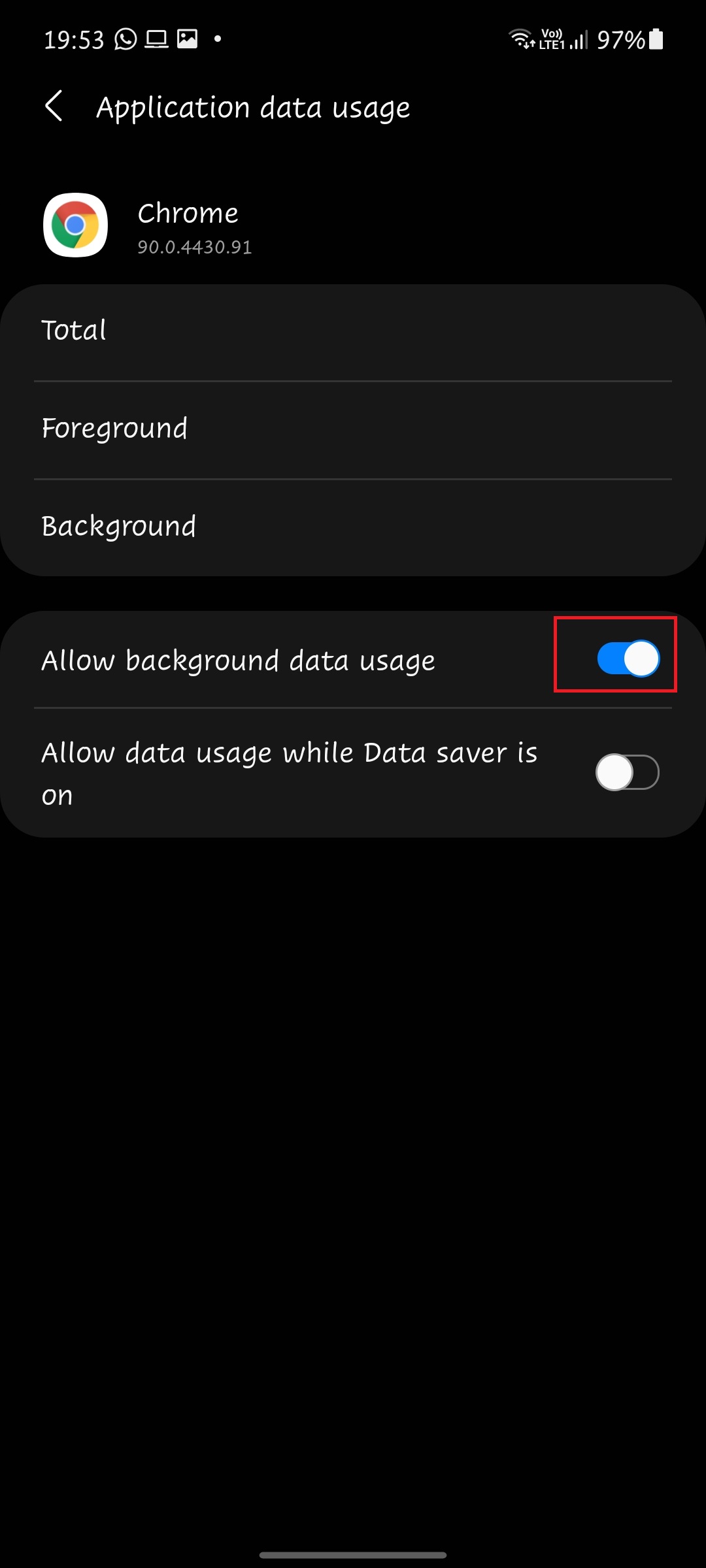
- Turn toggle off "Allow BAckground data usage".
These are the few steps by which you can restrict background mobile data usage for any particular application. Though now we do have a separate option as Data Saver that restricts background data usage for all the applications, this method will let you restrict data usage for a particular application, hence control is in your hands.
How to Scan APK Files to Check For a Virus
Related post
"Create the difference and be the change you want to see."






