Xiaomi System UI Software Crashes globally due to Android Mechanism Updates
Xiaomi, a prominent player in the smartphone industry, has earned a reputation for delivering innovative devices coupled with a customized user interface (UI) known as MIUI. MIUI provides an enhanced user experience, offering a range of features and a visually appealing design. However, like any software system, MIUI is not exempt from occasional issues, especially when it comes to compatibility with Android system updates. In this article, we will explore the topic of software crashes on Xiaomi devices caused by updates in the Android mechanism and discuss possible solutions.
The Android System Updates
Android, being an open-source operating system, constantly undergoes updates to improve performance, security, and add new features. These updates are designed to enhance the overall user experience and ensure the system remains up to date with the latest technologies. However, due to the vast array of hardware and software configurations across various Android devices, compatibility issues can arise, causing certain apps or the system UI to crash.
Software Crashes on Xiaomi Devices
Xiaomi devices utilize the MIUI interface, which is deeply integrated with the underlying Android system. As a result, when an Android update introduces changes to the system mechanism, it can sometimes lead to conflicts and instability within the MIUI software environment. Users may experience app crashes, freezing screens, unresponsive interfaces, or other issues that hinder the smooth operation of their Xiaomi devices.
Solutions to Address Software Crashes
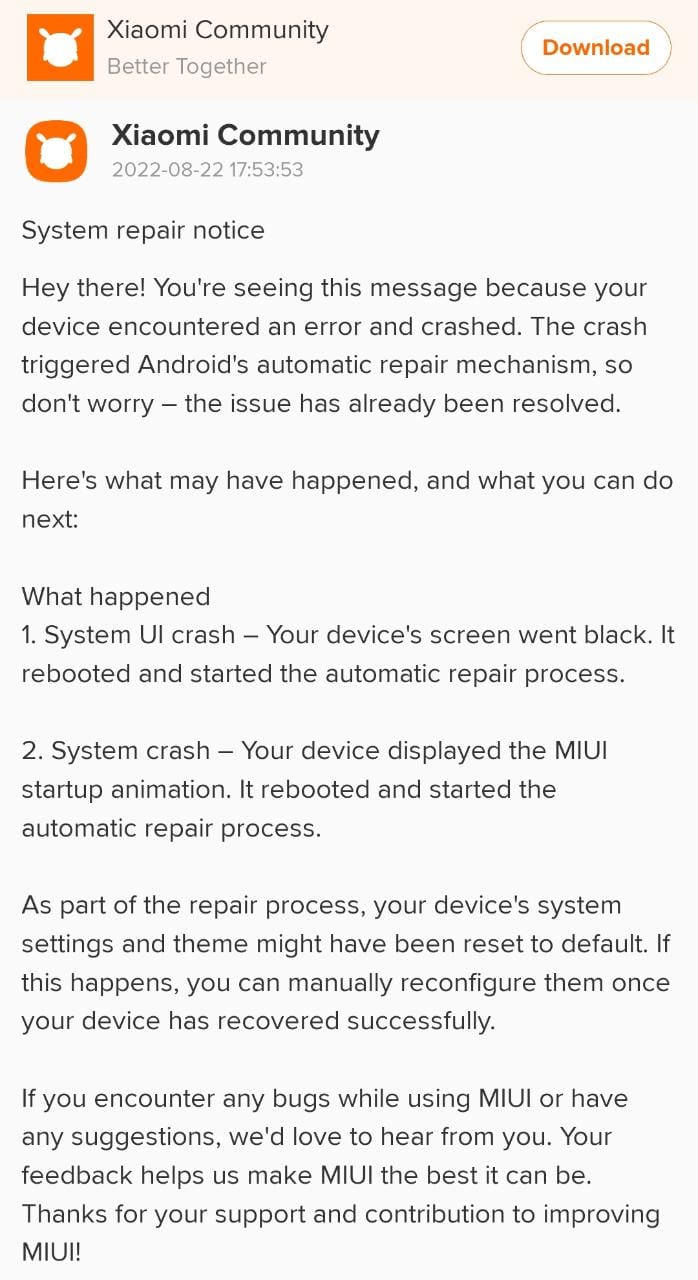
1. Update MIUI
Xiaomi diligently releases updates for its MIUI interface, often addressing compatibility issues with the latest Android versions. It is crucial to regularly check for system updates and install them to benefit from bug fixes and improvements that can resolve software crashes.
2. Clear App Cache and Data
If specific apps are crashing frequently after an Android update, clearing their cache and data can help. This process will remove any corrupted files or conflicting data, allowing the app to start fresh. Navigate to "Settings > Apps > [App Name] > Storage," and tap on "Clear Cache" and "Clear Data."
3. Reinstall Problematic Apps
In some cases, a particular app may not be compatible with the new Android mechanism. Uninstalling and then reinstalling the app from the official app store can provide a fresh installation and resolve any compatibility issues.
4. Factory Reset
If software crashes persist even after trying the above steps, a factory reset may be necessary. Before performing a factory reset, ensure you back up your important data, as this process will erase all user data and settings, returning the device to its original state. After the reset, reinstall apps selectively and monitor for stability.
5. Seek Technical Support
If the software crashes persist or are affecting the overall usability of your Xiaomi device, it is recommended to seek assistance from Xiaomi's customer support or visit an authorized service center. They have the expertise to diagnose and resolve complex issues related to software crashes.
Conclusion
While Xiaomi's MIUI offers a plethora of features and a unique user experience, occasional software crashes can occur due to updates in the Android mechanism. It is crucial for Xiaomi users to stay vigilant, keep their devices updated, and employ the recommended solutions to resolve any issues they encounter. By following these steps and seeking assistance when needed, users can ensure the smooth functioning of their Xiaomi devices and continue to enjoy the innovative features offered by the company.
Sony reveals PlayStation's Cloud Gaming consoles
OnePlus Nord 3 to arrive in India soon
Related post
0 comments
Leave a reply
Please Login or Register to Comment. Get StartedOnePlus Nord 3 to arrive in India soon






