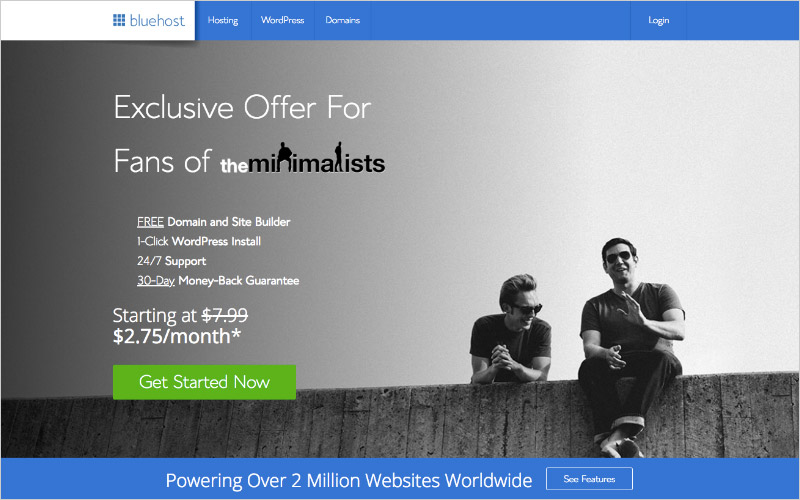How To Start A Successful Blog In 2021?
Learn how to start a blog in less than an hour. Follow the steps we took to create our blog, which now has an audience of over 20 million people and has been featured in the New York Times, TIME magazine, and the TODAY show.
How to Become a Blogger in 5 Simple Steps
- Select your blog name and get your blog hosting.
- Start your blog by adding WordPress.
- To personalize your blog, use a simple theme.
- Add two key blogging plugins to find your readers and track stats.
- Write captivating content to create a blog that your readers love.
Why you should start your blog right now!
I won’t lie to you.
Starting a money-making blog isn’t easy, and it will take time. That’s why it is crucial that you start your blog as soon as possible.
Setting up a blog might take less than an hour, but to start seeing the money coming in and having a lot of traffic might take 12–18 months.
Are you ready to write consistently for all those months?
You need the right state of mind to start a blog. That means you have to be ready to do a lot of hard work, overcome the initial frustration of no traffic to your blog, and the ability to stick to the plan no matter what.
A lot of bloggers give up after their first year of blogging. Why? They set goals too high to reach and, to give you a few stats, 70% of blogs don’t make any money. Or at least not enough to quit a full-time job.
Blogging isn’t just about writing. You have to be able to get to your audience, be useful to your readers, and build a trust-worthy relationship.
Yup, this is all the harsh truth!
If you haven’t changed your mind, let’s start with the blog setup!
Pick your niche
To be successful as a blogger there is really just one requirement: a passion for your topic. At its heart, blogging is about sharing your knowledge with the world. Writing about things that you are passionate about makes the process of starting a successful blog so much easier. As long as you are writing about things that you are genuinely interested in, your passion will shine through and keep your visitors interested.
Niche-based blogs are likely to:
- Make money more easily than random (multi-niche) blogs.
- Provide more SEO value.
- Drive targeted traffic.
- Establish yourself as an authority.
- Attract more brands for collaborations and ads.
Among the most money-making niche, there are:
- Technology;
- travel;
- health and fitness;
- food;
- make money online;
- personal finance;
- lifestyle;
- beauty and fashion;
- DIY and craft.
Before deciding your niche, browse around and see what other bloggers are writing about that specific topic.
Many experts will tell you that you need to narrow down your niche as much as you can. This means you need to pick a subject and write only about things related to that topic.
Step 1: Pick a blog name
If you already have a name for your blog, ensure sure it isn't taken. If you discover that the name you want is already taken, there are a few things you can do:
- Changing the domain extension is a good idea. If the.com form of the name is already taken, you might be able to get the.net or.org version.
- Add small words. Words like “a”, “my”, “best”, or “the”. For example, this website is called “GizMeek”, you may use “TheGizMeek”.
- Add dashes between words. For example, scott-chow.com.
A good blog name should be descriptive so that viewers can determine what your site is about just by looking at it. If you’re having a hard time thinking of a good domain name, try Wordoid, a wonderful naming tool that will give you plenty of great options. Just make sure you don’t buy the domain from them since Bluehost will give you a free domain.
Pick a name easy to spell and to remember, as short as possible, and related to your niche. You can also use your name or something not connected to your niche if you think you’re going to add other topics over time.
You can register your new domain with SiteGround, and it’s free for the first year!
SiteGround is the hosting I’ve chosen for my blogs. I have a complete review of their service in this article, along with the reasons why I transferred my blog from a free hosting platform. A hosting platform provides you the space to host your website or blog. Many companies provide this service, some of which are even free.
But be advised: free hosting isn't going to make you any money.
To begin with, your content will not be yours; It will belong to the host service. Second, free platforms provide limited website customization, poor support, and restrictions on advertising and affiliate marketing promotion. Third, your website won’t look professional to a possible customer, and you might be rejected from an affiliate marketing partnership.
Why choose Siteground hosting?
Let’s list some of the services SiteGround provides:
- fast website,
- reliable (99% uptime),
- 24/7 customer support service
- premium features included even in the cheapest plans (paid services on other platforms)
- Over 2,000,000 domains use their services. It’s recommended by wordpress.org.
- Free SSL certificate
- A free domain name for 1 year
Bluehost vs SiteGround
|
|
SiteGround |
Bluehost |
|
Medium |
High |
|
|
Great |
Good |
|
|
A lot |
Some |
|
|
Great |
Disappointing |
|
|
Great |
Good |
|
|
6 |
1 |
|
|
Paid extra |
Paid extra |
|
|
Good |
Good |
|
|
Secure |
Secure |
|
|
Good |
OK |
|
|
Medium-high |
Medium-low |
|
|
SiteGround’s performance is impressive, and comes with a lot of hosting features and responsive support. However, they are a bit more expensive. |
Bluehost offers more storage and lower prices. But their performance is weak and their support is not the greatest. |
The web host we recommend, and the one I show you how to use in this guide, is BlueHost. I personally use BlueHost and I recommend them for all new bloggers because:
- They will register your custom domain name for free, ensuring that it is not taken by anybody else.
- They have a 30-day money-back guarantee if you are disappointed for any reason.
- They provide a free, automatic installation of the WordPress blogging software (which I show you how to use in this guide).
- They provide reliable web hosting that has been recommended by WordPress since 2005 and they currently host over 2 million blogs and websites.
- They have helpful 24/7 customer service via phone or webchat.
Now that you’re ready to get started,
Step 1: Go to Bluehost and click the Get Started Now button.
Step 2: Next choose your hosting plan.
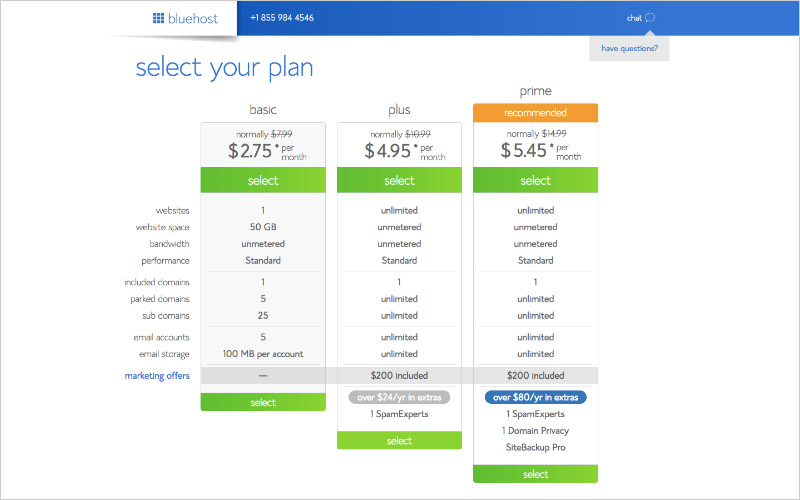
Step 3: Once you select your plan you’ll choose or enter your domain name.
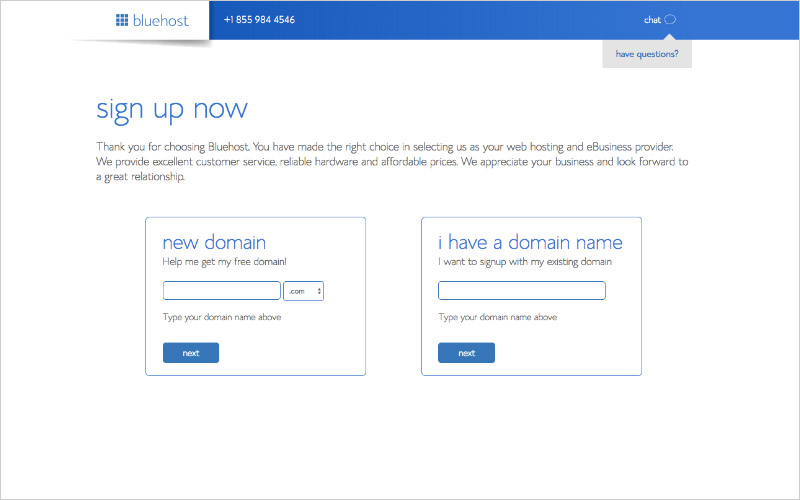
If you don't already have a domain, just enter your desired blog name into the New Domain box. If you’ve already owned a domain name simply enter that into the I have a domain name box.
Step 4: Click Next. Finally create your blogging account.
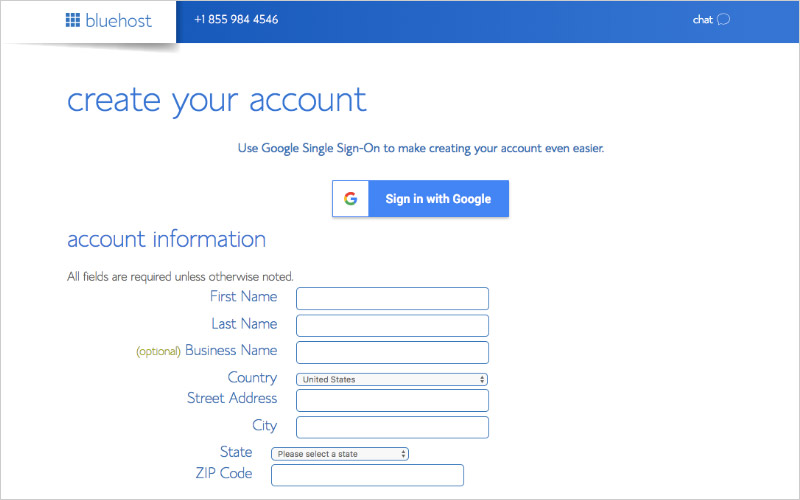
Step 5: And click Create your password to complete your blog hosting setup.
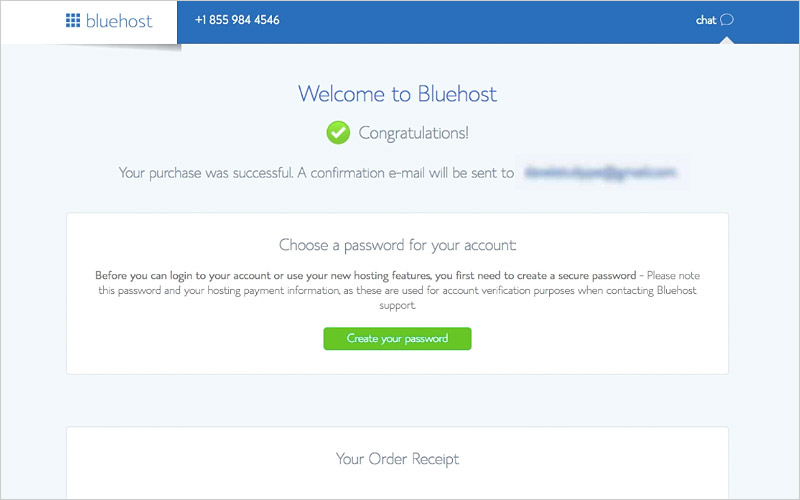
Step2: Add WordPress
Step 1: Next you will install WordPress, which is free. To begin, simply click Log In.
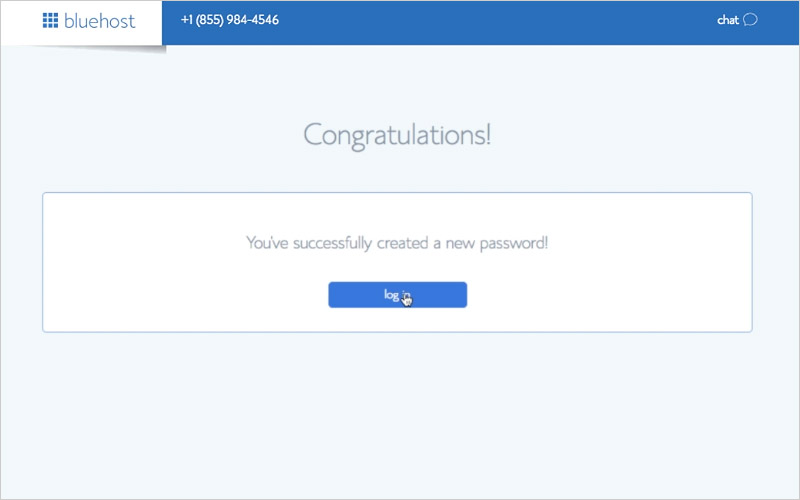
Step 2: Click Skip This Step (you’ll see why in a moment).
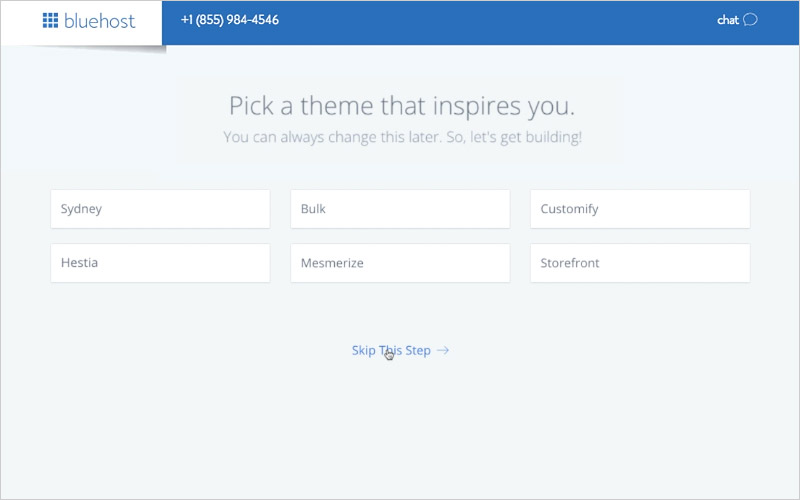
Step 3: WordPress is now installed. Simply click Start Building to go to your new blogging dashboard and continue to Step 3.

Step 3: Pick Theme
The theme is what establishes the look of your blog. It can be free and paid themes.
What features can you personalized for a theme?
- position of the sidebar
- widgets location
- fonts
- colors
- navigation menus
Step1: Go to Bluehost.com and click “Login” on the top right to bring up the login screen. You can then login using your domain name and the password you set in the previous step. If you have misplaced your password you can reset it by clicking the “Forgot Password” link.
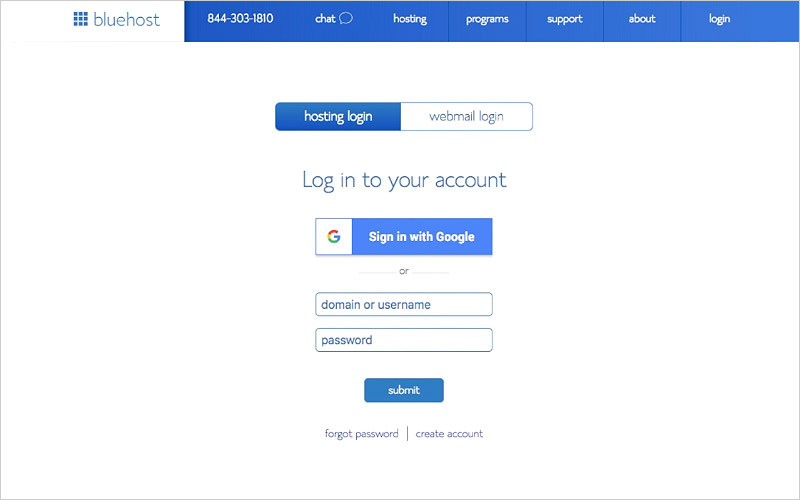
Step2: From here, go to My Sites and click on Log in to WordPress.

Step 3: Next, in your WordPress dashboard, go to Appearance > Themes.
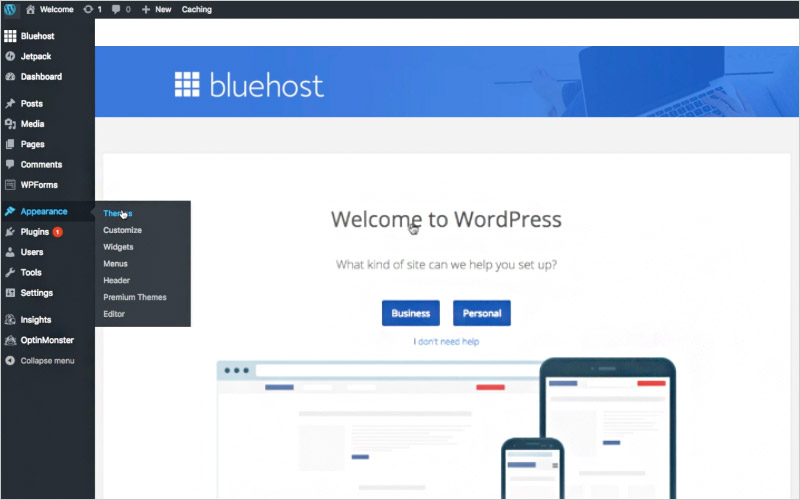
You will see several free WordPress themes are already installed on your blog: Twenty Seventeen, Twenty Sixteen, etc. These are well-designed themes that can work for just about any type of blog. In fact, many of the world’s top bloggers use one of these themes. Unless you have a very specific design in mind for your blog, I suggest you use one of these themes to start with. In order to activate the theme on your blog, hover over the theme and click the “Activate” button. That’s it! You have changed the entire design of your blog with just one click!
Step 4: Add two key blogging plugins to find your readers and track stats
Plugins are third-party add-ons that add additional functionality to your blog. It’s best to keep your number of blog plugins to a minimum and install only the best ones, because too many plugins, as well as unreliable plugins, can slow down your site. We use very few plugins at The Minimalists.
You can activate the following free plugins:
- Yoast SEO is the defacto standard SEO plugin for WordPress.
- Google Analytics for WordPress by MonsterInsights allows you to track your blog’s traffic easily and with lots of interesting data: overall traffic, traffic sources, views per author & category.
In your WordPress dashboard go to Plugins > Add New. Search for Yoast SEO.
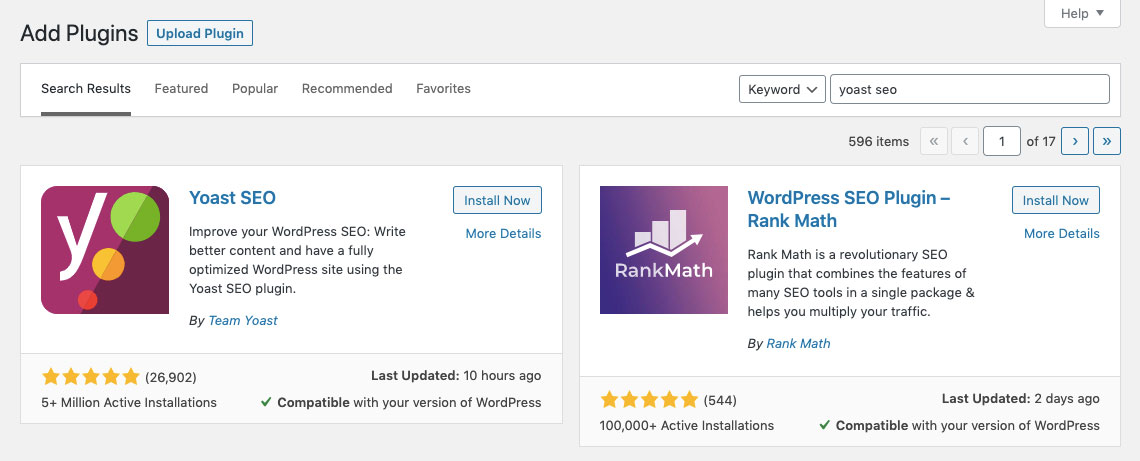
Then click Install Now followed by Activate and your blog will immediately have improved SEO.
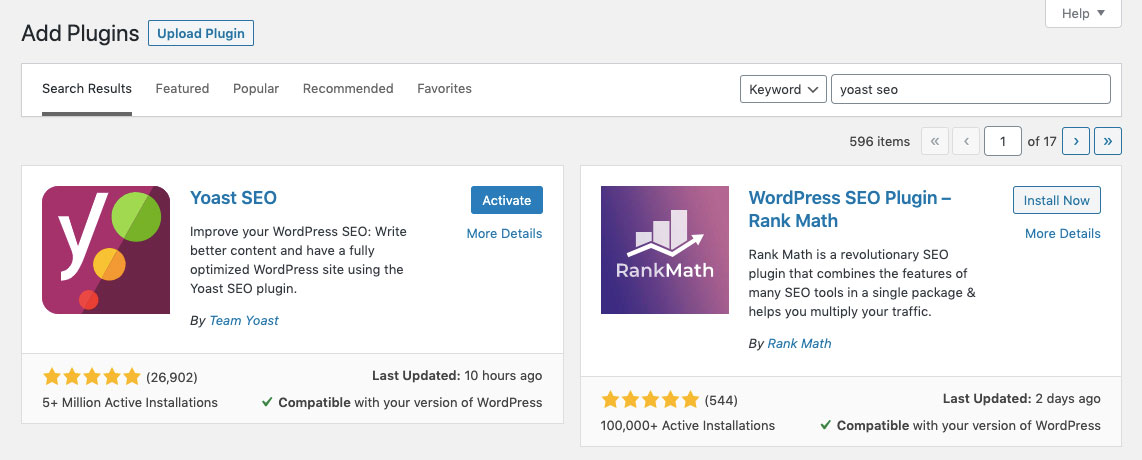
Next search for MonsterInsights. Then click Install Now followed by Activate.
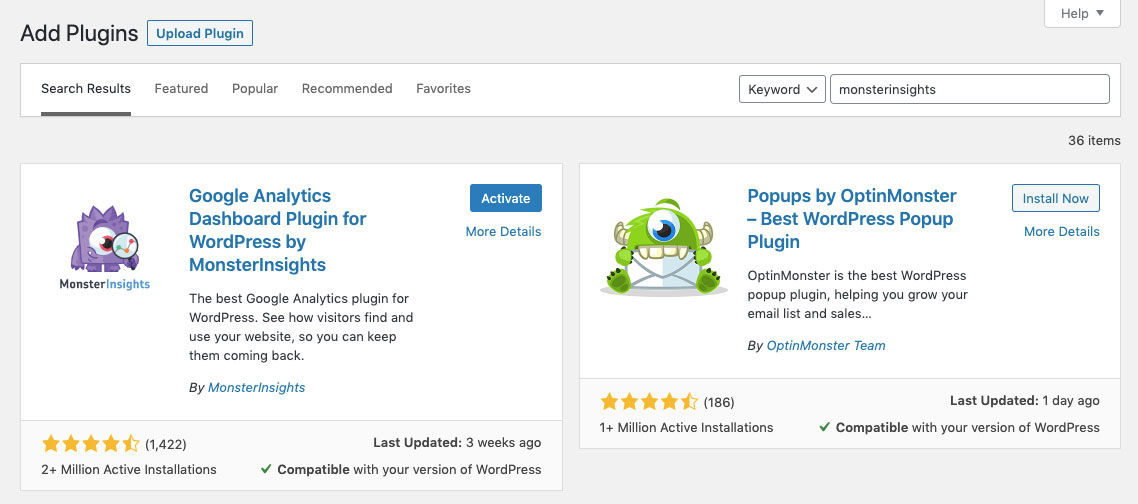
Next click Launch the Wizard! and follow the steps to complete the MonsterInsights setup.
Step 5: Write captivating content to create a blog that your readers love.
Now that your blog is up and running it’s time to actually do some blogging! This is where the fun begins. Now that you have your own blog, you get to make it yours; you get to turn your vision into a reality.
- Content. Start writing and publishing the content for your basic pages: create an About Page, Contact Page, and any other page you want in the header of your new blog.
- Photo. Add a photo of yourself (pro tip: you can start with a well-lit selfie, but when you get a chance, get some professional photos taken; they’re well worth the cost because people identify with other people more than they identify with logos).
- Logo. Create a basic logo using a program like InDesign, Photoshop, or a text editor (note: even though we have no design skills, we were able to use Apple’s Pages application to create our simple logo after downloading some free vector art and choosing the typeface that best suited our aesthetic). Or you can hire someone like 99designs or SPYR to design a professional logo.
- Images. Spice up your blog posts with high-quality stock photos and images: Paul Jarvis (free), Unsplash (free), Library of Congress (free), iStock (fee-based), Shutterstock (fee-based).
- Comments. Determine whether or not you want comments on your blog; they are often a useful way to receive feedback and directly engage with your readers.
- Publish. Start writing new blog posts. Publish at least once a week, especially when first starting a blog, so you can build an audience. Below you’ll also find 20 blogging tips to improve your writing in the How to Blog section, as well as 15 reasons you should start a blog and 3 reasons not to start a blog.
How many posts should your blog have when you launch it?
There is no right number, but the more the best.
Why?
- Your readers will have a lot of stuff to read, and they will spend a lot of time on your blog;
- You look expert and give the idea you’ve been around for a while and have a long term plan;
- You have a lot of posts to promote on social network;
- You have more chances to be accepted by affiliate marketing networks because when they evaluate your blog, it seems complete and professional.
Remember to go for quality over quantity.
Yes, I know I’ve just said the best, but 100 posts of 500 words talking of fluff aren’t useful to anyone, and your readers will leave your blog as soon as they realize that, and they won’t come back ever again. Make sure you have enough posts to keep your readers on the blog for a while and give them useful information or a reason to come back soon.
The most important thing when it comes to blogging is starting!
Yep! It doesn’t matter if your blog doesn’t look pretty from day 1. Start your blog today, start writing a blog post, write down a growth plan, and schedule the tasks. Anytime you feel lost, come back to this page and see if there is something that you're missing, something that you can improve! This page is just the starting point, and from this, you will find, with the time, a link to many other detailed blog posts.
Happy Blogging!
Xiaomi might be working on an affordable smart tag as an alternative to Apple's AirTags
How to block and report text spam
Related post
0 comments
Leave a reply
Please Login or Register to Comment. Get StartedHow to block and report text spam