How to block and report text spam
We usually share our number over the internet when we see some exciting offer in exchange for that. This lead to the Spam text, which is really annoying and irritating. You immediately stop and start checking that message, which also hinders your productivity. There is no such fixed way to prevent spam. We are gonna tell you few strategies that you can try.
Do Not Answer
You should never reply to this spam text. Never ever click on any such link that is present within spam text. Before replying until you have done a bit of research.
Use Spam Filters
Both Android and iPhone have spam-filtering features that you can enable.
Android Phone
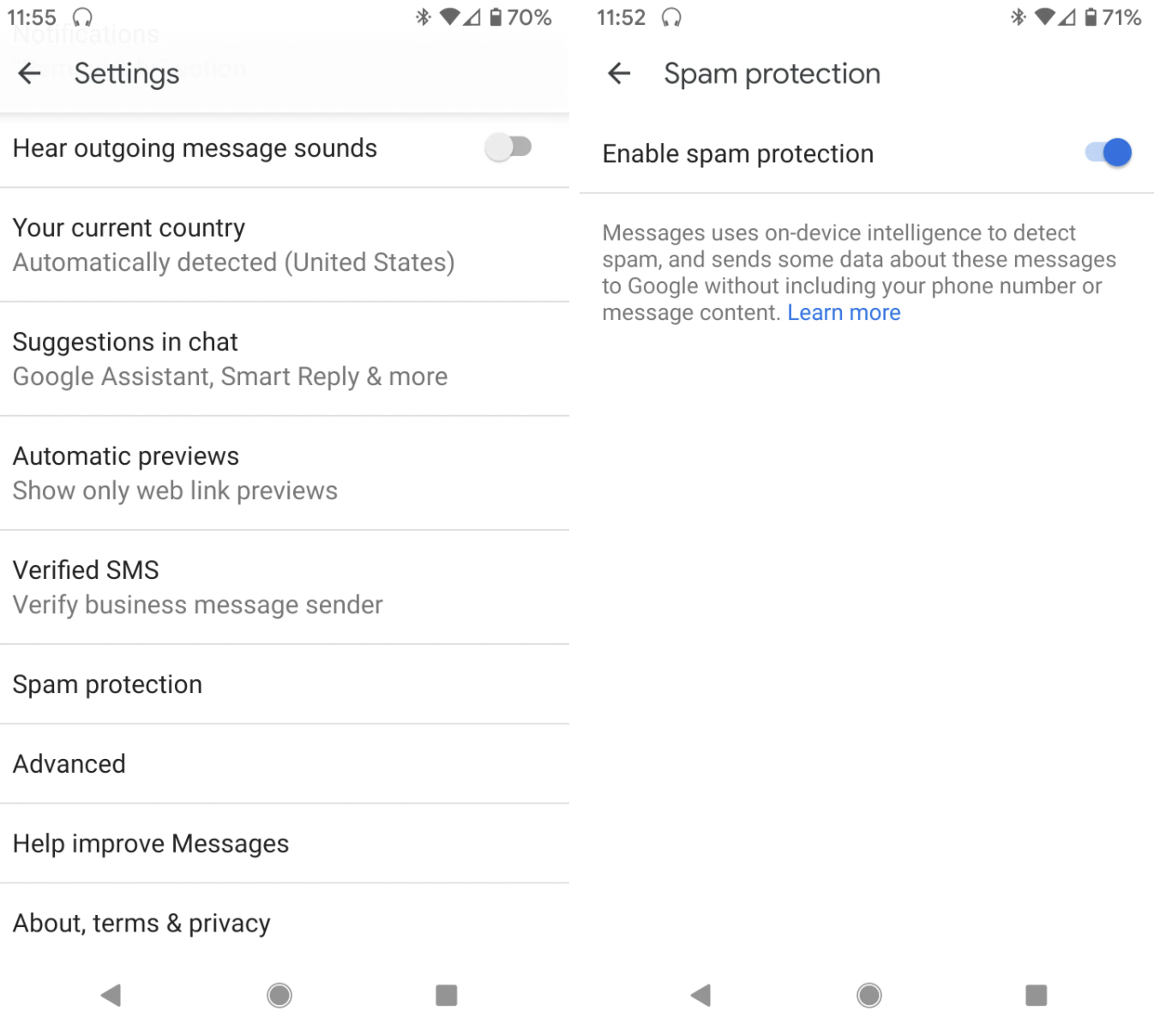
- Open the messages app.
- Click three dots in the upper-right corner.
- Click on Settings > Spam protection.
- Make sure "Enable spam protection" is toggled on.
If you want to see what numbers you have marked as spam, you can go to "Settings" > Spam & blocked.
iPhone
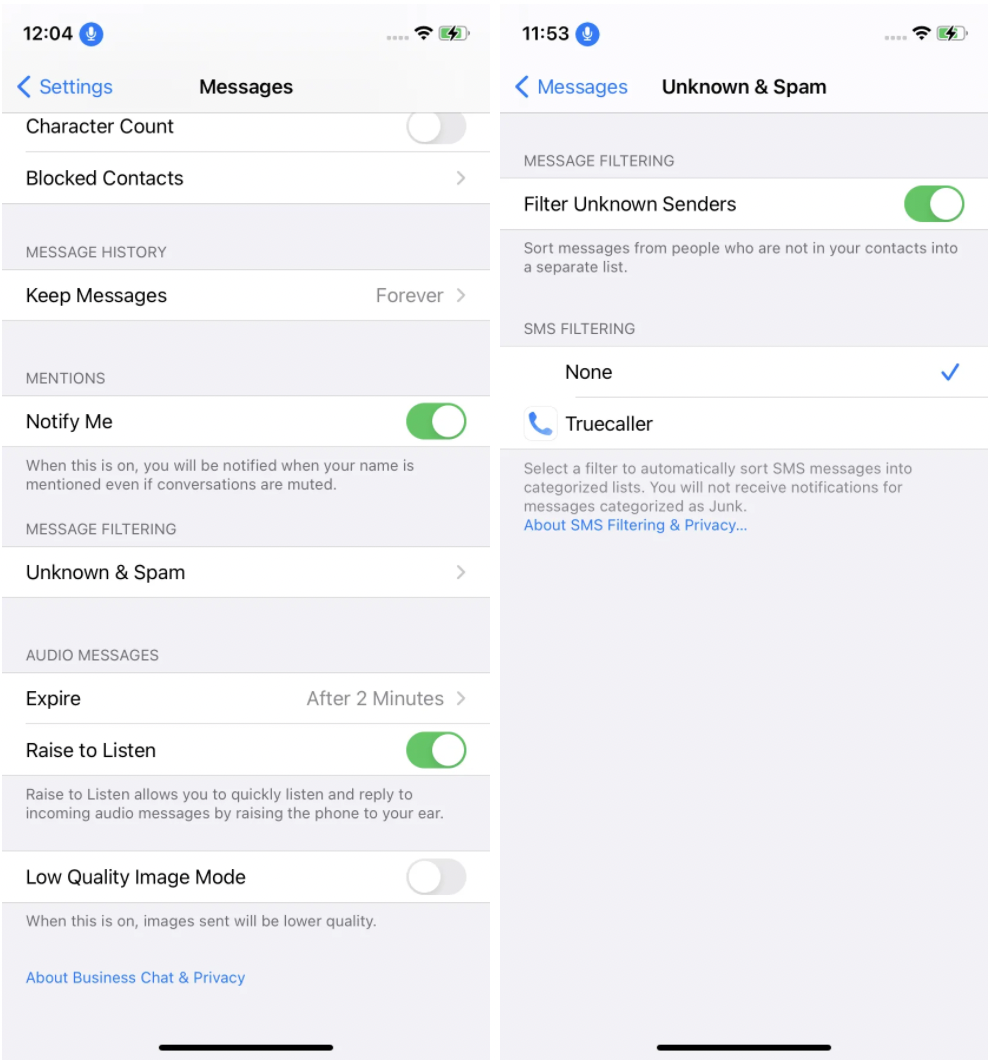
Apple's spam blocking is a little more basic than Android's. It just blocks the phone number that is not saved in your contact list and hasn't been in your call history.
- Open the Settings app.
- Scroll down to and select "Messages" > "Unknown & Spam"
- Toggle on "Filter Unknown Senders"
Block Specific Texts
You can also block the individual number from contacting you again.
Android Phone
You can also tag messages as suspicious, the Android OS often gives the opportunity to report them as spam. But if you get a spam text that wasn't flagged.
- Tap the three dots in the upper-right corner.
- Select "Details" > "Block & report spam"
- You can block that number, you can check "Report spam" to send the number to Google. (This may vary depending upon the Android flavor installed in your device.)
iPhone
- Open the spam text and tap on the user icon.
- Tap on the info icon
- Select "Block this Caller"
If you want to report an iMessage that is received as spam. Look for the "Report Junk" link under the message, tap it, tap "Delete" and then "Report Junk".
If all the above methods don't work then you can try Third-Party Spam blocking services. Some method works for some device and another one for others.






