Facebook brings Screen Sharing feature over video calls
Facebook has announced that it is introducing Messenger and Messenger Room’s screen sharing capability to the mobile apps. Up until now, the feature was enabled for those who are using video calling only in their desktops.
According to the statement issued by Facebook, this video sharing feature of Messenger video calls has been added to iOS and Android mobile apps. The new screen sharing feature permits Facebook Messenger users to share their phone screens with family and friends. With this, users can share a live view of whatever they are doing on their phones. Facebook says that the new feature “makes it easy to stay connected and close with your loved ones, even when you're physically apart.”. While app users can share their screens with up to eight people in a group video call, Messenger Room supports up to 16 people at once.
The Messenger screen sharing feature is just like that of zoom which allows you to share your screen when making video calls. You can share your gallery, your Instagram feed, Facebook screen, and whatever possibly you can imagine. However, Facebook is working on this feature to take this more further up to 50 people in Messenger Room in which participants can control and make some decisions. The company has already rolled out this feature in its update on iOS and Android in its respective application store.
Earlier in July, Facebook was reportedly working on integrating the Messenger with WhatsApp. When this new feature rolls out, the two online chat apps will be able to communicate with each other. However, it is still unclear how the company manages to maintain data encryption as well as user security once the integration option comes in.
This new screen sharing feature will greatly help users who want to demonstrate how to do certain things to their non-tech-friendly friends and also allows them to co-browse the web.
So with that in mind, let’s go ahead and learn how to share screen while video calling on Facebook Messenger :
How to use Screen Sharing on Facebook Messenger
- First of all, open Messenger and start a video call with your contact. After that, swipe up the pill and you will find the “Share Your Screen” option. Tap on it.
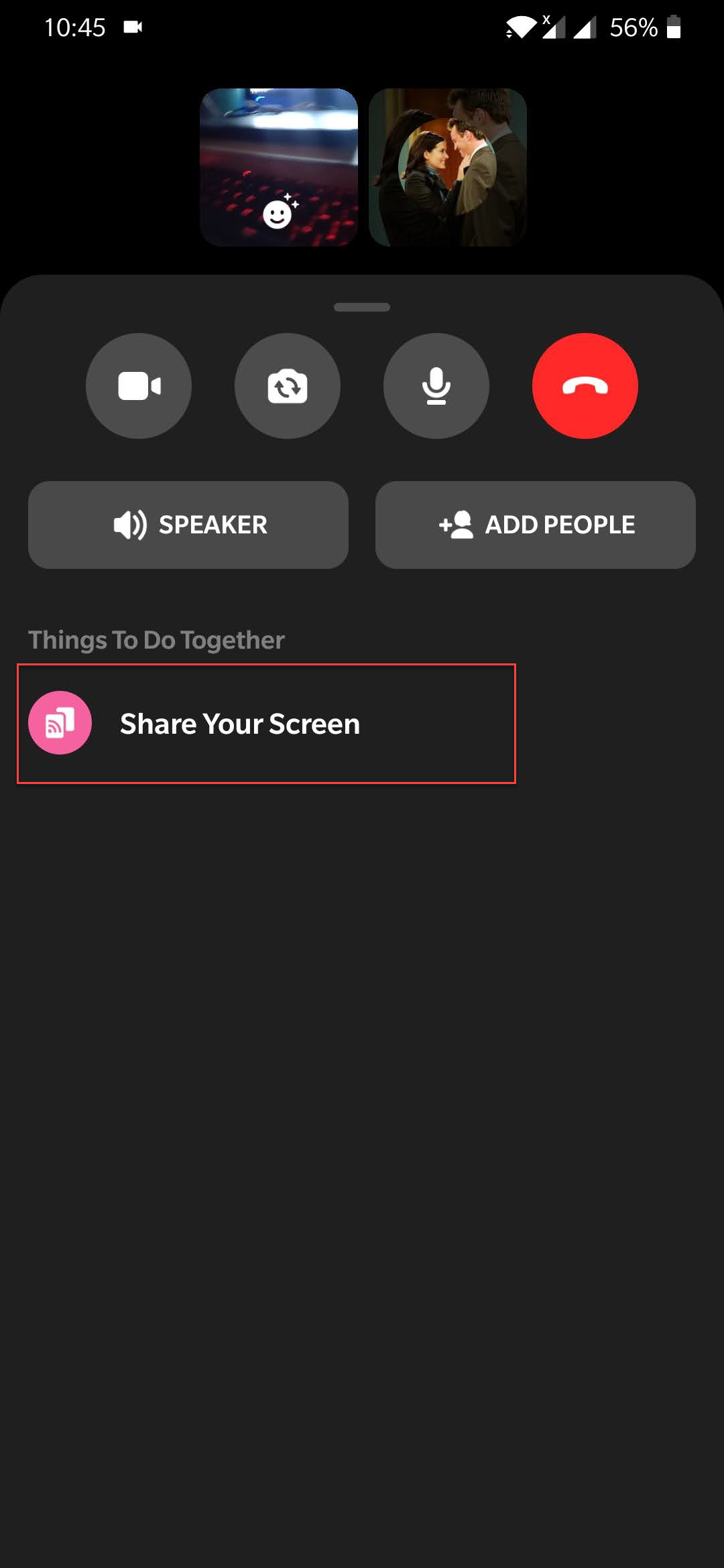
2. You will be asked to allow screen sharing. Tap on “Start Now“
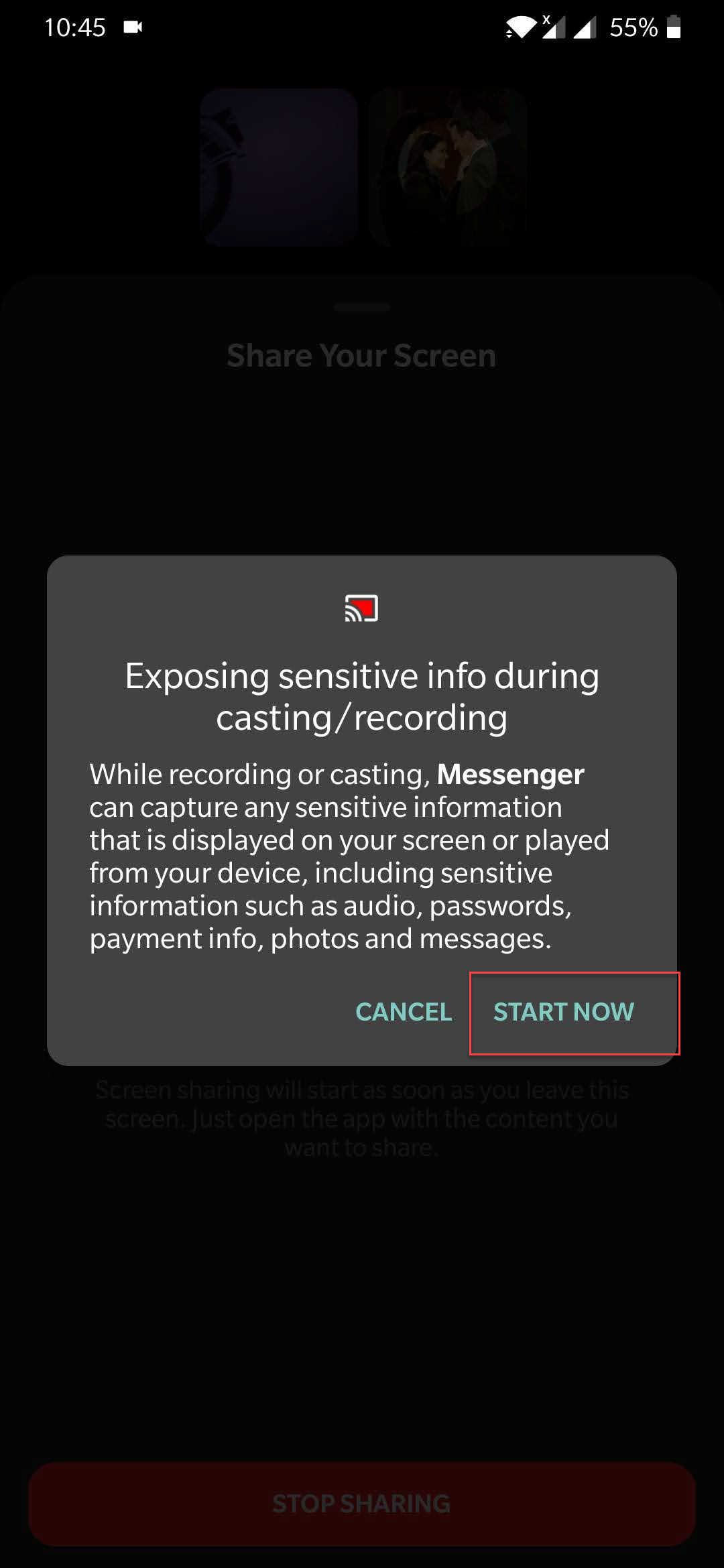
3. Instantly, screen sharing will start on your device. Keep in mind, screen sharing will not start as long as your Facebook Messenger app is open on the screen. The moment you move to the home screen or another app, screen sharing will kick in.
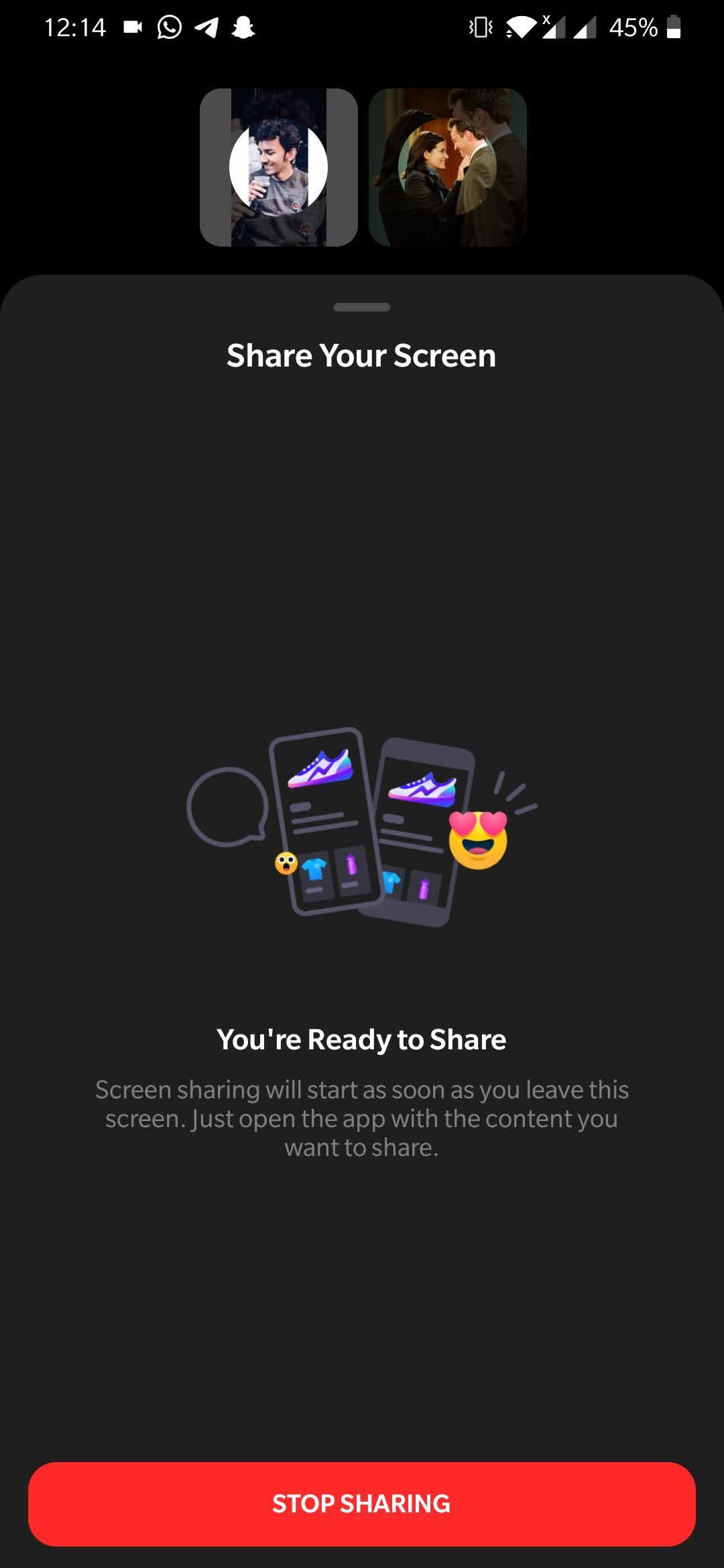

4. You can also disable screen sharing and switch to the front camera from the PiP window on your screen.
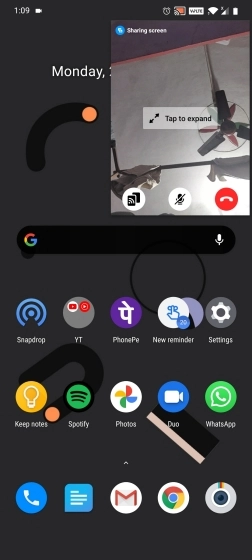
So that is how you can share the screen on both Android and iOS devices with Facebook Messenger. Go ahead and check out the feature yourself and let us know do you like it or not?






