AOW 10: APPS OF THE WEEK
As of India is trying to launch its first self-reliant, indigenous App store as “Aatm Nirbhar App store” where basically the Indian users will develop & launch the apps globally. Users have grown to love Android for the plethora of features and customization options, but sometimes it can all get a bit confusing.
Android is the most popular computing platform in the world, due in large part to its powerful open-source nature. So, Gizmeek had decided to list out the Top 5 Indian Android developers apps of the week. Users will get this list every Friday from now onwards. We simply termed it as “APP OF THE WEEK”. Our main ideology for this is to list out the best user-friendly, lesser time-consuming, & overcoming the confusion from the pool of apps. This is more like finding a shell from the deep ocean.
Here is the list of apps:
1. App Usage - Manage/Track Usage
2. Screenie - Home Screen Setups/Wallpapers
3. Cleaner - Merge Duplicate Contacts
4. Copy Text On Screen
5.Rotation Control
1. App Usage - Manage/Track Usage
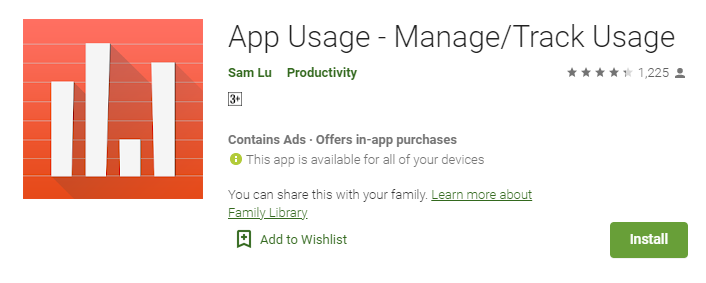
App usage history: gather the usage time about apps that you used. Check phone history: gather counts of you checked the phone. Activity history: gather the time that you open apps. Location history: display apps you used at a location. Notification history: show the time that apps posted notifications. Battery history: display the battery usage graph. Over-use reminder: remind when you spend on your phone or apps for a long time. Lock mode: lock app settings and over-use reminder options with a PIN. Most used apps - show most used apps on widgets or a notification. Track all installs: keep track of all installs and uninstalled apps. App installs reminder: notify when apps installed and the summary of daily installed apps. Manage apps: 1-tap to uninstall apps, sort apps by various options.
Phone/App usage, activity, check phone, notification, and battery history. Daily usage, over-use reminder. Lock app settings and over-use reminder options with a PIN. Most used apps. Export/backup/restore user data. App installation history. App install reminder. Keep track of uninstalled apps so you can install them later. Root uninstaller, 1-tap to uninstall apps, rooted device required. Add personal notes for each app. Sort apps by name, usage time, access count, update time, or size. Batch clear apps cache or data. Easy search apps by name. This app collects location data to enable the location history function even when the app is closed or not in use.
Features of the app are:
- APP USAGE HISTORY:
Do you know how much time you spend on an app? Do you know the total use time of a day or the average use time of an app? It lists the usage time of apps by your preferred sorting order. This usage information is helpful for you to check which apps should be uninstalled as they are not used. It can also be used for spying on whether an app has been used by someone else.
- CHECK PHONE HISTORY
Do you know how many times a day that you check your phone? It shows the daily count that you checked your phone in either a bar chart or calendar view.
- ACTIVITY HISTORY
Do you know the time that you open Messaging or E-Mail app in a day? It shows the time that you open an app in either a timeline or calendar view.
- NOTIFICATION HISTORY
It shows you the number of notifications you received for each day and the time that an app posted the notification. - OVER-USE REMINDER
It reminds you of when you spend on your phone or apps for a long time. - MOST USED APPS
It shows a list of your most-used apps on widgets or system notifications. It's a convenient way to quickly start the apps you use most frequently. The more you use it, the better it gets. - TRACK ALL INSTALLS
It tracks and lists the history of all installed and uninstalled apps by your preferred sorting order. It's convenient for you to track how many apps updated in a day, and how frequently updates an app. - APP INSTALL REMINDER
It reminds you of when an app installed and the summary of daily apps installation. - MANAGE APPS
It lists apps by app name, usage time, access count, update time or size, and allows you to uninstall apps easily and quickly.
2. Screenie - Home Screen Setups/Wallpapers
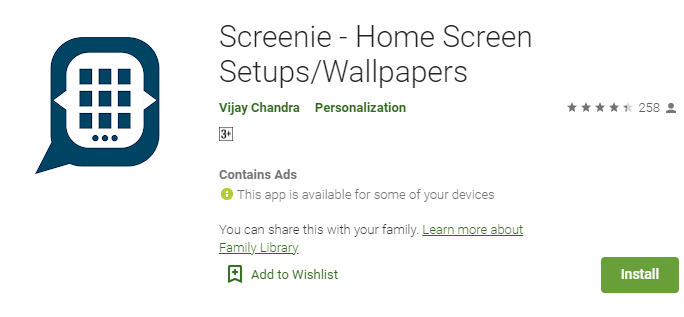
The best app to make your Home Screen Sexier. Screenie consists of various Home Screen Setup References along with Backup Files with which you can theme your Home Screen in a Creative, Innovative Way. Join the thousands of people around the world who are accomplishing amazing things with Screenie. Screenie features fabulous Wallpaper and amazing Home Screen Setups with all the needed information about the resources used like Icon Packs, Launcher, Widget Names, etc.
Screenie features more than a thousand Home Screen Setups which are updated every day to theme your Home Screen in a creative and innovative way. The main motive of Screenie is to provide users the Best, Stunning, and Sexiest Home Screen Setups along with their respective resources that are Icons and Widgets used.
Advantages :
- Screenie provides you with the best Customization Home Screen Setups for Android.
- Unlike other apps, Screenie allows you to set your Home Screen directly from the app in Just One Click by Restoring the Backup’s Of Launcher from the App.
- Screenie provides you with the Latest and Sexiest Home Screen Setup with perfect Icon Packs having 2D and 3D transition effects to redefine your stylish Launcher.
Features of the app are:
⭐ New Setups every day.
⭐ Backup of Setup to make your work easier(Launcher).
⭐ Download Wallpaper and Setup in One Click.
⭐ Icon Packs are displayed for each setup.
⭐ Widgets used are displayed for each setup.
⭐ Best collection of Home Screen Setups.
⭐ Push Notifications of new setups.
⭐ You can Rate the setups according to your interest.
⭐ Favorite’s section(liked setups by user).
⭐ Search by categories.
⭐ High-Rated Home Screen Setups.
⭐ You can also share the setup with your friends.
⭐ Explore Random Setups all over the world.
COLLECTIONS
- Screenie provides you with 500+ Kustom Widgets (KWGT) which makes your Home Screen look stunning.
- It also provides Kustom Live Wallpapers (KLWP) and Zooper Widgets that fully embrace both design and function in bringing features to your Home Screen.
- Various collections of the Latest, Popular and Rated Home Screen Setups are distinguished.
SPECIFICATIONS OF SCREENIE
Download with Just One Click:- You can download your favorite Setup Launcher Backups directly to your device from Screenie with just one click.
Displays resources used for each Home Screen Setup
Screenie displays the respective Icon Packs and Widgets used for each Home Screen Setup and redirects you towards those resources by just clicking on the “ICONS” and “WIDGETS” options provided at the bottom of each setup.
Backups of Launcher
Screenie is an amazing app that provides you with the latest and stunning Home Screen Setups along with the Backups of Launcher. It is pretty easy to restore the Backups and make any setup in less than five minutes. You can easily Download the Backup of your favorite Widget by just clicking on the “BACKUP” button provided at the bottom of each setup.
Respective Tags for Each Setup
Respective Icons, Widgets used in the setup, and the creator of the setup were tagged under each setup, which on clicking directs you towards few other setups that have the same Icon/Widget/Creator in common.
3. Cleaner - Merge Duplicate Contacts
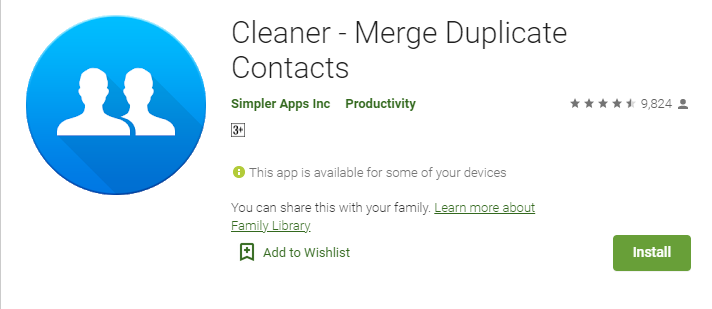
Cleaner is TOTALLY FREE and offers unlimited backups for your address book. Clean up your address book, delete duplicated contacts and upgrade the safety of your contacts with our app. Think you are a well-organized person? Try out Cleaner, the results may surprise you. Keep backup files of your address book stored on-line or export VCF files via Email, Google Drive, WhatsApp, Telegram, and many other services.
Features of the app are:
- Merge Duplicate Contacts
Having the same address book for many years, switching phones, importing contacts from other sources – can all cause the appearance of duplicate contacts.
The cleaner will help you to find and merge these duplications, by allocating contacts with similar names or identical phone numbers and email addresses.
- Contacts Cleanup
Simple mistakes and lack of attention can cause the creation of “bad” contacts with missing data. Locate and get rid of these "worthless" contacts, with missing names or phone numbers, by simply removing them for good.
- Backup Contacts
Avoid the chance of losing your precious contacts by keeping them safely stored on a secured cloud.
- SIMPLY MERGE DUPLICATE CONTACTS
Merge all duplicate contacts with one tap, Find & merge contacts with similar names. Find & Merge contacts with duplicate phones or emails.
4. Copy Text On Screen
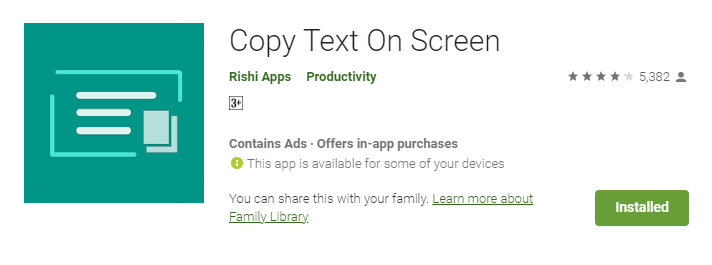
Default long press to copy the text on the mobile screen does not work sometimes there this app helps you to extract text/words from the mobile screen by just sharing your screenshot with this app. Here OCR (Optical Character Recognition) technology is used to recognize text on the device screen.
Features of the app are:
- Copy any text on the mobile screen to your clipboard.
- Extract text from any image, just share the image with this app to extract words on the picture.
- Copy text from any application: Facebook, Twitter, Instagram, Youtube, Tumblr, News Republic
- Recent scans history.
- Translate text to over 100+ languages
- Recognize text from image supports 92 languages.
- Extracts phone number, email, URL
How to use this app
1. Take a screenshot.
2. Open the screenshot and share it with this app.
3. Drag the corners of crop view to select the text and also select language to OCR then save.
4. Please wait while the app performs OCR (Optical Character Recognition) operation to extract the text.
5. Now you may copy to clipboard or share the extracted text.
5. Rotation Control
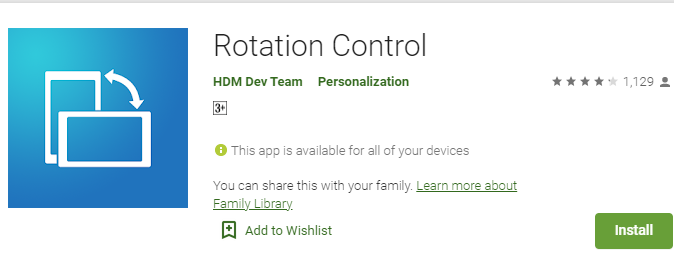
This is used to detect when an app is launched or closed and allows you to change the rotation actions for each app. This information is not stored or shared. Can force a particular rotation on apps with fixed screen orientation. A simple design with functions that are easy to understand and use.
Features of the app are:
- Rotation settings: Can configure the rotation of the screen.
- Notification settings: Control the rotation of the screen easily from the notification bar.
- Per App rotation settings: Can configure different rotations for each app. Rotates to your preset screen orientation upon starting the application. Returns to the original screen orientation on closing the application.
- Special case settings: Detects when chargers or earphones are connected and rotates to your preset screen orientation. Returns to the original screen orientation when they are removed.






