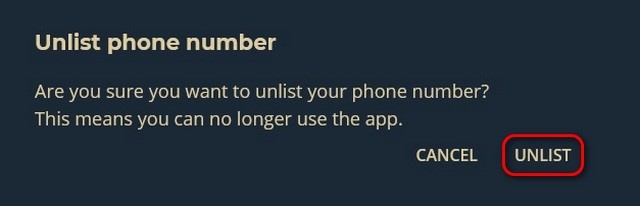How to remove, deactivate and unlist your mobile number from Truecaller Databases
Truecaller makes it easier to spot spammers, scammers, telemarketers, and cold callers, and block spam calls, but it comes at a heavy price. If you don’t want your phone number to be listed in the Truecaller database anymore, you can follow our guide below to deactivate your account and request the company to remove or unlist it from its searchable database.
TrueCaller prepares contact details through the address book of the smartphone of the users. You may have never used this app, but still, your number and name may be present in the database of TrueCaller
It isn’t ideal, but that’s the only option the company offers. It’s pretty similar to other caller ID apps as well, which is why you’d do well to stay away from third-party Called ID apps from the App Store or Google Play. . That’s because the app uploads your entire contact list, including names, phone numbers, email IDs, and even location info onto its servers.
How to Deactivate Truecaller Account
Just follow the simple steps & get rid of it. The steps are as following:
Step 1: Open the Truecaller app on your phone
Step 2: Tap on three-dots or gear icon (on iOS) from the top right corner
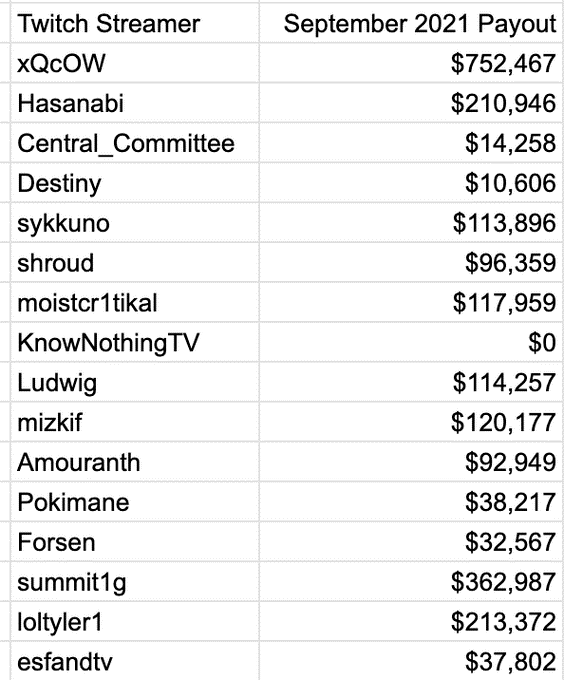
Step 3: tap on Settings and head to Privacy Center

Step 4: Now, tap on Deactivate button
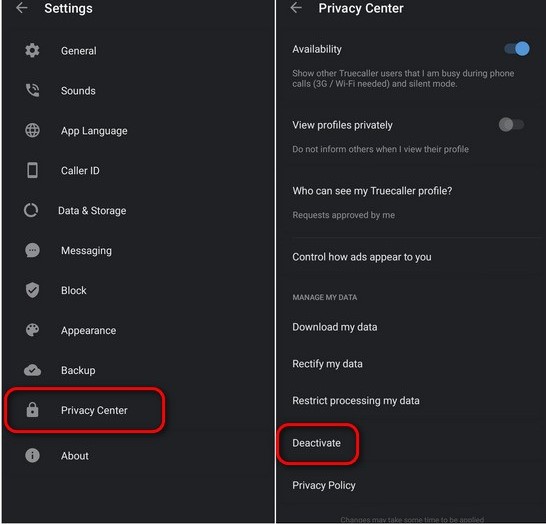
Step 5: Confirm by tapping on ‘Yes’ on the prompt
How to unlist your Truecaller Account from the database
Step 1: Open the Truecaller app on your phone
Step 2: Personal details
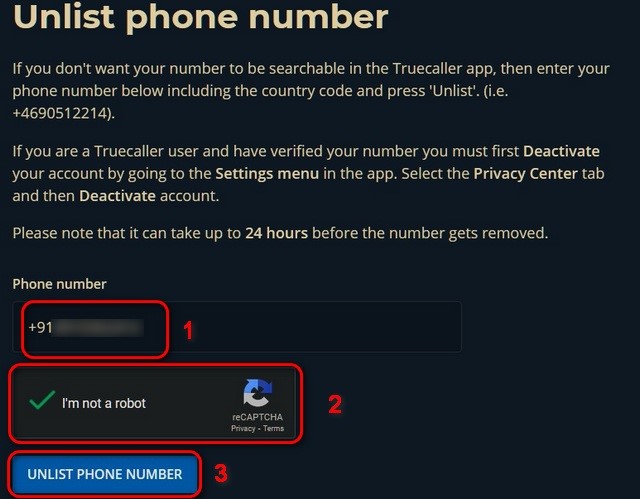
Enter your mobile number with the correct country code, solve the Captcha and click on the Unlist Phone Number button.
Step 3: Details confirmation
- Confirm by clicking on Unlistin the slide-out pane. You’ll get a message saying that your number will be unlisted from the company’s searchable database within 24 hours.
How to change your number on Truecaller
You can follow the below-given steps to change your number on Truecaller using Android.
Step 1: Open the true caller app on your device.
Step 2: Next tap on the menu and then Edit profile (Pencil icon)
Step 3: From the given options tap on your number a pop-up will appear on the screen tap 'Continue'.
Bitter truth
If you no more want to be the part of searchable database part in the Truecaller app but as we all know digital data can never be destroyed. You just get rid of most of the wanted targeted ads & campaigns, etc.
Conclusion
Instead, it will simply be removed from the company’s ‘searchable database’, which means people won’t be able to get information about you by simply searching for your number.