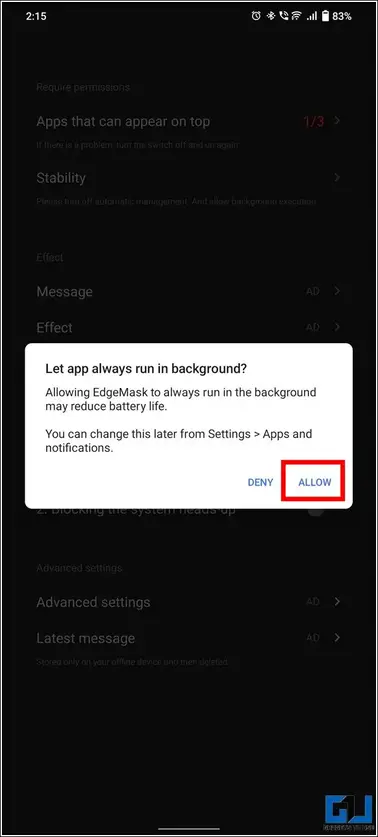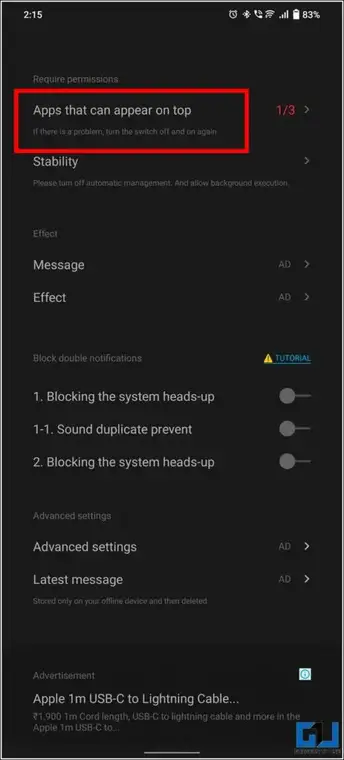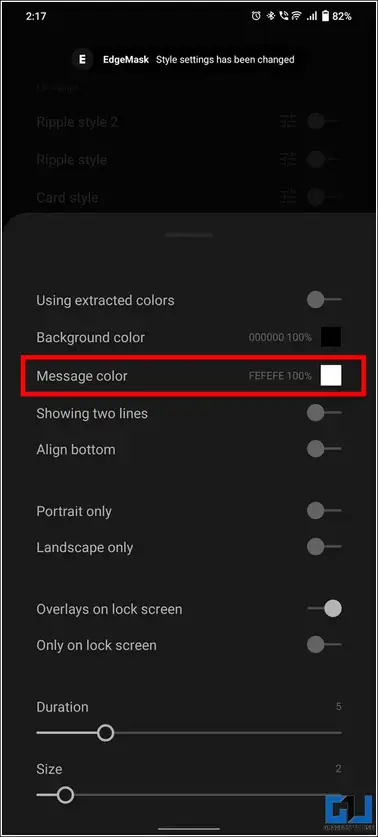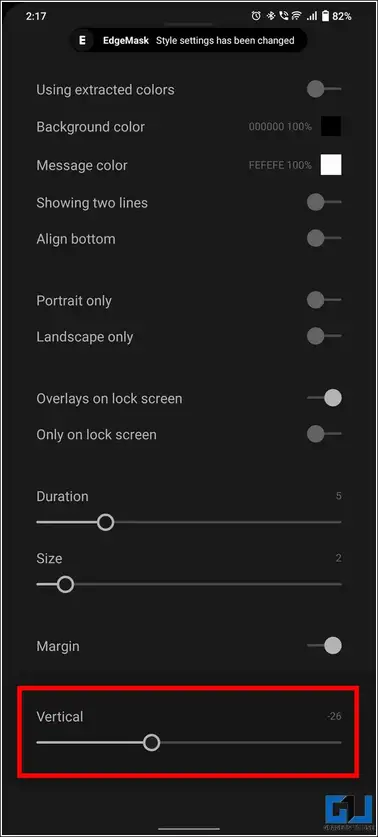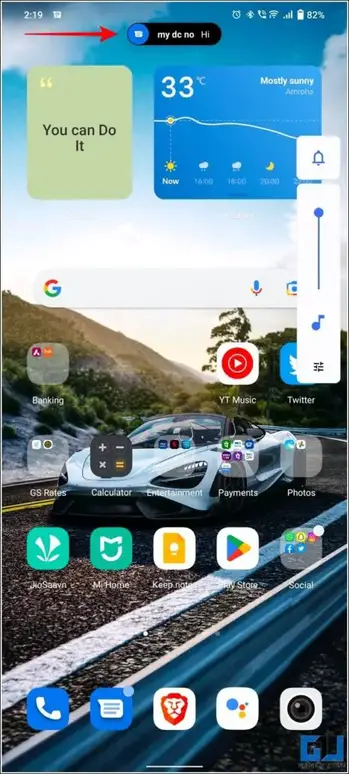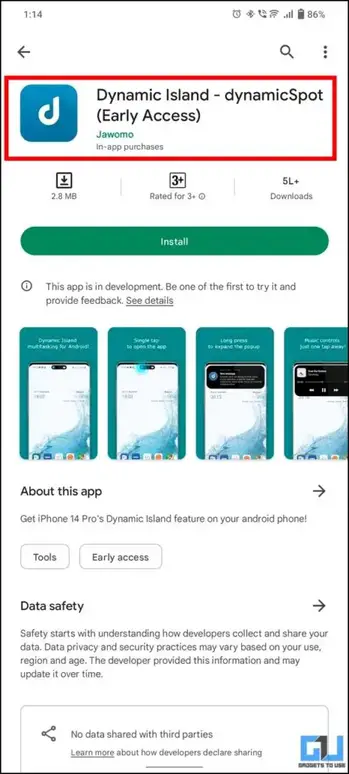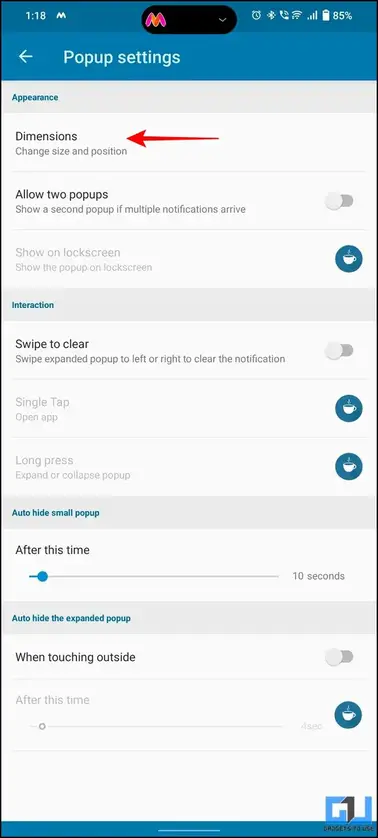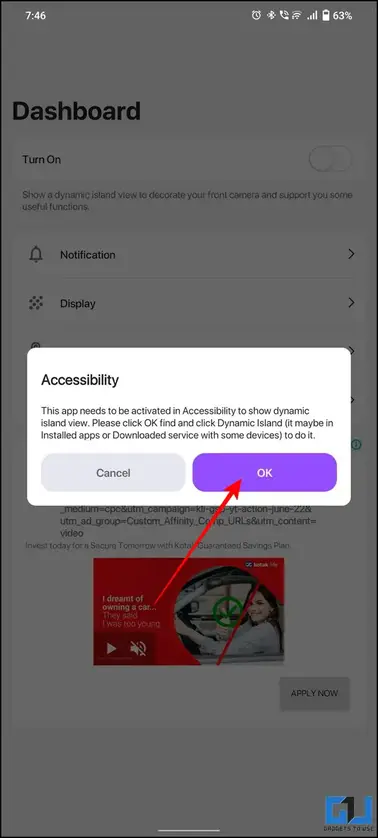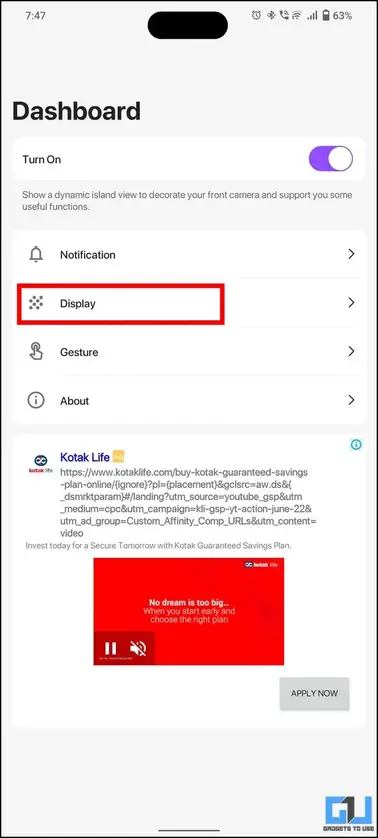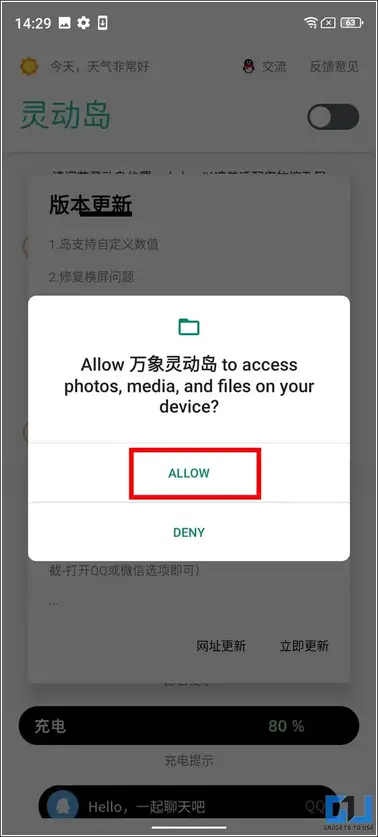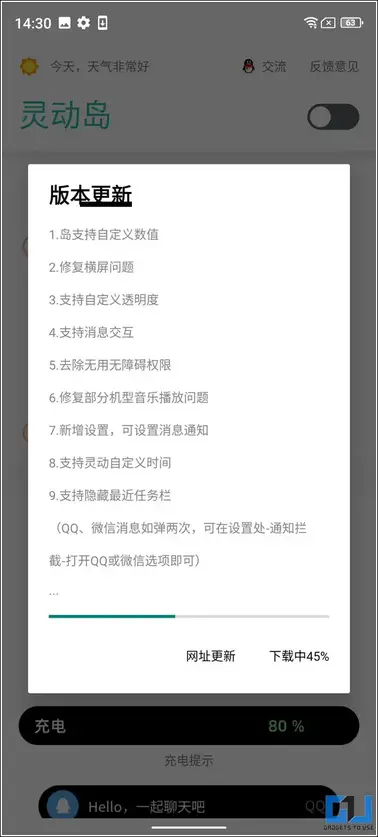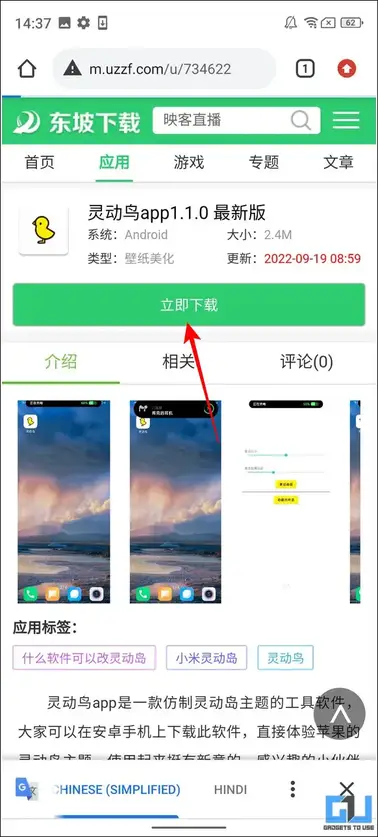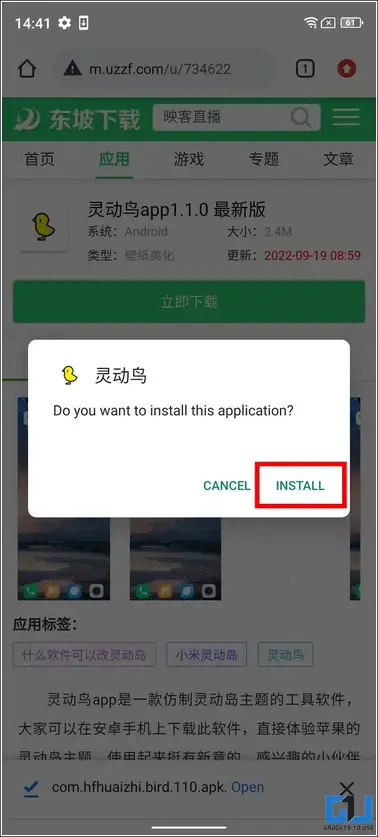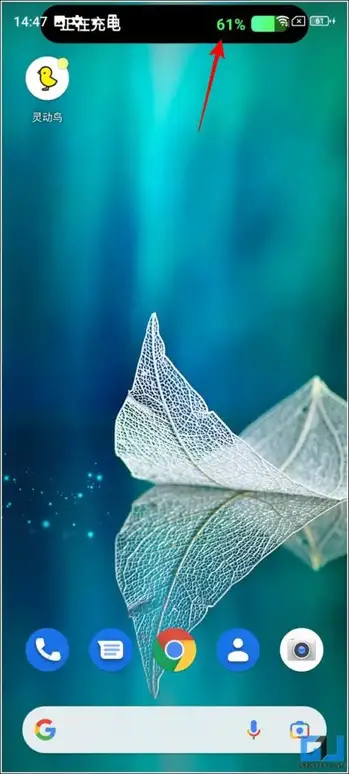Get iPhone 14 Pro’s Dynamic Island on Any Android Phone
Use Edge Mask App
The Edge Mask app offers an easy method to experience Dynamic Island on Android phones. Follow these easy steps to configure the same.
1. Install the Edge Mask App and tap on the Allow button to let the app run in the background.
3. Now, tap on Message and enable the Samsung Message Style and turn off other toggles.
4. Further, tap on the Settings icon next to Samsung Message Style to view more options.
8. Finally, block the system notifications by turning on their respective toggles under the ‘Block Double Notifications ‘ section.
That’s it! you will now receive all new notifications on your phone in the form of a pill-shaped ‘Dynamic Island‘ which you can tap to interact.
Get Dynamic Island with DynamicSpot App
DynamicSpot is another promising Android application, developed by an XDA Developer, named Jawonmo. It offers some of the best features of the iPhone 14 Pro’s dynamic island on Android. Moreover, you can customize and pick selective apps to show notifications in the dynamic island style. Here’s how you can experience it on Android:
1. Head over to Google Play Store and install the DynamicSpot app to open it.
2. Tap on the Next button and press the Select Apps option to configure it.
4. Next, provide the Notification access and Draw over other app permission.
6. That’s it! All new notifications from your selected applications will appear in the dynamic island style, where your notch will expand to a pill to show the notification app icon.
7. Finally, you can tap and long-press the pill-shaped notification to expand and view more details.
The Dynamic Island app by Gricemobile is no less in features when compared to its competitors. Using this app, you can conveniently create a dynamic notification view to make your phone’s notch useful like the iPhone 14 Pro series. Follow these steps to try out this app:
1. Install the Dynamic Island app from Google Play Store and launch it.
2. Next, enable the toggle next to turn-on to activate the dynamic island service. You also need to allow accessibility permissions to use the app.
Ever since Dynamic Island hit the smartphone market, the Chinese developers were the first to implement it on Android. The Smart Island app is one such implementation that offers the feature of this pill-shaped notification bar for Android phones. Here’s how you can try this app on your device:
Caution: We strongly suggest you try this app on your secondary phone. Since this is a Chinese app, we want your precious data to stay with you and not on some Chinese servers.
1. Download and install the Smart Island app on your phone.
2. Next, tap on the Allow button and wait for a few seconds to let the app check and install new updates.
3. Now, activate the service by turning on its toggle in the top-right corner. You will be instantly navigated to the permission request page.
4. Tap on the first three options individually to provide permissions for Accessibility, Usage Access, and Notifications. You don’t have to enable any permission other than these three.
5. The service will start on your device displaying a notch-like black dot on the left side of your screen.
6. Adjust the position of this punch-hole notch to blend in with your hardware notch using the slider controls.
7. Once done, you can preview the dynamic island notification by pressing different test pills.
Use SmartBird App
Similar to Smart Island, the SmartBird app is another Chinese alternative that offers limited functionality of Dynamic Island on Android phones such as charging, or new message notification. Follow these simple steps to use this app.
1. Download and Install the SmartBird app on your Android phone.
4. Now, tap on the Play button below the slider controls to preview the Dynamic Island notification on your Android phone.
That’s it! You can connect your phone to a charger or wait for a new notification to see Dynamic Island in action.
Apply Dynamic Island Theme on MIUI
If you own a Redmi/Xiaomi device running MIUI 13, you can install a theme based on Dynamic Island to get a taste of it. This new theme is named Grumpy UI which places an interactive button in your status bar that expands when you tap on it. While we encountered several issues applying the theme, it is nowhere close to the experience you will get by trying the above apps.

Bonus Tip: Take a Break from All Notifications on Android
Are you tired of the annoying notifications that keep popping up every now and then? Looking for a way to silence all of them for a certain time? We heard you. Follow our detailed guide to Silence All Notifications on Android for some time to achieve the same.
Conclusion
We hope you’ve enjoyed trying the new dynamic island feature on your Android devices with this guide. If you find it useful, then hit the like button and share this read with your friends who might be drooling over the iPhone 14 Pro’s dynamic notch. Check out other useful tips linked below, and stay tuned for more awesome guides.
FAQs
Q: How to get Dynamic Island on Samsung Phones?
A: You can install the Edge Mask app from Google Play Store to experience Dynamic Island on Samsung Phones.
Q: Can you download and set the Dynamic Island Feature to Android Phones?
A: Yes, you can try the Smart Island and Smart Bird app to experience Dynamic Island on any Android device.