A bug that can crash your WhatsApp is being spread via a message.
Over the past few years, popular messaging app, WhatsApp has suffered from multiple bugs that lead to crashes on both Android phones and iPhones. Another such message that crashes WhatsApp, is now allegedly doing the rounds on the internet. The problem was highlighted to WhatsApp experts WABetainfo on Twitter. The malicious message includes special characters that WhatsApp cannot read. As it struggles to make sense of the message, it crashes.
According to tipster WABetaInfo, the bug is prevalent in Brazil. These messages are usually vcards filled with unsupported characters. It is worth noting that this is not a new bug and it has been around for years. WhatsApp, however, has not fixed it yet. It can also be passed on through Virtual Contact Files (VCFs). These are contact cards that you can send people that let them add a new contact easily. Opening a malicious VCF could result in your phone trying to download 100 contacts, each with names designed to crash your WhatsApp.
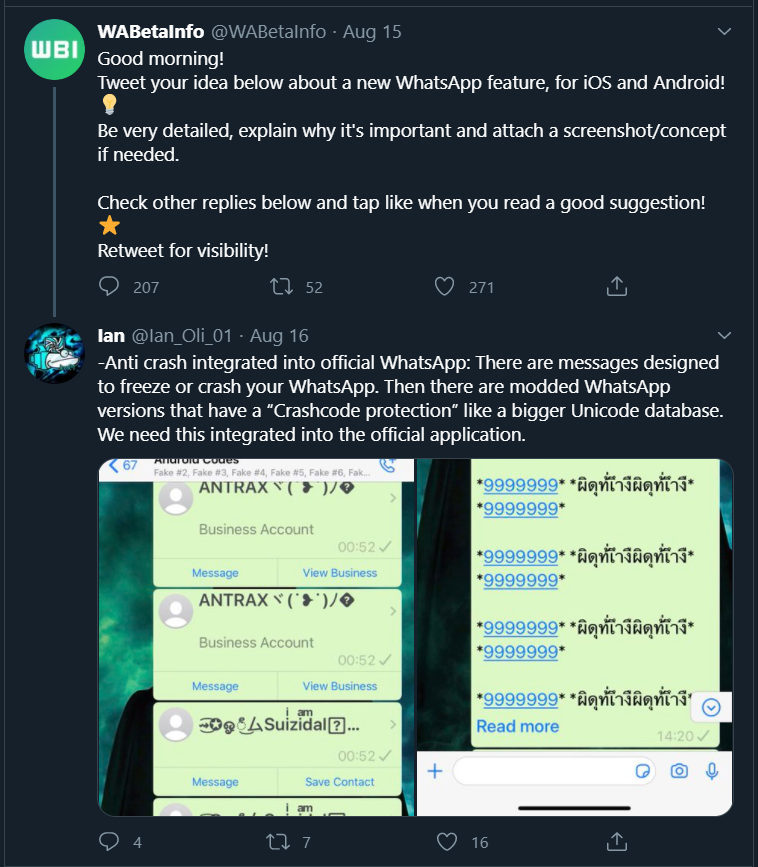
To try and protect yourself from malicious messages from strangers you can change your WhatsApp settings. As a preventive measure, it is recommended to set your group privacy settings to My Contacts so that you don’t get added in groups having these crash messages. To do so, open WhatsApp and go to Settings -> Account -> Privacy -> Groups -> My Contacts. This should stop you being added to random groups containing the malicious message.
If you have received such a message, there are two possible solutions. For those who have connected the device with WhatsApp Web, you could just open the chat from your PC and delete the message. Once you have deleted the message, WhatsApp should function normally.
If that doesn’t help, you’re left with no other option than reinstalling WhatsApp. You don’t have to uninstall and install again, though. You can simply go to the app’s settings and clear data for the app to sign in again. While you’re at it, do not forget to restore chat history if you have a recent backup.






