YouTube Launch new Quality Options
YouTube is always ahead in providing some new and useful features to the users. We have seen many experiments going on in past such as 4K YouTube videos on Smartphones, Adding a shopping feature within the App, adding voice commands option for hands-free use, etc. Most of them are still under the development phase and waiting for the public rollout. Till the time being we have a new YouTube Quality menu options rolling out to the app, we have already talked about it previously in our article YouTube will soon launching the video Quality Controls feature, now it is finally public.
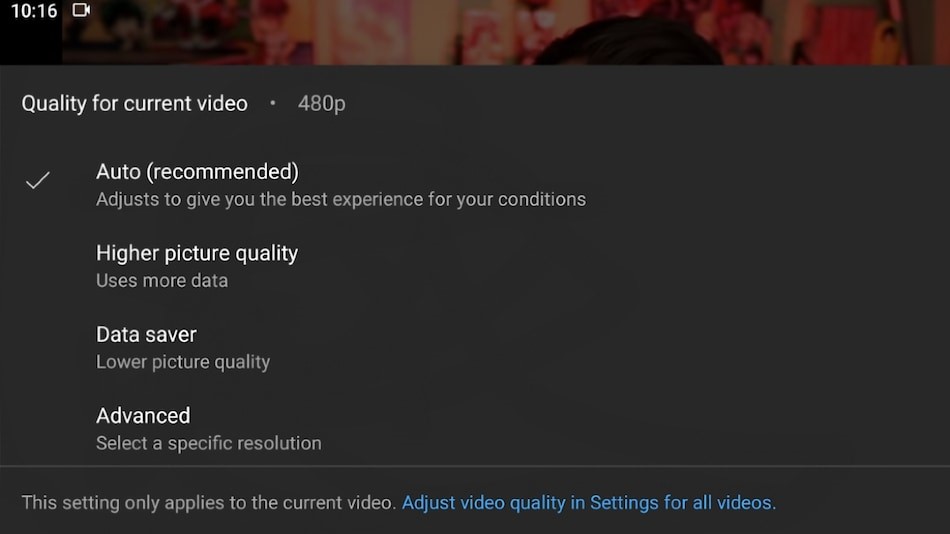
People are started seeing this option in their application. Initially, we have all the Qualities mentioned in the menu ranging from 144p to 2160p as per the video, but it is now completely revamped. The Youtube app now has only four sets of options as Auto, Higher Picture Quality, Data Saver, and Advanced.
The Auto option is the same as before, it will be optimized or set the quality of your video depending on your Internet Data speed to the maximum quality. Higher Picture Quality will surely set the quality to the max. Data Saver will limit the quality of the video up to 480p or less.
In the Advanced tab, you can see all the possible quality and can set one from here, moreover, you can set the quality for WiFi and Mobile Network separately. Separate selection of quality can be done by going to Settings then Video Preferences.
Taking a look at the new options, it seems that YouTube is now looking forward as an OTT platform, various features are getting added similar to other OTT platforms such as Netflix or Prime Video, etc. Let's see where this goes in the near future
Related post
"Create the difference and be the change you want to see."






