Windows 11 Insider Preview Ready to install | Latest Features
Windows 11 has been announced by Microsoft on JUNE 24 this year, now we have its first-ever Insider Preview in Dev Channel. As we know that Windows 11 system requirement has been pumped up so it might bother you if you have the system not meeting the requirement. In such a case, you will get only Dev Channel previews only.
So, keeping that to the side, let us check out the main differences from the earlier leaked version of Windows 11.
Windows 11 Insider Preview Features
- All new layout, same design pattern as we have seen in a leaked version of Windows 11
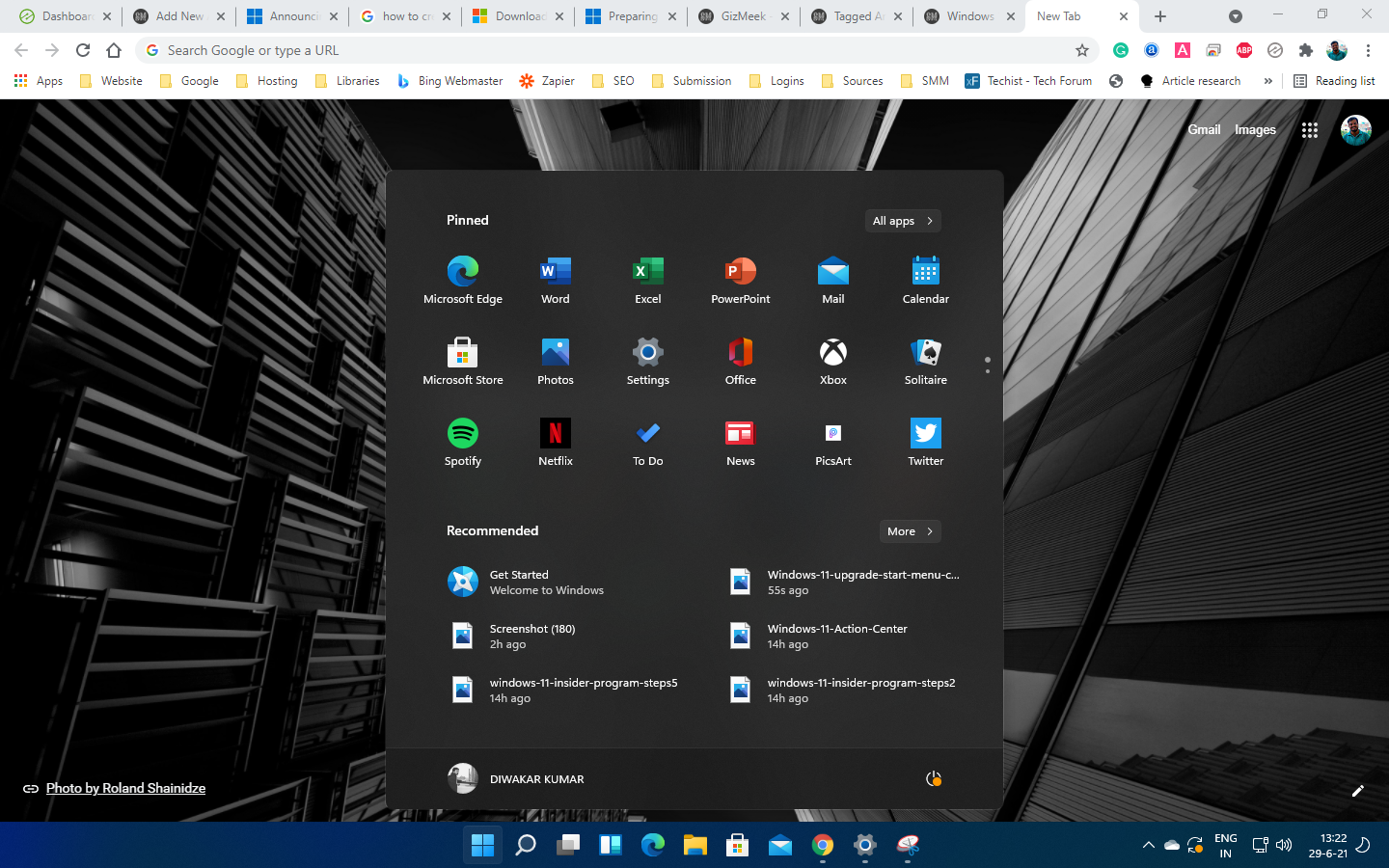
- Notification and date are joined together. The notification panel has been revamped to show notifications separately.
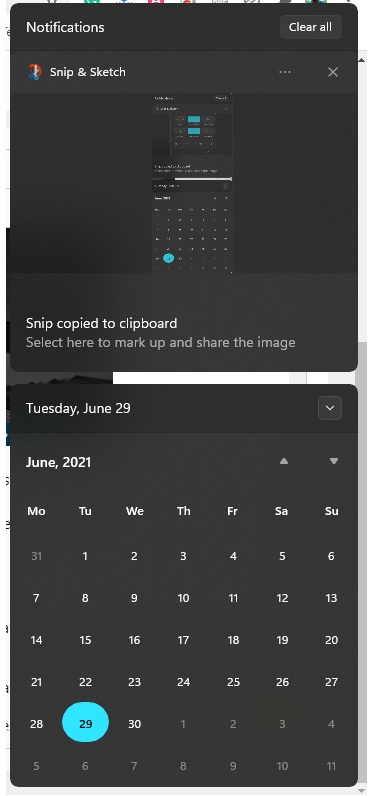
- Internet and Volume settings have been changed and follow design layout as we saw in Android 12 or general Android system.
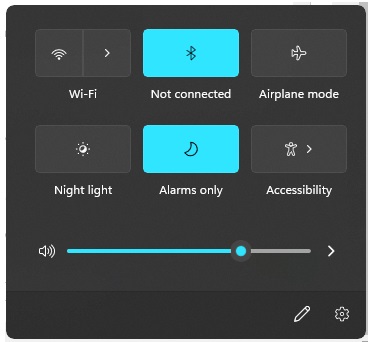
- Settings have "System" as the default homepage which shows various important settings on the screen.
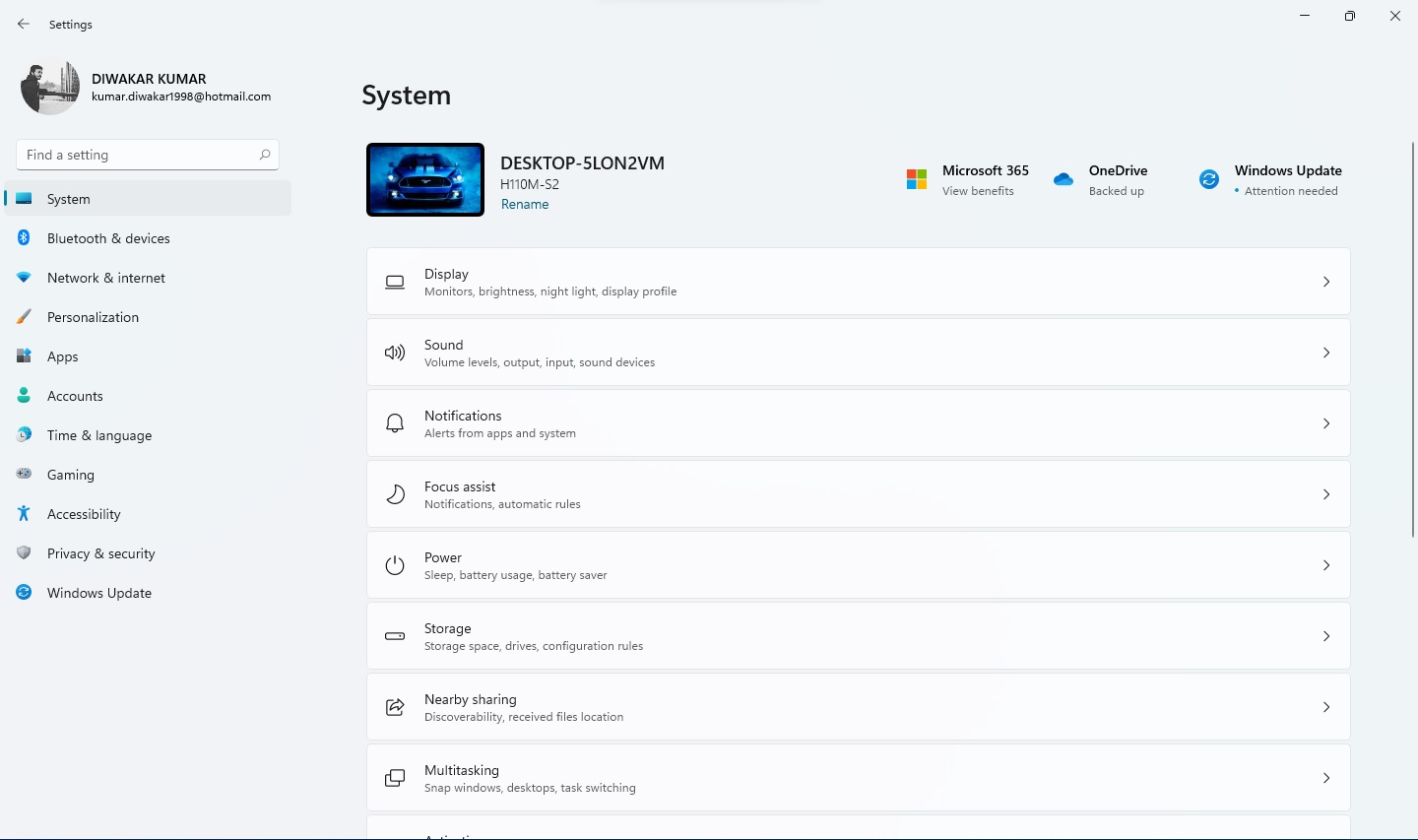
- The Windows update page shows you the estimated time required for the update to get installed.

Overall, there are many design changes here and there. You will see rounded corners, Snap tiles, Smoother animations, etc. For more exact listings of changes, you can take a look at the official blog for Windows 11 Insider program.
If you want to be a part of the Insider program, I would suggest joining if you have a compatible system only, that meets all the system requirements.
In my case, I have an incompatible processor (Intel i3 6100) on my system, due to this I may not be able to get the Beta channel builds for Windows 11. Or you can try joining the Beta channel from starting, though you need to wait a while to get the insider build Beta Channel.
Related post
"Create the difference and be the change you want to see."






