Your iPhones may have connecting issues, Wi-Fi disable with certain names
Security researcher Carl Schou mentioned in his Twitter post that after joining a Wi-Fi network with the name “%p%s%s%s%s%n” his iPhone’s Wi-Fi functionality was left permanently disabled. This isn't as deep as the rabbit hole goes through, Schou has discovered another Wi-Fi name that seems to trigger this issue called "%secretclub%power".
Cybersecurity researcher Carl Schou tweeted saying, “You can permanently disable any iOS device's WiFI by hosting a public WiFi named %secretclub%power. Resetting network settings is not guaranteed to restore functionality.#infosec #0day." iOS device can almost permanently disable your Wi-Fi functionality. This is caused by something called a ‘format string bug’. “%s” is a string format specifier in the programming language C. Normally, the device does not read user inputs as code, but because of this bug, it causes the Wi-Fi to be disabled.
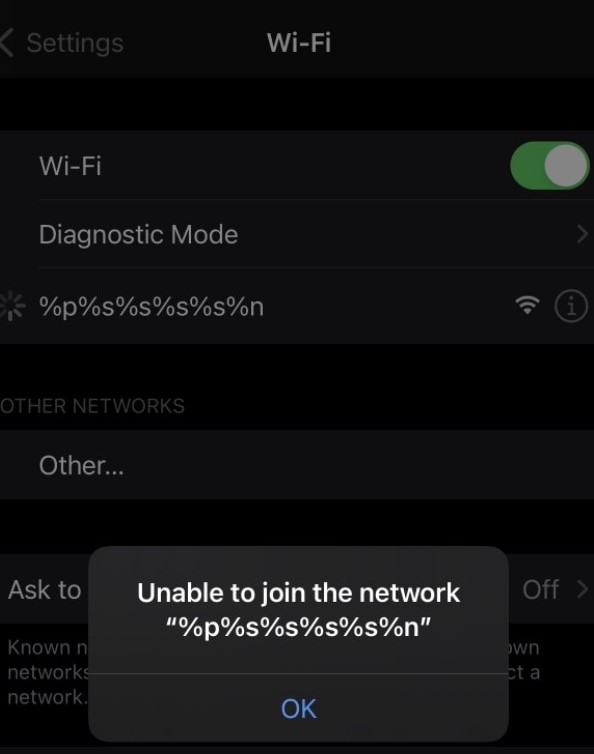
What has worked in restoring the iPhone using an older iTunes backup but obviously, this isn't foolproof, since this will result in loss of data. Apple has not publicly responded to this matter yet, but in the meantime, try not to connect to any weird public networks.
To enable Wi-Fi in your device again, you would either need to erase all your data, or back up the device and manually edit the backup and remove malicious entries from the known networks .plist. In order to reset network settings, open the Settings app, tap General > Reset > Reset Network Settings, and confirm.
They should be wary of WiFi networks that have special characters like “%s”, “%n” and “%p”. You should specifically check whether any of the wifi networks that you are about to join have a “%” symbol or not. If it has a “%” symbol then you should refrain from joining the network as doing so would permanently disable wifi on your iPhone and iPad. All the same, we would expect Apple to fix this pretty quickly, as the previous bug doesn’t seem to impact Android devices at all.






