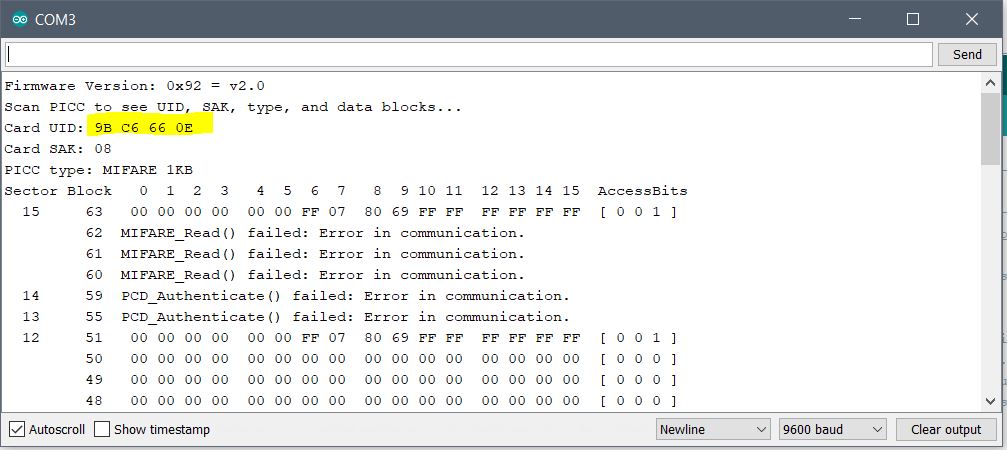MFRC522 RFID Reader with Arduino
In this post, we will use the MFRC522 RFID Reader Module with Arduino to read the data from an RFID Tag.
Introduction -
RFID stands for radio-frequency identification. It uses radio wave(electromagnetic fields) to read the data stored in an RFID tag. An RFID system consists of two components :
1) RFID TAG - It contains a chip for storing the data and an antenna for receiving and transmitting the data.


Card type RFID Tag Key chain type RFID card
2) RFID Reader - It works as a transceiver, it can transmit and receive data from the RFID tag.

Working -
The RFID Reader module generates a high-frequency electromagnetic signal, this EM wave signal induces an EMF in the RFID tag circuit which powers up the chip. The chip then alters the signal and produces a feedback signal that is received by the reader.
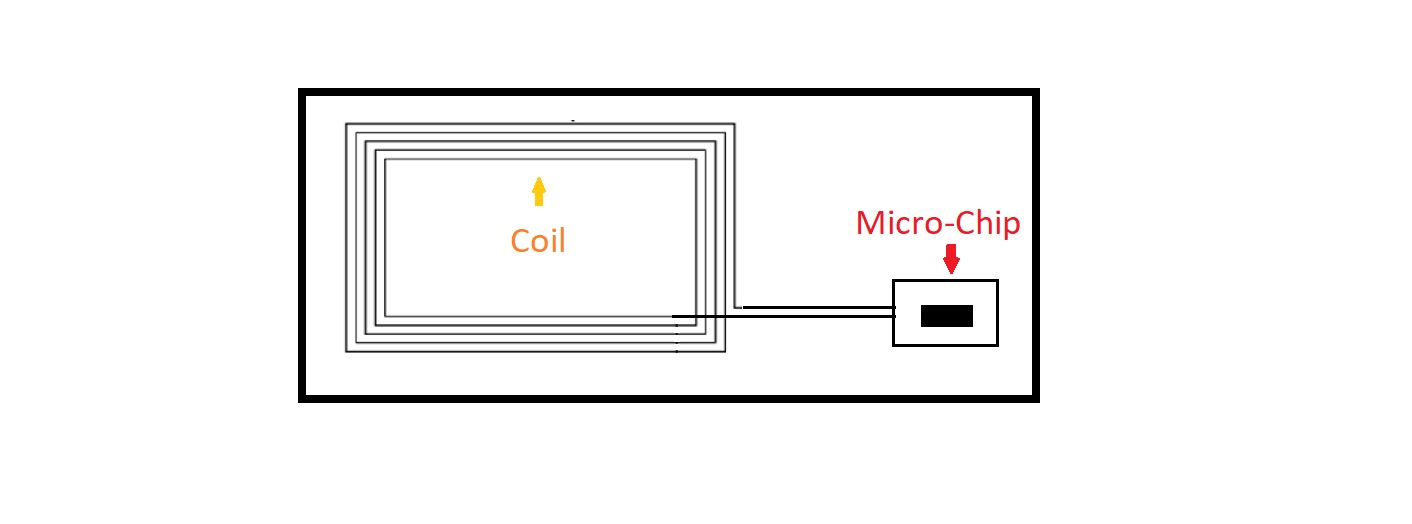
Components Required -
1. Arduino Board
2. MFRC522 RFID Reader Module ( RFID-RC522)
3. Connection wires
Connections -
1. 3.3V - 3.3V
2. RST - Pin 9
3. GND - GND
4. IRQ - No connection
5. MISO - Pin 12
6. MOSI - Pin 11
7. SCK - Pin 13
8. SDA - Pin 10
Note:- Do not connect the 3.3V pin to 5V.
Circuit Schematic -
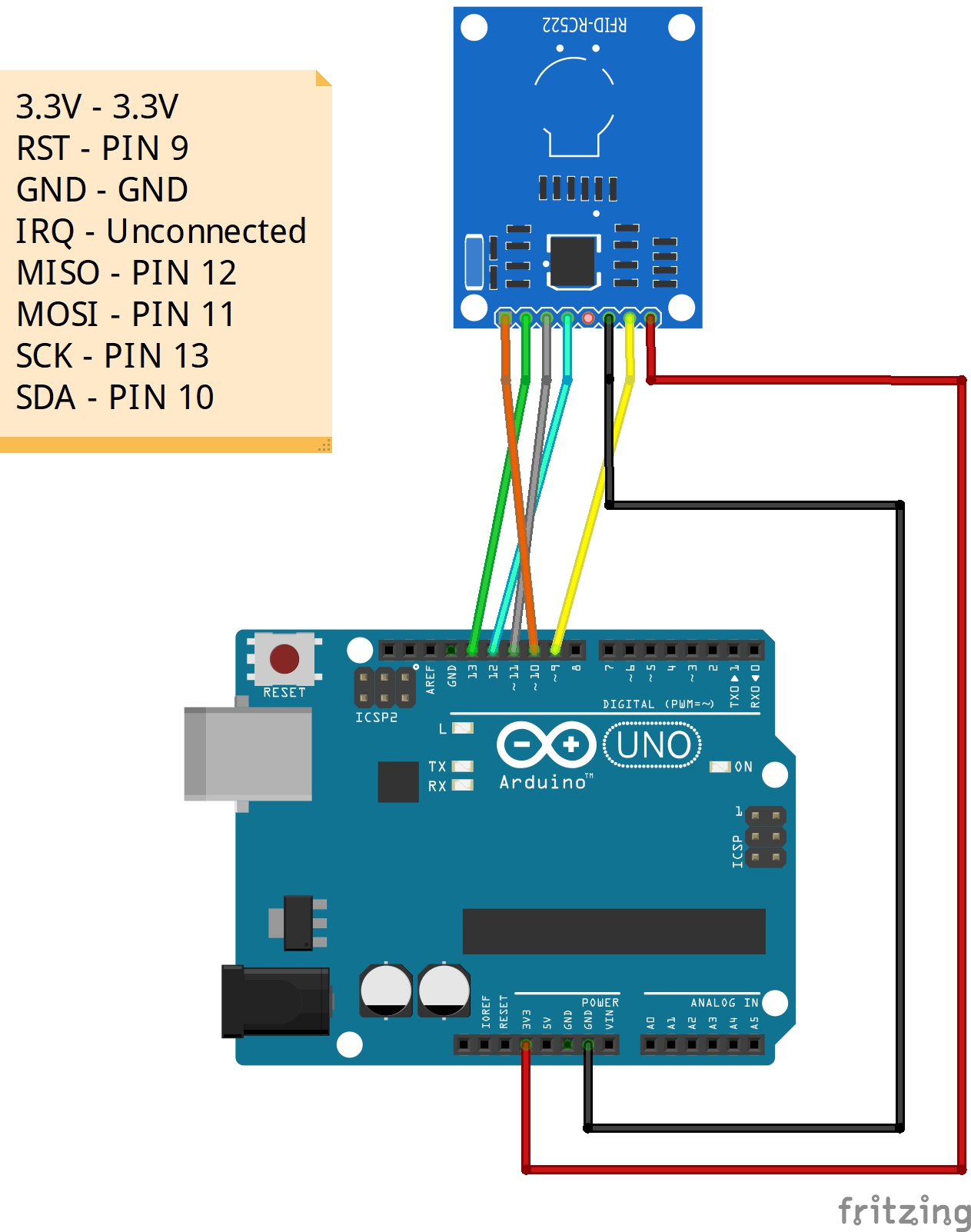
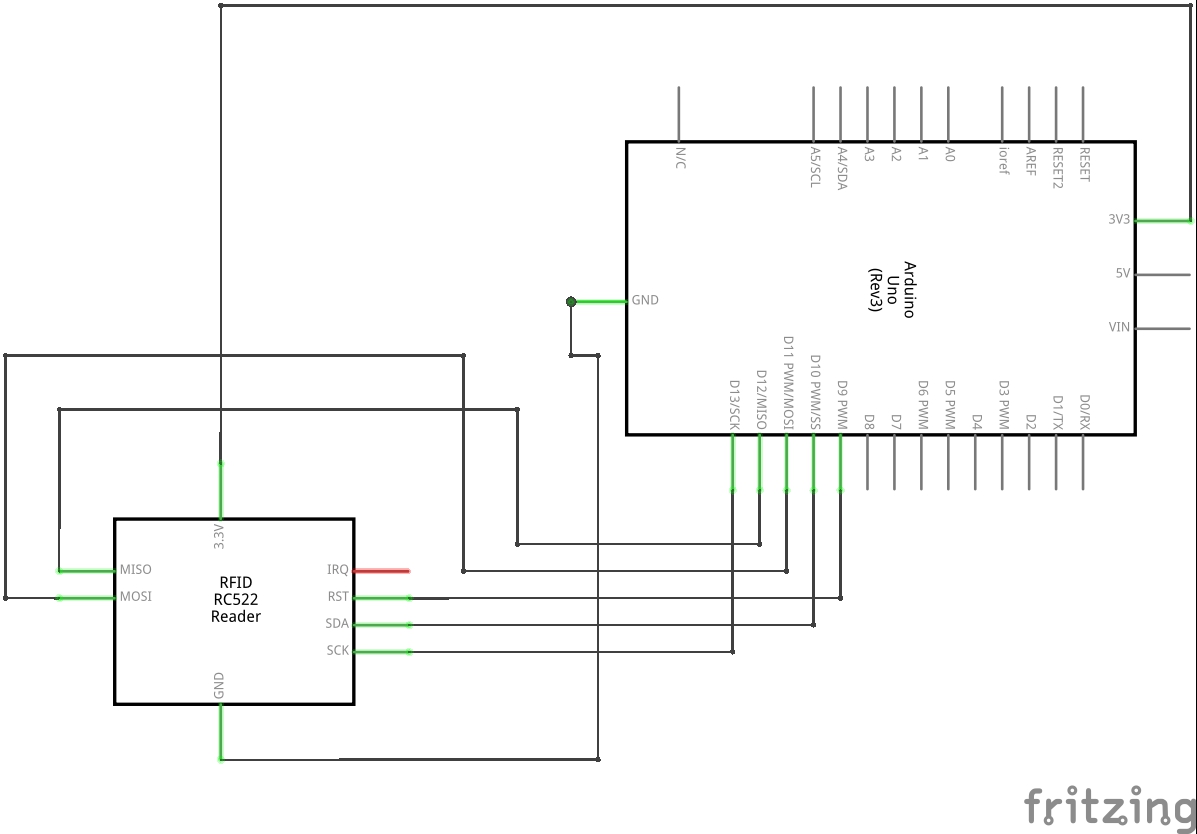
Reading Data from an RFID tag:-
In this example, we will be reading data from the RFID tag and then printing it in the serial monitor. First, we need to download and install the library for the module from the library manager in the Arduino ide, as shown below :
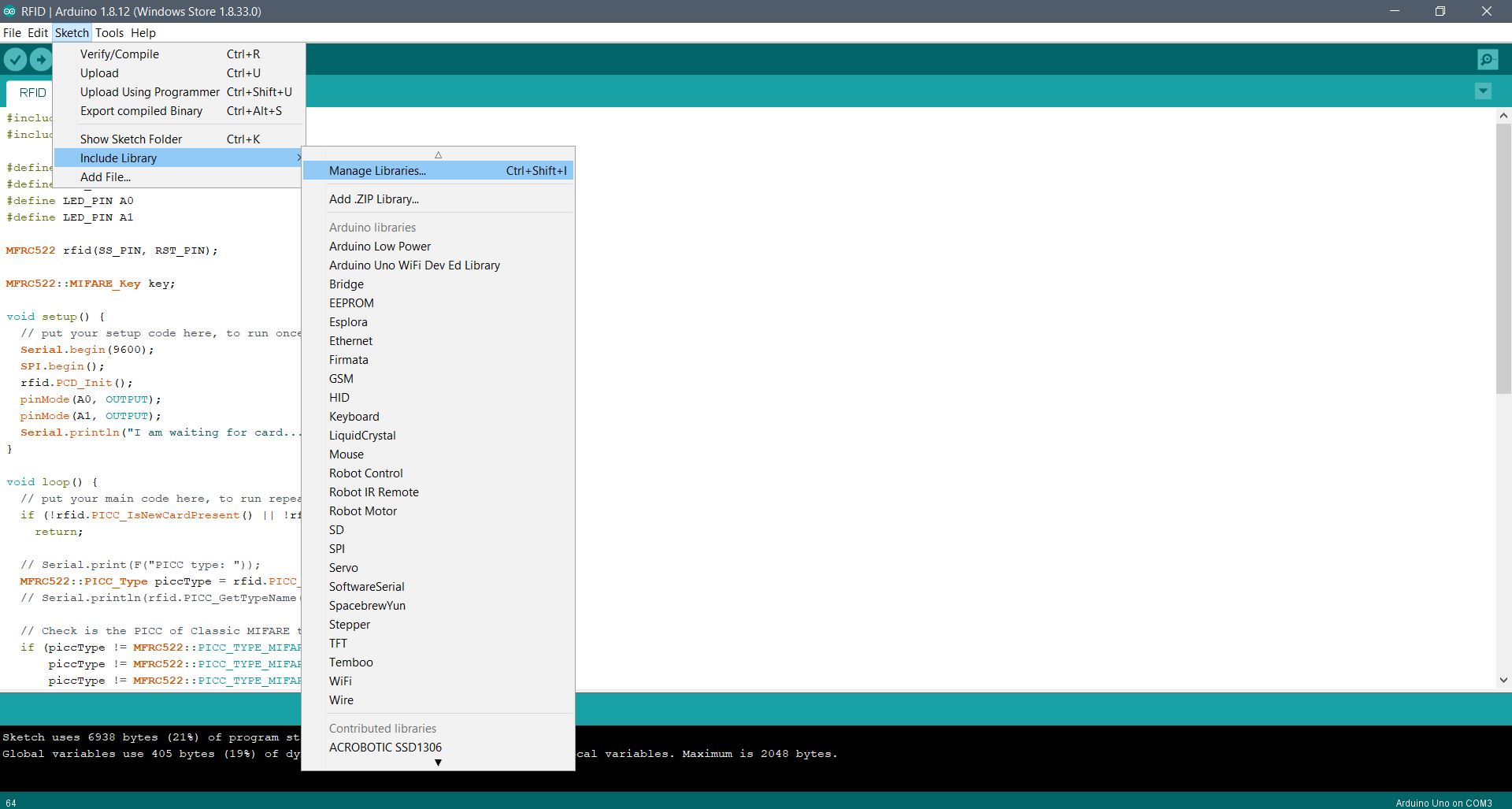
Search for "MFRC522".
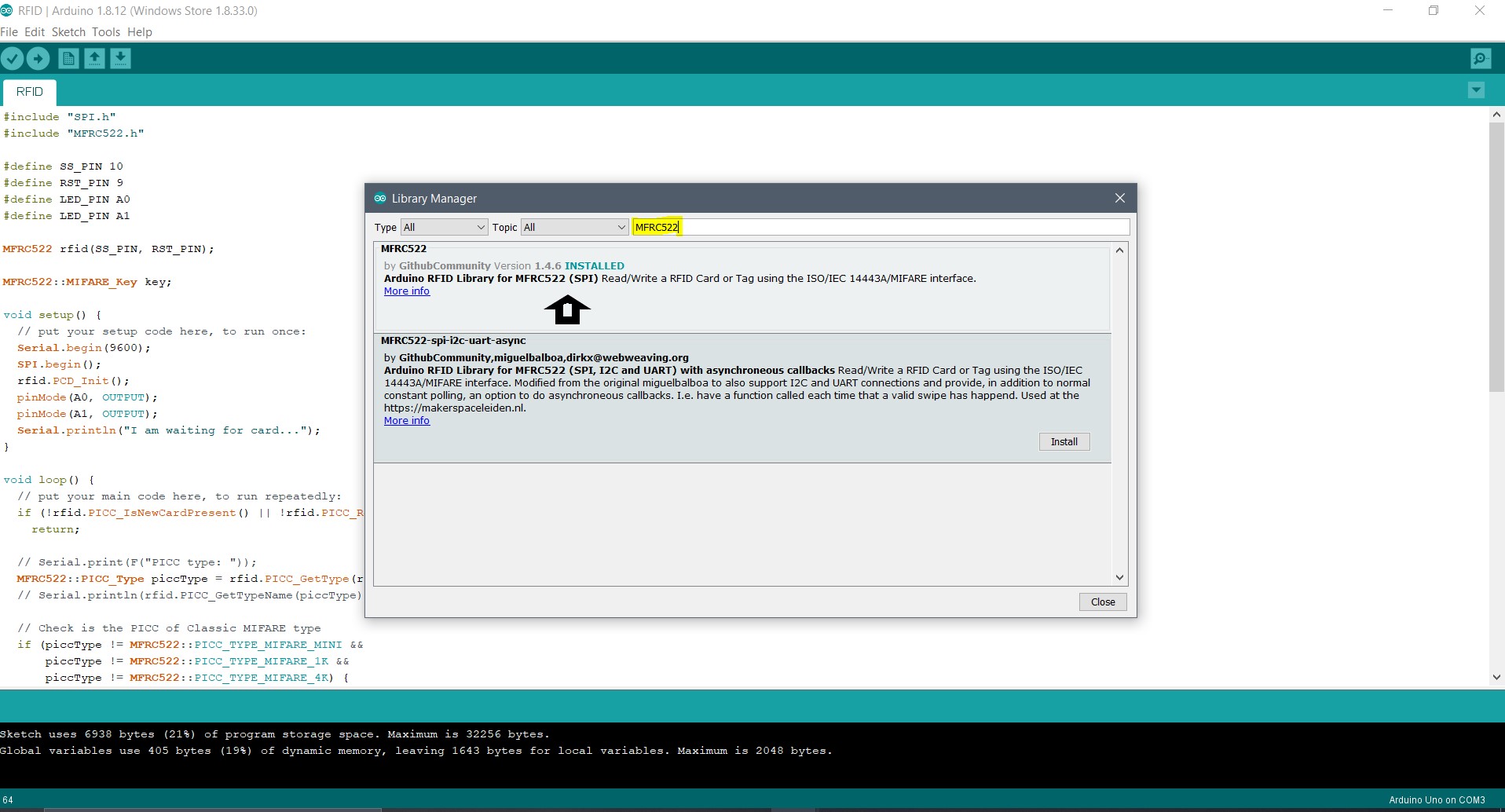
Install the library.
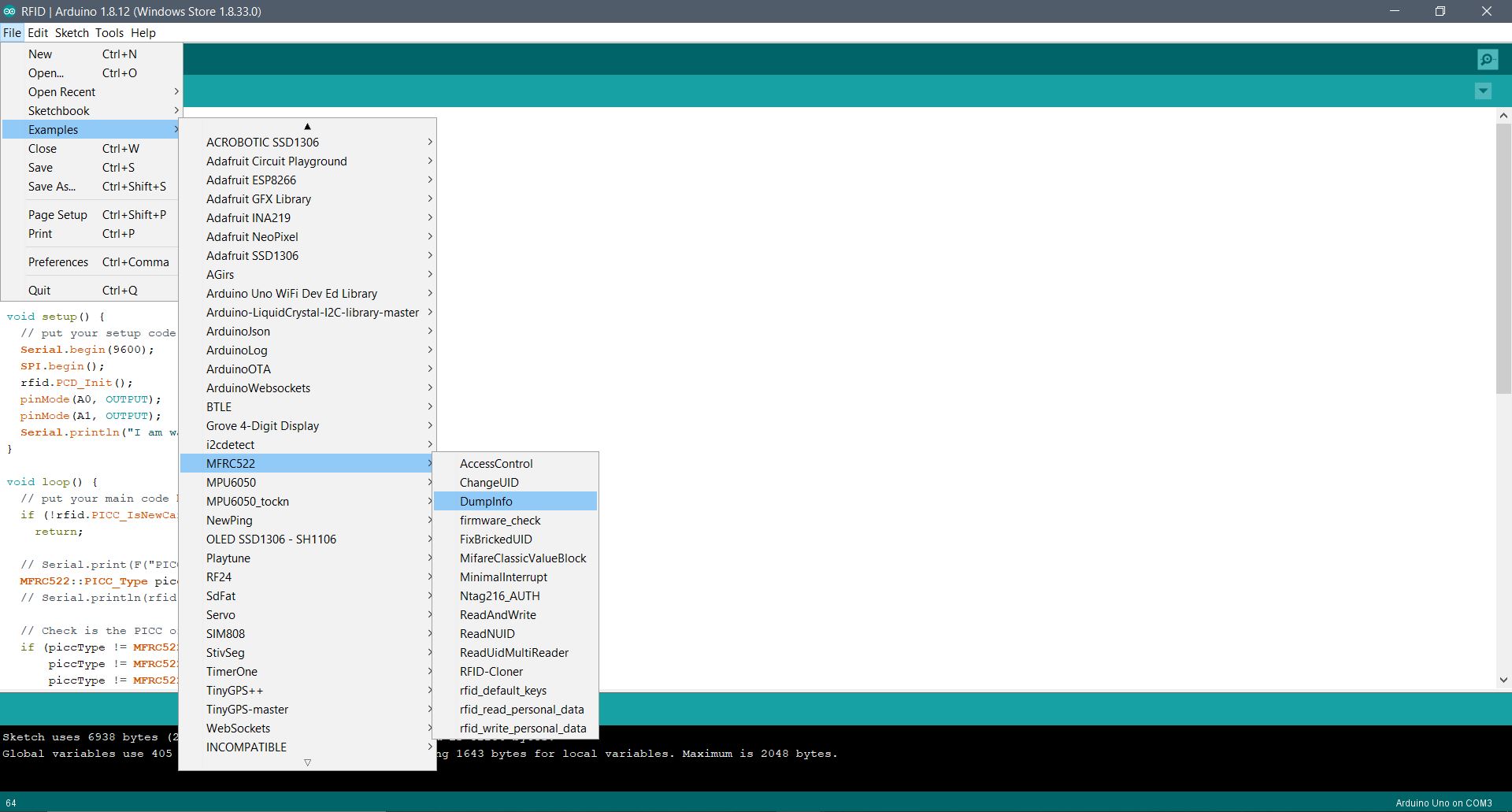
Open DumpInfo : File>Example>MFRC522>DumpInfo.
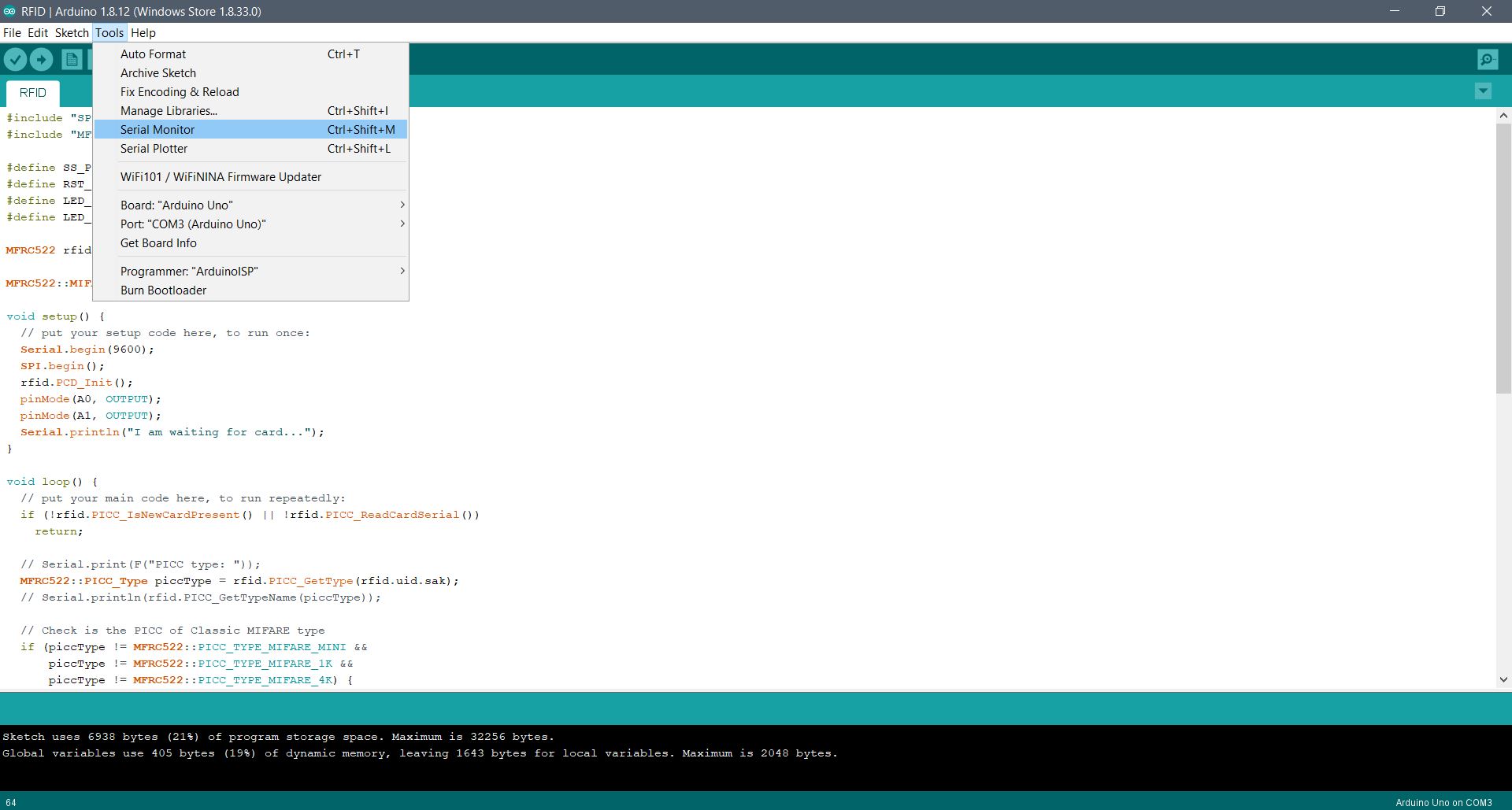
After Uploading the sketch, Go to the serial monitor.
Bring the RFID tag near the reader...
The serial monitor will print the data in it, Note down the UID of your card.