How To
How to view Liked Posts on Instagram
A regular Instagram user likes and comments on a huge number of reels and photos on a daily basis and unless you are in a habit of saving the important ones, it gets messy and difficult to find those. To resolve this Instagram offers an easy method to view liked posts which many are unaware of.
Steps to Follow-
1. Open your Instagram app, at the bottom-right corner click on the Profile tab.
2. Click on the three horizontal lines icon(hamburger icon) at the top-left corner.
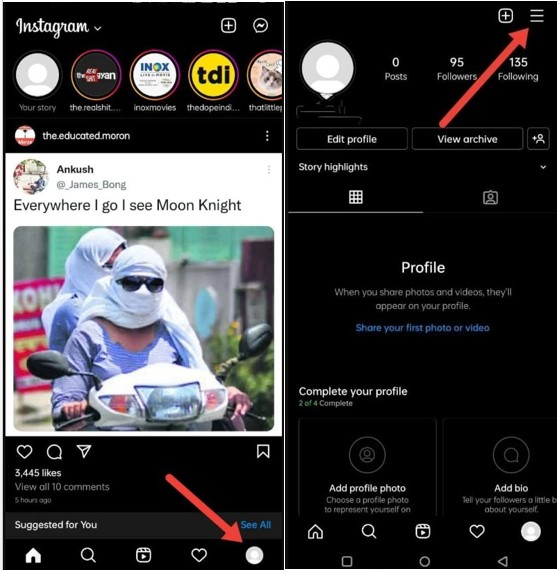
3. Select "Your Activity"
4. Tap on Interactions
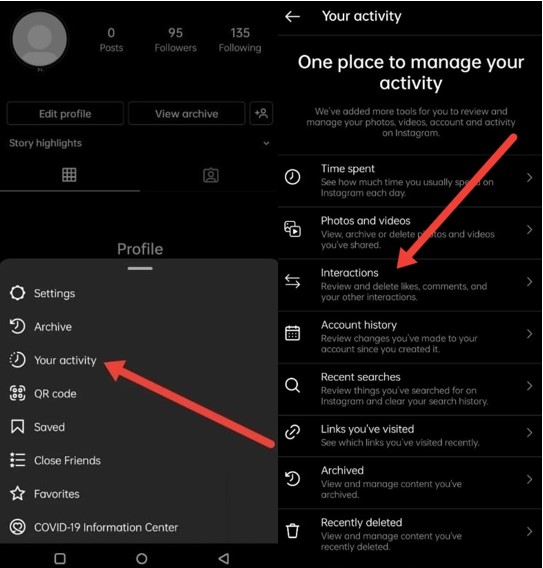
5. Now click on "Likes" to get your liked posts.
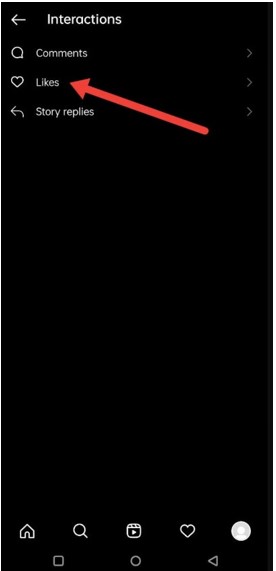
Previous post






