How To
How to Block Emails on Gmail
As long as you have the sender's email it's a simple procedure to block someone on Gmail. And the process is the same for the mobile apps and Gmail website on a PC browser.
Procedure to Block any Email-
1. Go to Gmail
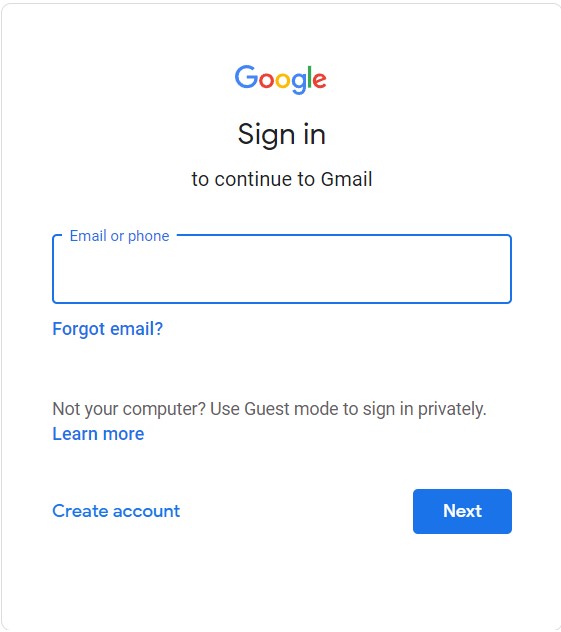
2. Enter your credentials for signing in.
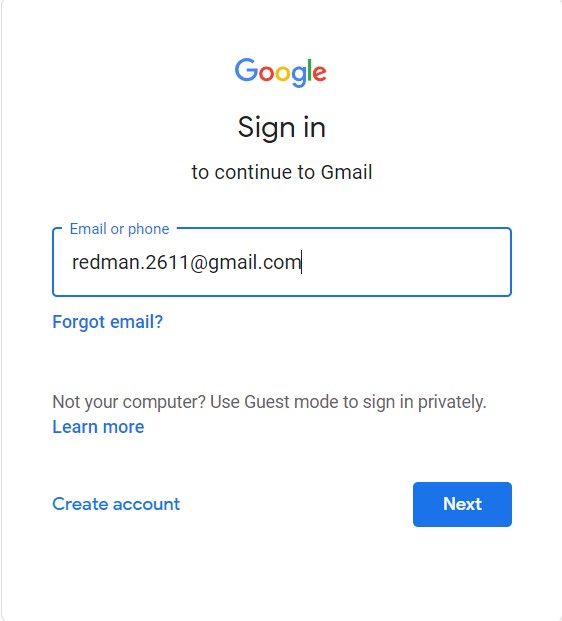
3. Open the email you want to block.
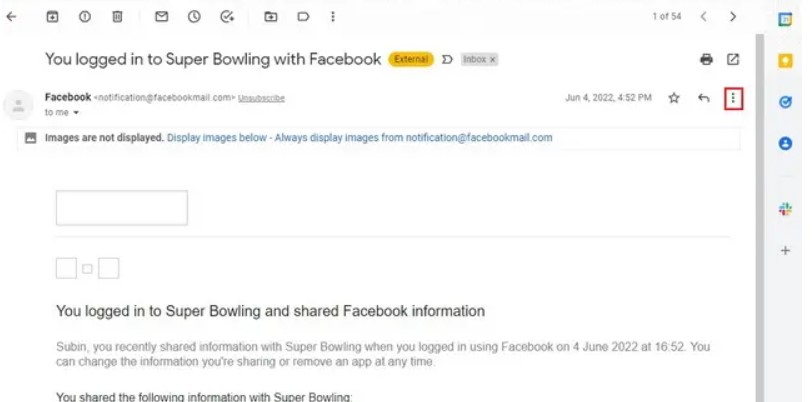
4. Click on the three-dot menu button at the top-right corner of the email and hit the block button.
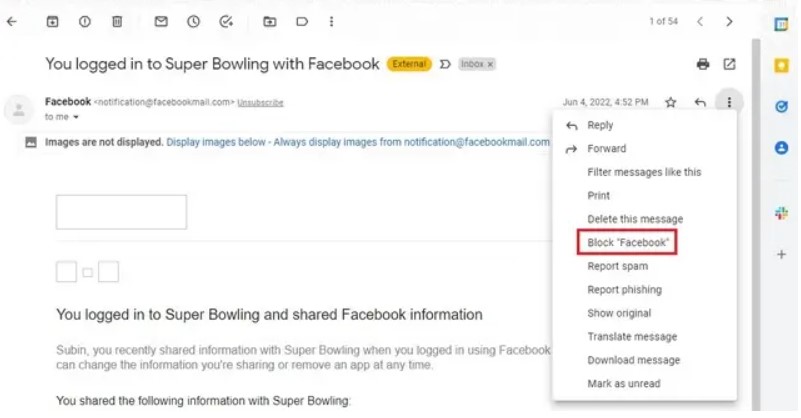
Previous post
How to Enable or Disable Gmail UI
Next post
How to view Liked Posts on Instagram
Related post
0 comments
Leave a reply
Please Login or Register to Comment. Get Started
Next post
How to view Liked Posts on Instagram






