How To
How to Enable or Disable Gmail UI
Later this year Google revamped Gmail interface in February, now the newly rolled out features include dedicated tabs for Meet, Spaces, Chat, and Mail in the left sidebar. Several users find this feature irritating, so there is an option to disable them.
Enable or Disable New Gmail UI
1. Go to the Gmail site and click on the Settings gear icon at the top-right corner
of the screen.
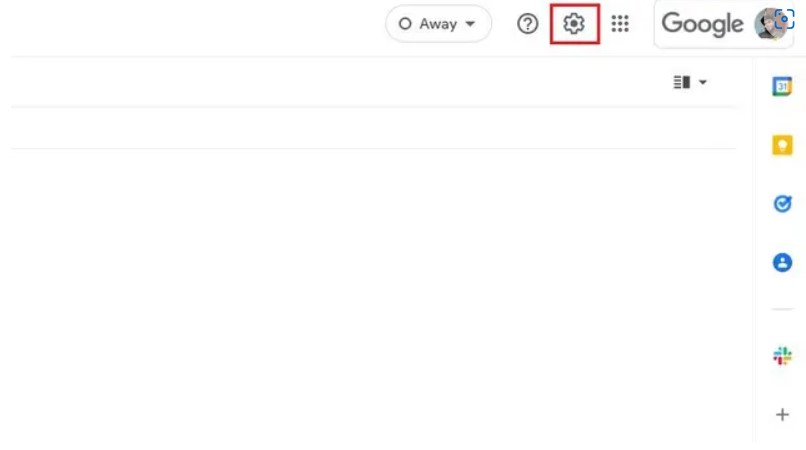
2. Quick settings panel pops up, click on "Try out the new Gmail view", now enable the new Gmail interface.
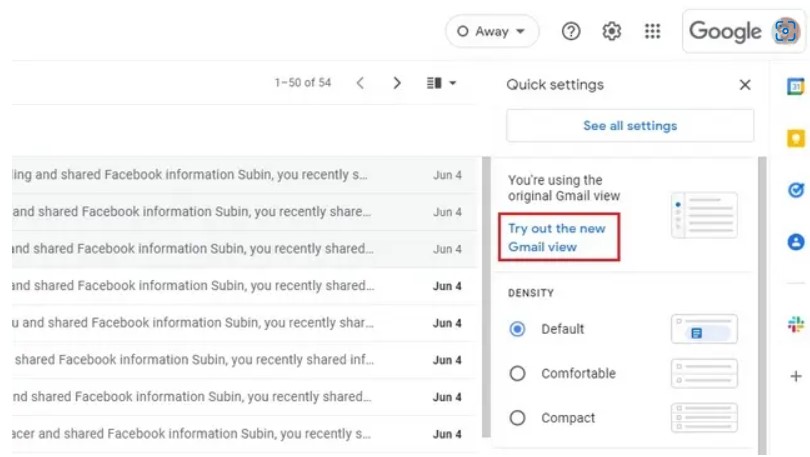
3. The confirmation prompt appears, click"Reload", the new Gmail view.
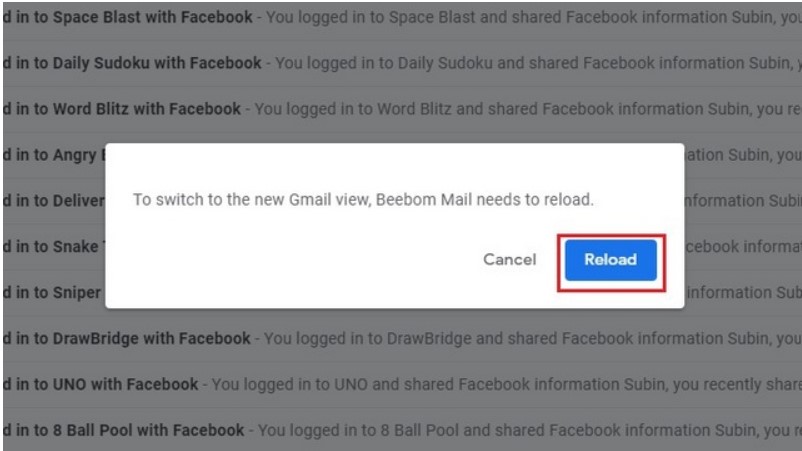
4. Now the Gmail UI with tabs for Spaces, Meet, Chat and Mail on left sidebar appears.
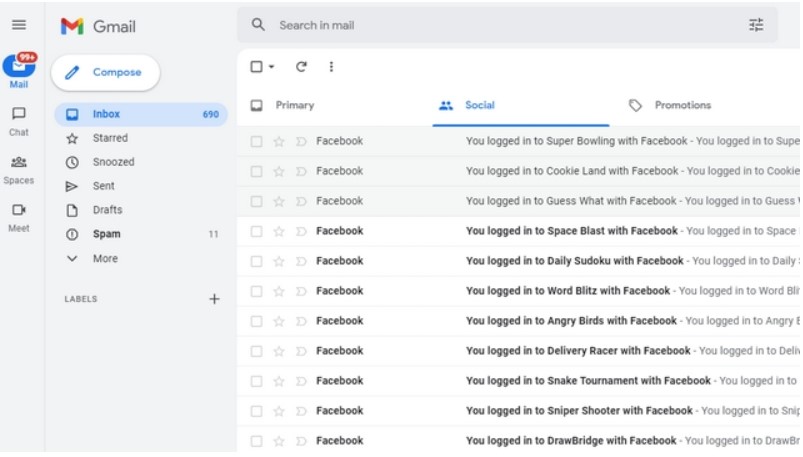
Previous post
Easy Way to Check your Graphics Card on Windows 11
Next post
How to Block Emails on Gmail
Related post
0 comments
Leave a reply
Please Login or Register to Comment. Get Started
Next post
How to Block Emails on Gmail






