How To Make Bootable Pendrive
What is Bootable Media?
Bootable media is a storage drive where you store Windows installation files. These files are necessary to install Windows. If you have all the files packed into iso, you are good to go with the installation part.
You can boot your Windows Installation and install windows from CD/DVD or Pen Drive.
Create CD/DVD Bootable
1. To make CD/DVD Bootable you need a CD/DVD of 4GB size, iso file.
2. Download and Install any iso file burner such as NERO
3. Insert your CD/DVD into your PC.
4. Go to the iso file and burn it with NERO Express by right-clicking on it.
5. Wait for the process to get completed.
Create Pen Drive Bootable
1. Download the ISO file from the links above.
2. Download RUFUS software.
3. Run the Software.
4. Insert Pen Drive
5. Select ISO file
6. Click Start
7. Wait for the Process to get completed
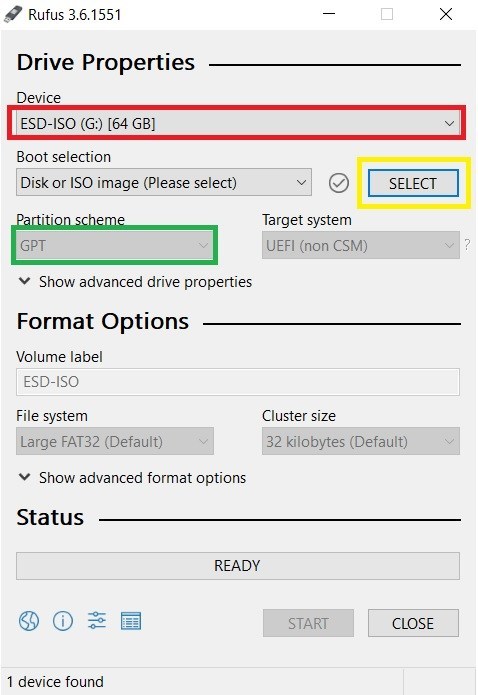
LEGENDS:
1. Red: Choose your Pen Drive
2. Yellow: Select ISO File
3. Green: Change the Partition Table Scheme (Used to fix a problem if it occurs)
Arduino Traffic light control
Related post
"Create the difference and be the change you want to see."






