How to create System Restore Point in Windows 11
System restore is a very underrated but useful tool available in Windows to fix a major problem.
System restore allows one to go back to your data and settings if accidentally something goes wrong and all your stuff gets deleted.
How to Create System Restore Point in Windows 11
1. Press the Windows key and search for "restore", now select "Create a restore point".
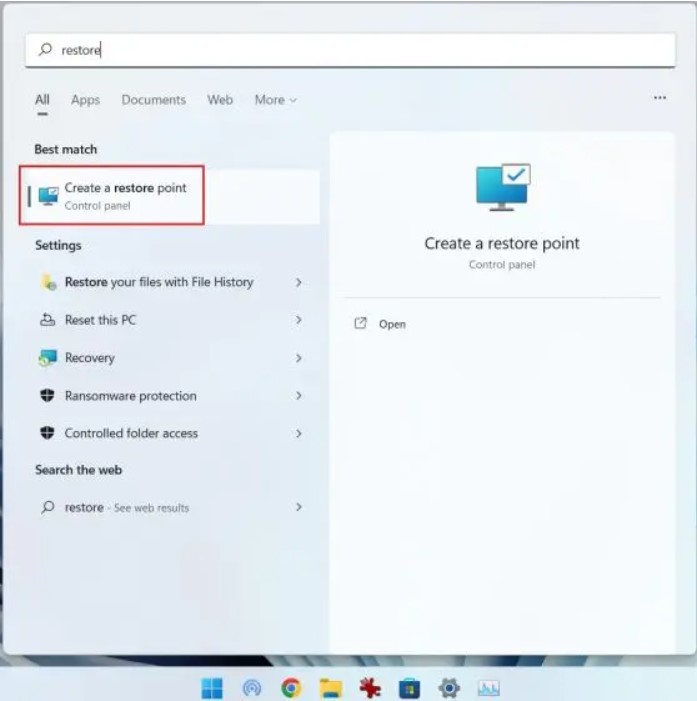
2. Now before creating a restore point turn on the system protection, for that select the "C" drive and click on "Configure"
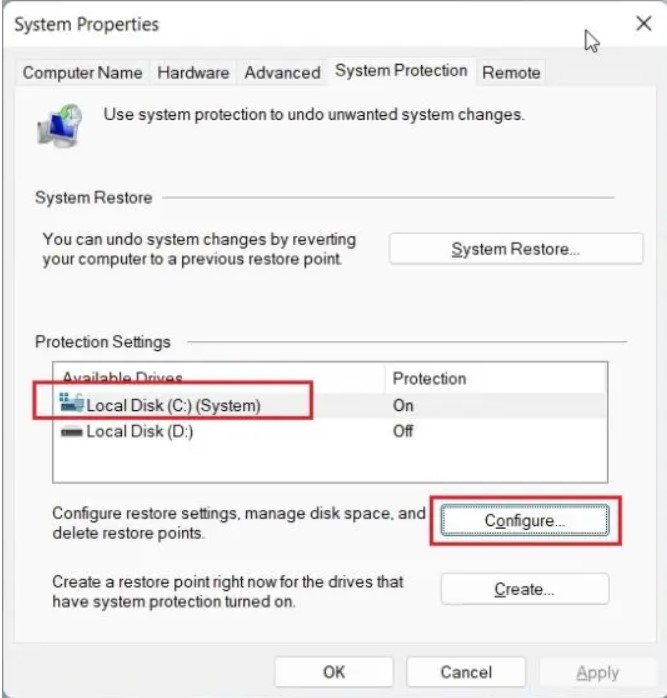
3. Once you click on "Turn on system protection" and click on "OK"
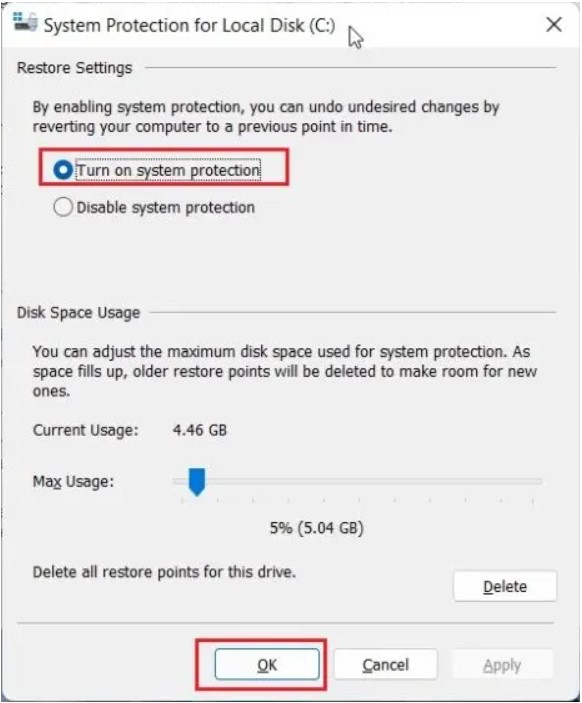
4. Next click "Create" to save a restore point on your system.
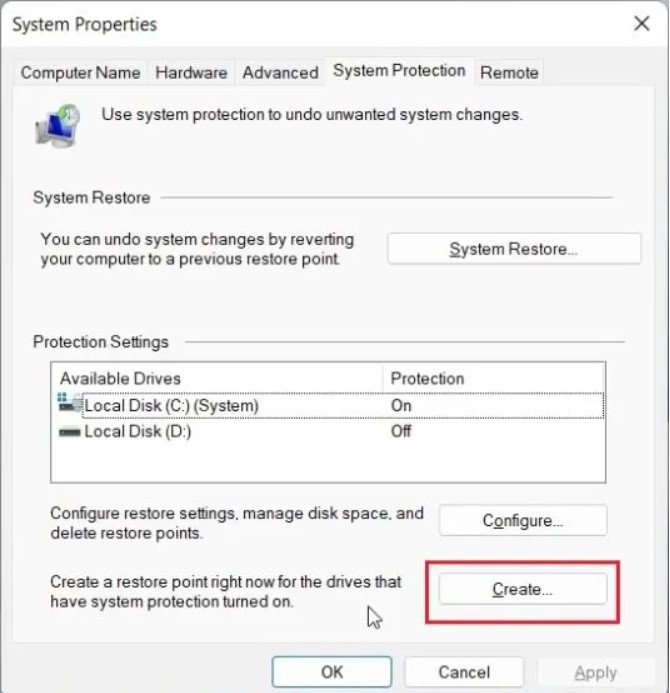
5. Now give a name to your Restore point, time and date get added automatically.
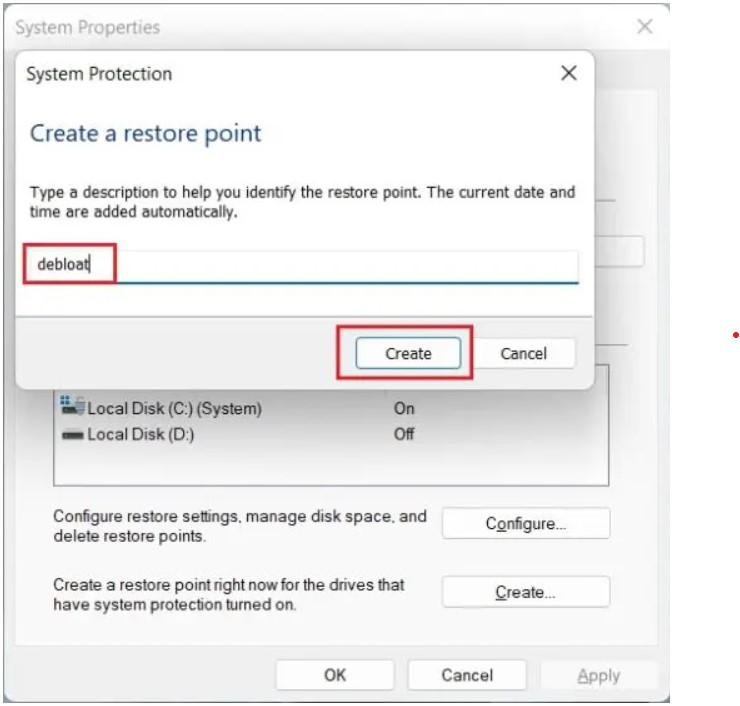
6. Wait for 15-20 seconds while the system configures it, now the Restore point is created on your Windows 11 PC
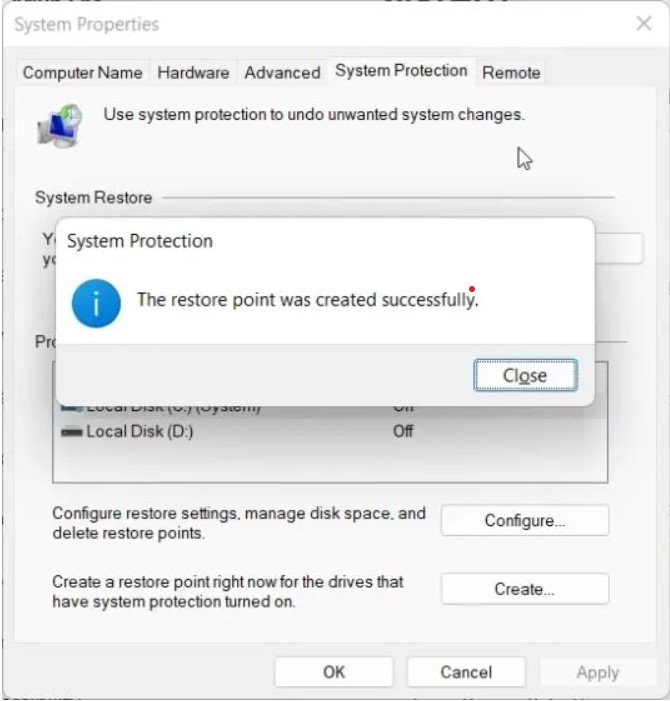
How to Open Task Manager in Windows 11
How to Get Help in Windows 11
Related post
0 comments
Leave a reply
Please Login or Register to Comment. Get StartedHow to Get Help in Windows 11






