Google now lets you password protect your web and activity page
Tech giant Google has added password protection to 'Web and Activity' page, which shows all your activity from across Google services, including your searches, YouTube watch history, and Google assistant queries. Now, if you are unaware, anyone with a device that has your Google account logged in can access your online activity without any additional verification.
Citing this loophole in the system, the tech giant added password protection support to lock the Web and Activity page. This way, you have to put in an additional password before accessing the page. To activate the verification, you can go to activity.google.com and click the Manage My Activity verification link. From there, you can select the Require Extra Verification option, save, and enter your password to confirm that you are the one trying to make the change.
If you don’t have the verification turned on, visiting activity.google.com will show a stream of your Google activity from across your devices, without asking for a password.
Turning on verification, however, will require whoever’s trying to see the information to click the Verify button and enter the Google account password before it’ll show any history. For those who share a computer, or who sometimes lets others who aren’t exactly trustworthy use their device, this could be a very useful toggle.
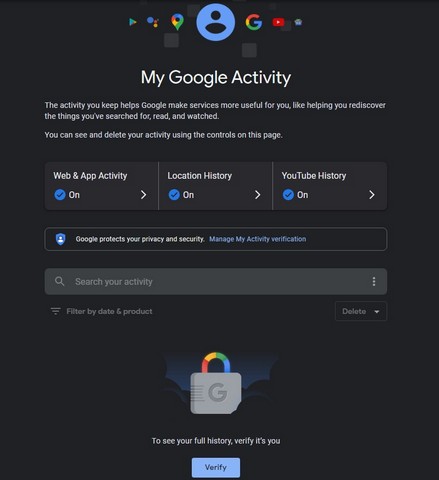
This is a pretty thoughtful feature that aims to protect the history of a user’s digital activities. It is especially useful in these times when most of the population is working remotely, using Google apps and services. So, they would want to protect the history of their digital activities to avoid potential cybercrimes.






