How to Customize Windows Terminal App
If you are a geek and use the terminal a lot, but you are getting bored with the old fashioned GUI of terminal. Then we got you covered. Now, you can easily customize your Windows Terminal App and add some color and images to the terminal background.
All you have to do is just follow these simple steps and you can have your own designed Windows Terminal.
Customize Windows Terminal Step 1:
Open Windows Store and Download Windows Terminal.
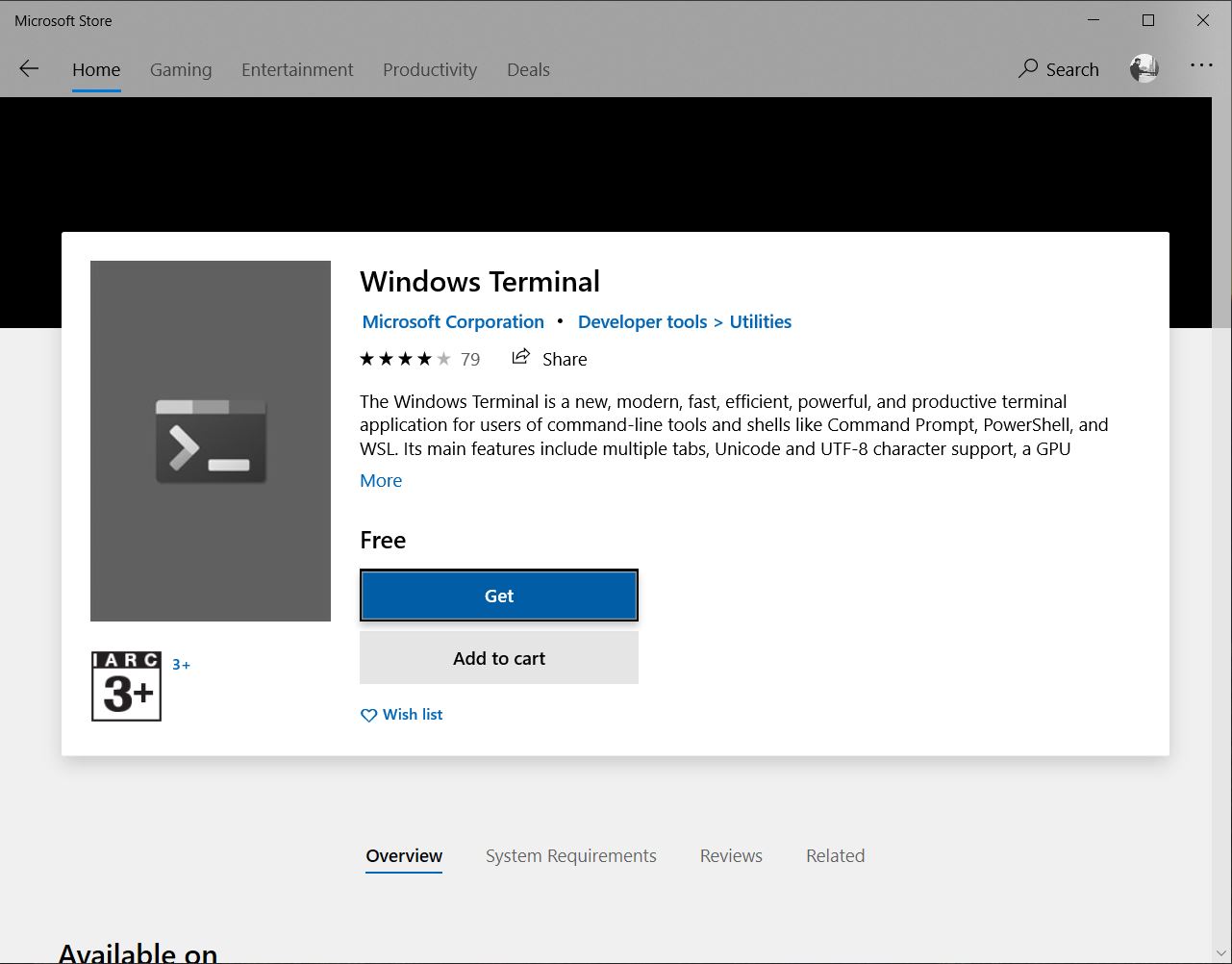
Customize Windows Terminal Step 2:
Open Terminal App and from drop-down choose settings. A "settings.json" will be opened.
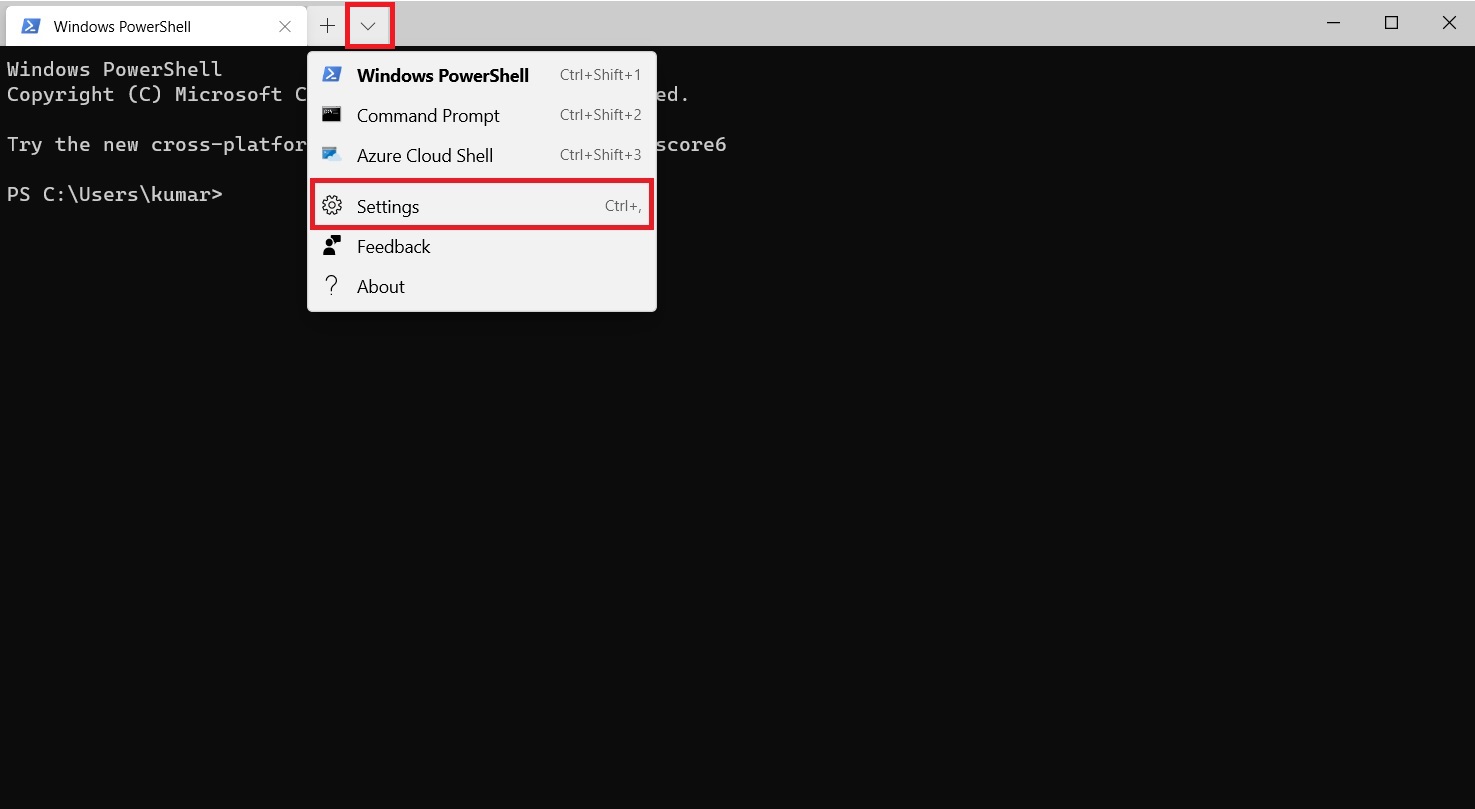
Customize Windows Terminal Step 3 :
In that settings.json file find "schemes":[], in these square brackets [], add the following code (for a test):
{ "name": "Ubuntu", "black": "#2e3436", "red": "#cc0000", "green": "#4e9a06", "yellow": "#c4a000", "blue": "#3465a4", "purple": "#75507b", "cyan": "#06989a", "white": "#d3d7cf", "brightBlack": "#555753", "brightRed": "#ef2929", "brightGreen": "#8ae234", "brightYellow": "#fce94f", "brightBlue": "#729fcf", "brightPurple": "#ad7fa8", "brightCyan": "#34e2e2", "brightWhite": "#eeeeec", "background": "#300a24", "foreground": "#eeeeec"}
And now, go to "defaults":{}, within those curly brackets {}, put the name of the theme from above code. Here in the example, "colorScheme":"Ubuntu".
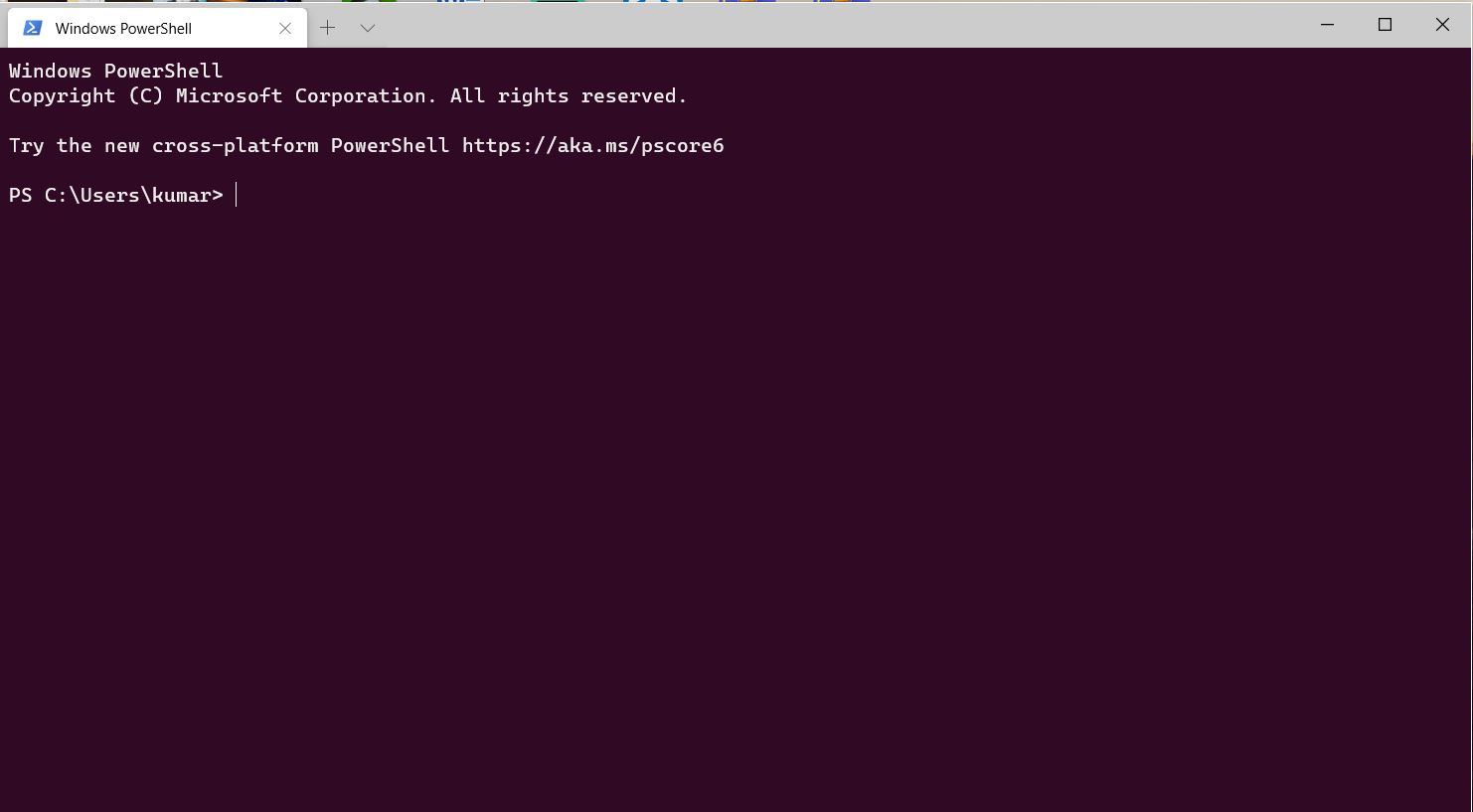
You can get More color themes as well.
This is the basic part of customization, you can also add a background image to the terminal. To do so, follow these steps:
Background Image in Windows terminal App
1. Go to "defaults":{}, put a comma after the colorScheme and add these two lines, and save the file. Your background will be applied;
"backgroundImage":"C:\\Users\\kumar\\Pictures\\Screenshots\\iron.jpg","backgroundImageOpacity": 0.4
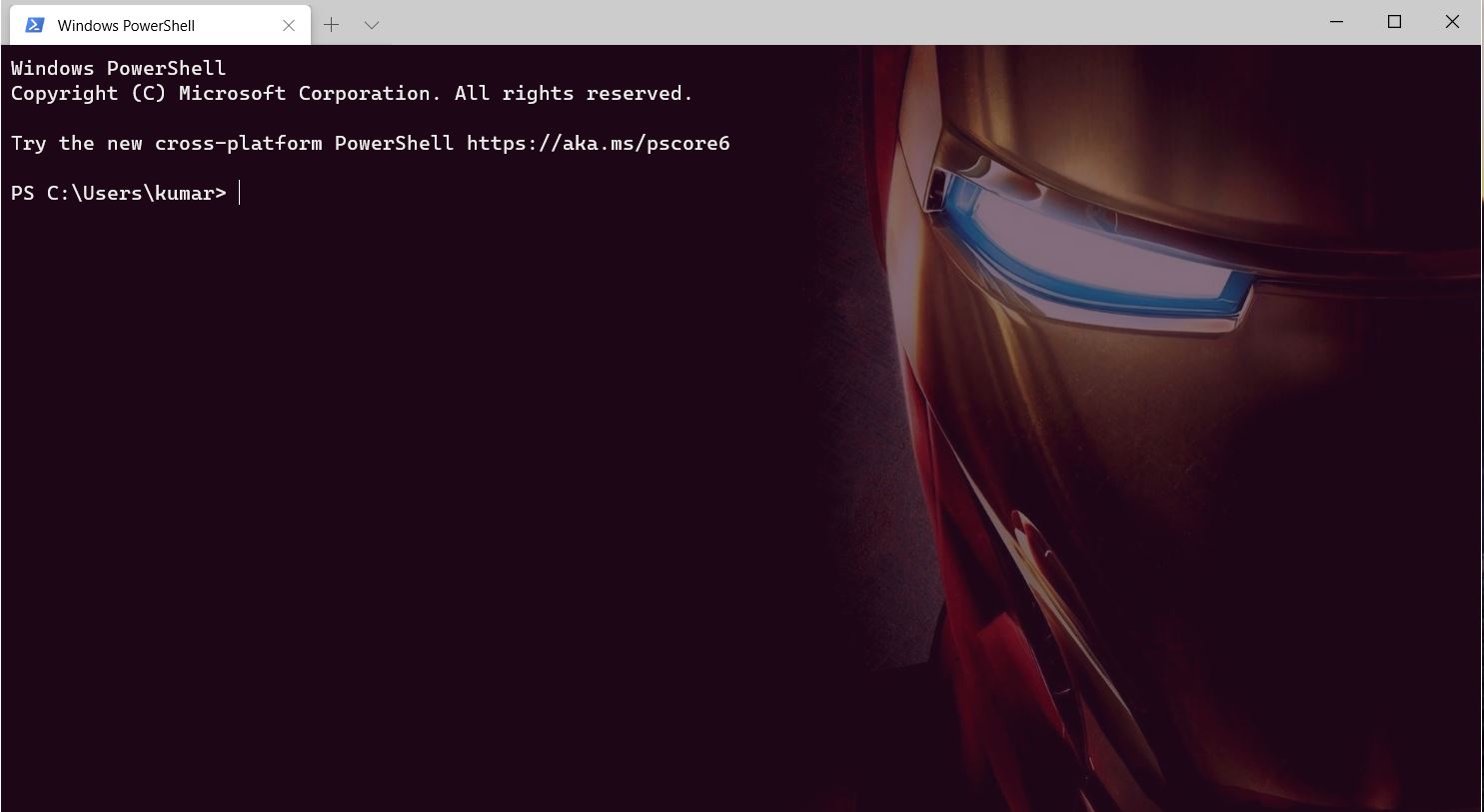
You can play with backgroundImageOpacity from 0.1 to 1 to set the opacity of the background image. You can get More themes as well.
This Windows Terminal List all the terminals available i.e. installed on your system, so you can access all your system terminals at one place such as Power Shell, Azure, cmd, etc.
Try this and make some great designs.
WhatsApp to Integrate Messenger Room on the Web
Related post
"Create the difference and be the change you want to see."






