AOW 57: APPS OF THE WEEK
As of India is trying to launch its first self-reliant, indigenous App store as “Aatm Nirbhar App store” where basically the Indian users will develop & launch the apps globally. Users have grown to love Android for the plethora of features and customization options, but sometimes it can all get a bit confusing.
Android is the most popular computing platform in the world, due in large part to its powerful open-source nature. So, Gizmeek had decided to list out the Top 5 Indian Android developers apps of the week. Users will get this list every Friday from now onwards. We simply termed it as “APP OF THE WEEK”. Our main ideology for this is to list out the best user-friendly, lesser time-consuming, & overcoming the confusion from the pool of apps. This is more like finding a shell from the deep ocean.
Here is the list of apps:
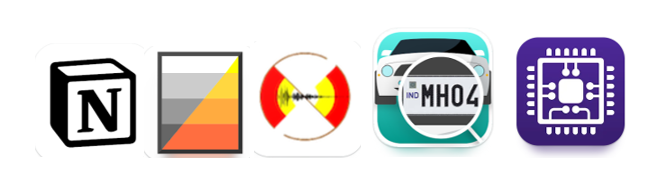 1. Notion - notes, docs, tasks
1. Notion - notes, docs, tasks
2. Gray-Switch (Grayscale/Monochrome Display)
3. BhooKamp
4. RTO Vehicle Information App
5. CPU-Z
1. Notion - notes, docs, tasks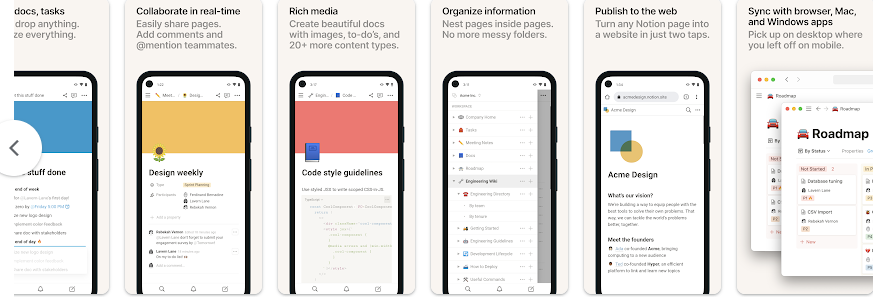
Write, plan & get organized in one place. Customize Notion to work the way you do. Never hit a storage limit — add as much content as you want. - Just drag and drop to craft the dashboard, website, doc, or system you need. Invite your team members and start getting organized with a free trial. 90% of Forbes Cloud 100 companies use Notion to get work done.
Features of the app are:
- Drag & drop anything. Organize everything.
- COLLABORATE IN REAL-TIME
- Easily share pages. Add comments and @mention teammates.
- Create beautiful docs with images, to-do's, and 20+ more content types.
- Nest pages inside pages. No more messy folders.
- Turn any Notion page into a website in just two taps.
- SYNC WITH BROWSER, MAC AND WINDOWS APPS
- Pick up on desktop where you left off on mobile.
2. Gray-Switch (Grayscale/Monochrome Display)
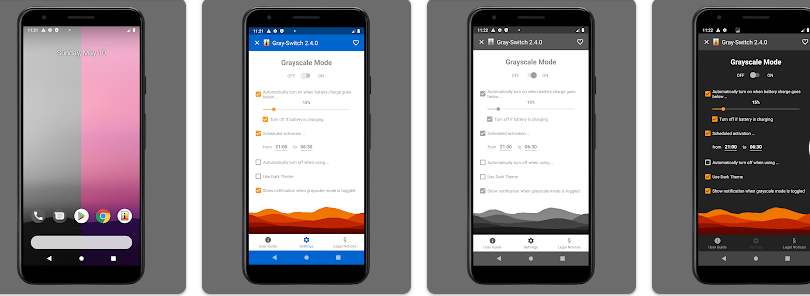
If your phone is not rooted, you need to manually grant the WRITE_SECURE_SETTINGS permission to the app, detailed instructions on how to do this are provided within the app. Gray-Switch allows you to conveniently switch your device's display mode between full color and grayscale either using a quick settings tile (Android 7 or newer), a launcher icon, automatically when the battery charge has fallen below a configured value, and/or during a configurable time schedule (e.g. at night time).
Features of the app are:
- If you are running Android 9 (Android P) or newer you don't necessarily need this app.
- You can also use the built-in Digital Wellbeing/Wind Down setting.
- However, it does not allow you to exclude applications from grayscale mode nor automatically enables grayscale mode on low battery.
3. BhooKamp
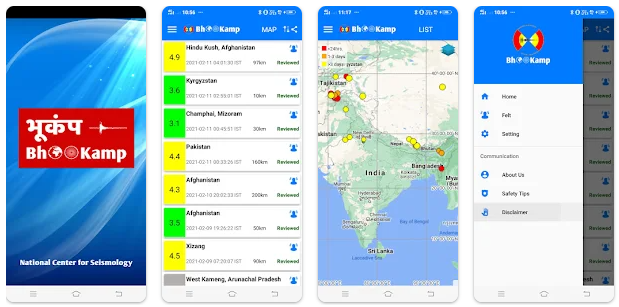
National Center for Seismology (NCS) is the nodal agency of the Government of India for monitoring of earthquake activity in the country. NCS maintains National Seismological Network of 115 stations each having state of art equipment and spreading all across the country.NCS monitors earthquake activity all across the country through its 24x7 round the clock monitoring center.
Features of the app are:
-
NCS also monitors earthquake swarm and aftershock through deploying temporary observatory close to the affected region.
-
Apart from earthquake monitoring, NCS is also actively involved in the Seismic Hazard Microzonation and seismological research.
4. RTO Vehicle Information App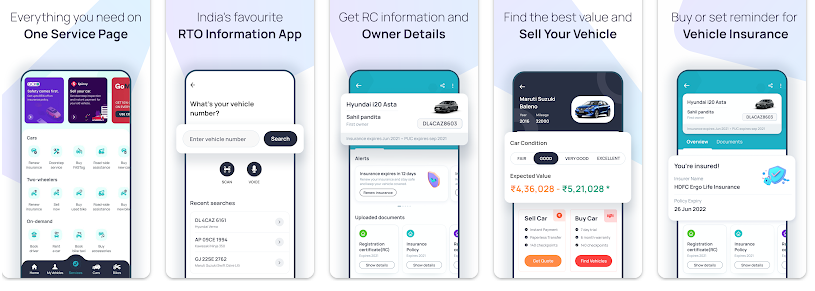 CarInfo is your all-in-one app for all your vehicle infoneeds and RTO vehicle information. Now manage all your vehicles in one place. Car number trace with owner name. Find rto vehicle information app with address.
CarInfo is your all-in-one app for all your vehicle infoneeds and RTO vehicle information. Now manage all your vehicles in one place. Car number trace with owner name. Find rto vehicle information app with address.
Features of the app are:
⭐️ Owner and RTO challan details
⭐️ RTO e-challan Check
⭐️ Car Insuranceexpiry and renewals
⭐️ Buy FASTag
⭐️ Vahan Registration Details
⭐️ Check the resale value and
⭐️ Find new and used vehicles
⭐️ Get vehicle loan to buy your next dream car/bike
5. CPU-Z
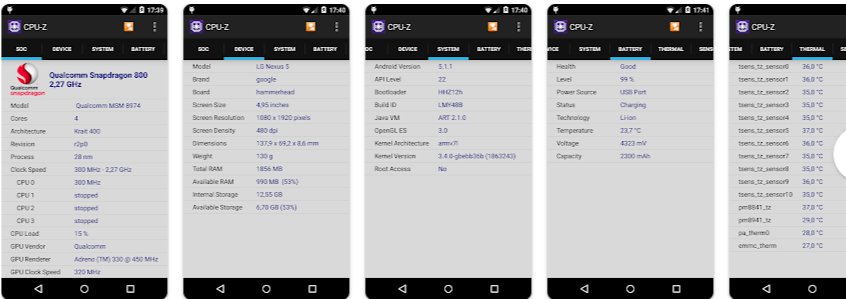
Android version of the popular CPU identification tool for PC, CPU-Z is a free application that reports information about your device. The validation allows to store the hardware specification of your Android device in a database. After the validation, the program opens your validation URL into your current internet browser. If you enter your e-mail address (optional), an e-mail with your validation link will be sent to you as a reminder.
Features of the app are:
- SoC (System On Chip) name, architecture, clock speed for each core ;
- System information : device brand & model, screen resolution, RAM, storage.;
- Battery information : level, status, temperature, capacity ;
- Sensors.
BSNL 5G India Coming
AOW 58: APPS OF THE WEEK
Related post
0 comments
Leave a reply
Please Login or Register to Comment. Get StartedAOW 58: APPS OF THE WEEK






