AOW 15: APP OF THE WEEK
As of India is trying to launch its first self-reliant, indigenous App store as “Aatm Nirbhar App store” where basically the Indian users will develop & launch the apps globally. Users have grown to love Android for the plethora of features and customization options, but sometimes it can all get a bit confusing.
Android is the most popular computing platform in the world, due in large part to its powerful open-source nature. So, Gizmeek had decided to list out the Top 5 Indian Android developers apps of the week. Users will get this list every Friday from now onwards. We simply termed it as “APP OF THE WEEK”. Our main ideology for this is to list out the best user-friendly, lesser time-consuming, & overcoming the confusion from the pool of apps. This is more like finding a shell from the deep ocean.
Here is the list of apps:
1. PC Builder - Part Picker & Generate Builds
2. BuzzKill - Notification Superpowers
3. Rave – Watch Party
4. Podcast Go
5. Full Battery & Theft Alarm
1. PC Builder - Part Picker & Generate Builds
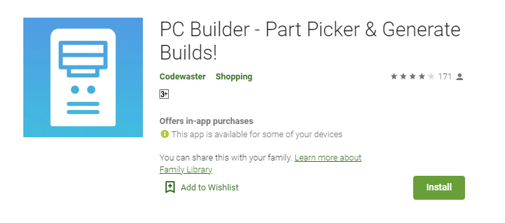
Build your own PC This app helps you to find PC build ideas for your gaming PC or workstation. You can pick parts with a compatibility filter or generate a build based on budget. We are always working for more improvement & features. Keep updated! Parts Category: CPU, Motherboard, Ram, SSD, HDD, GPU, PSU, Case, Cooler, Monitor, Speaker/headset, Mouse, Keyboard, Capture Cards, Sound Cards, Game Controller, Gaming Chairs, Monitor Accessories, Adapters. The automatic build feature will try to get the best performance for the budget given and based on parts rating on the market. Parts Detail is still a work in progress, will be added & updated regularly.
Features of the app are:
- Automatic builder based on budget
- Compatibility check
- Estimated Wattage
- Custom Currency Converter
- Region: Australia, Canada, France, India, Italy, German, Spain, United Kingdom, United States & more country will be supported
2. BuzzKill - Notification Superpowers
BuzzKill allows you to see the notifications you want to see when you want to see them and filter out those you don't. It saves your notification history so you can find a previously dismissed notification and restore it. BuzzKill works with notifications from all your apps (except incoming phone calls). BuzzKill is privacy first. There are no ads, no trackers and no data ever leaves your device. Unlike pretty much every app on your phone and the Play Store it doesn't have access to the internet (you can check) so you can be sure that your data is safe.
Features of the app are:
- Cooldown - Don't get buzzed multiple times when someone messages you multiple times in quick succession
- Dismiss - Automatically swipe away any notification you don't want to see, without hiding all notifications for that app
- Reply - Reply to a message if you haven't seen it after a while
- Vibration - Custom vibration for apps or contacts. Know who is messaging you without looking at your phone
- Remind me - Keep buzzing you until you see a notification
- Undo - Gives you a second chance to tap on a notification when you accidentally swipe it away
- Snooze - Hide notifications from an app until you're done with work
- And many more...
3. Rave – Watch Party
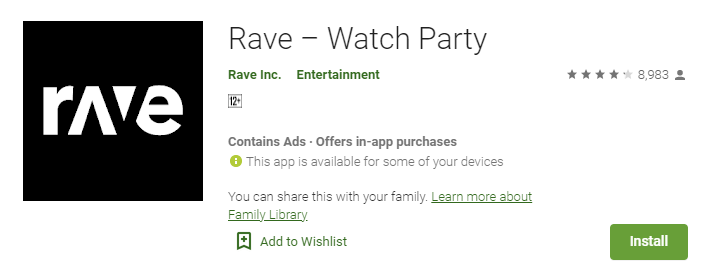
Watch the latest from Netflix, the most popular videos on YouTube, listen to music, and much more with your friends anytime, anywhere. Join Rave and you will never watch alone again.
Features of the app are:
- CONNECT with your friends via text or voice message while you watch together
- ENJOY creating a Watch Party on YouTube, Netflix, Disney+, Amazon Prime, and much more!
- LISTEN to music with people from anywhere around the world
- SHARE your videos to Google Drive for global movie nights
- SYNCHRONIZE your phones and create an instant speaker system
- JOIN friends on Android, other devices, and even VR
- CREATE your own mashups by mixing your favorite music videos with RaveDJ
Experience Here
4. Podcast Go
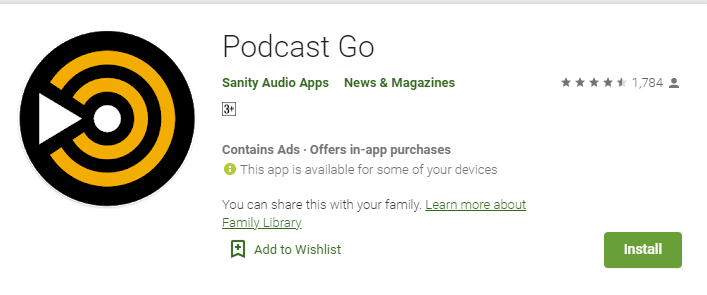
Listen to your favorites podcasts on your phone. Podcast Go is the elegant podcast player for Android phones and it is free. Podcast Go allows you to find, download, and listen to podcasts offline any place and any time. This app is Chromecast-ready. You can subscribe to your favorites artists so you will be always up to date. There are over 800,000 episodes and you can explore them by popular categories such a comedy, music, news, games, education, and so on.
Features of the app are:
- Download episodes and listen to them offline.
2. Discover new and popular podcasts.
3. Create your own playlists.
4. Control speed rate.
5. Choose your favorite app theme.
6. Set a sleep timer.
7. Subscribe to podcasts. You will get notifications about new episodes.
8. Enhanced performance thanks to calculating color pallete for every podcast.
9. Saving podcast files to SD card.
10. Chromecast support.
5. Full Battery & Theft Alarm
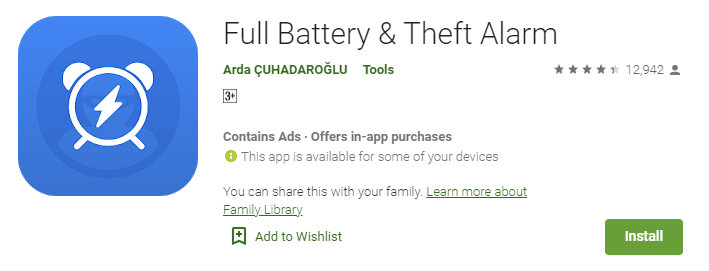
Protect your phone and Android Wear Smartwatch battery from overcharging with the THEFT alarm. This app notifies you when your battery is fully charged. You can also select battery levels and many customizations. Don't worry about having to leave your phone charging unattended. Full Battery & Theft Alarm will sound an alarm when your phone is unplugged or the battery fully charge. Useful for when a plug isn't near somewhere to sit so that you can leave your phone and know it will be safe. Alerts you with audio and vibration when your phone is fully charged. Great for when you want a quick charge without checking your phone every minute. Also great if you don't like leaving your phone plugged in after it's charged.
Features of the app are:
- BATTERY PERCENTAGE
- Charge history
- Charge time
- Remaining time to 100%
- Sound and vibration alarm when charger is unplugged. (Anti-theft alarm)
- Password security for theft alarm.
- Easy to use user interface
- Status message about application
- Choose custom alarm. You can also choose silent.
- Alarm volume control.
- Vibration option.
- Full battery alarm.
- Start automatically option.
- Enable automatically option.
- Notification bar option.
- Different thief alarm sound option.
- When alert full battery alarm, you can unplug your cable to stop the alarm.
- Do not stop alarm until unplug cable" option.
- Turn off the theft alarm if all you need is a battery full alarm.
- Extra time feature after fully charged.
- Start auto after reboot.
- Theme option.






