9 Windows programs and apps that you should uninstall
Most people keep a fair amount of unnecessary software installed on their system If we don’t use them then ultimately with time they get outdated and turn them into security loopholes sometimes. These junk files or unnecessary software should be removed from your system to keep it healthy.
Today we are gonna tell you some of the common software that you can uninstall from your system.
How to check your installed programs in Windows 10
On your system, Open settings and head into the Apps > Apps & features section. All the installed and programs will be listed here.
To uninstall a program you just need to click on the program and click on Uninstall. Depending upon the software, they will pass you through uninstall dialog procedure.
Let’s start with our list of software that you should remove from your system.
1. QuickTime
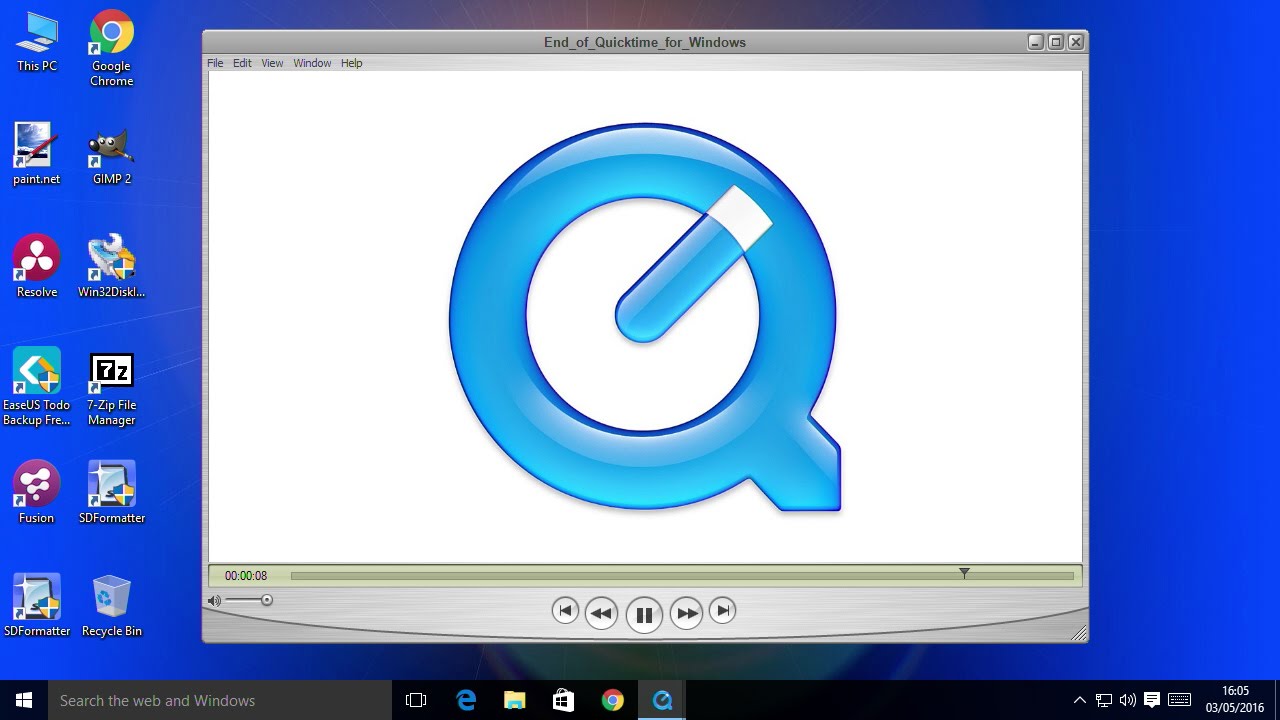
QuickTime is Apple’s video player and the company hasn’t supported the Windows version since 2016. Apple announced the deprecation of QuickTime for Windows, Trends Micro announced that the software has some critical vulnerabilities. Since Quicktime is no longer supported by Apple, then these flaws will never get patched by them. The better replacement for QuickTime is the VLC media player.
2. CCleaner

It is one of the most downloaded software used for cleaning junk files. After it got acquired by Avast, there are some issues like forced updates without permission, data collection, and automatic system restart.
Cleaning software is built into Windows itself, which optimizes your system in a better way.
3. uTorrent
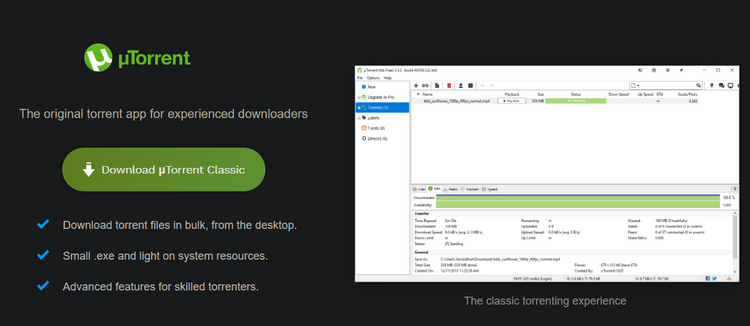
Once upon a time uTorrent was once considered the gold standard of torrent clients. But over the past few years, it has had lots of issues. Full of ads into the interface, which is way too annoying. It got annoying when the app was found to bundle with cryptocurrency mining software without the knowledge of the user. This software exhausts the system resources in the background to mine crypto for the company.
There are alternatives of Utorrent like qBittorrent and Bit torrent.
4. Adobe Flash Player and Shockwave player

Support for Adobe Flash player is now discontinued as of January 2021. Although it is not used by modern browsers anymore, you should also install local copies of flash from your system. Adobe Shockwave Player was discontinued in 2019. The company no longer offers it for download, and you're extremely unlikely to find a website that needs it.
You should thus remove both Shockwave Player and Flash Player. They're both relics of an era gone by and unnecessary today.
5. Java

It is another media runtime, it includes java on desktop and java plugin for browsers. Very few websites use it nowadays. Modern web browsers like Chrome and Firefox don’t support it anymore. If you are an android app developer then most probably you need a java runtime environment.
6. Microsoft Silverlight
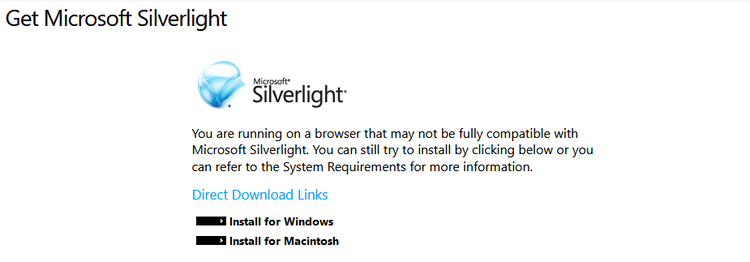
It is a web framework just like Adobe flash which enables rich media content in browsers. But this plugin is now deprecated and no longer supported. Modern browsers do not support it also anymore. It was only supported by Internet Explorer, Which is part of Windows 10 for compatibility reasons only.
7. Browser Extensions
Most of the users cluster their web browsers with lots of extensions; this just leads to heavy memory usage by that application. Modern browsers are optimizing themselves and giving users necessary features out of the box, so users do need to install any extensions anymore. Look for programs like Bing toolbar, Google toolbar, Yahoo! Toolbar in your installed programs and immediately uninstall them.
8. Coupon Printer for Windows
Its main purpose is to give you the best deals for a website from Coupons.com. This software is generally bundled in the installation of some other software. So, during installation beware of permission and check what is getting installed in your system.
9. Windows 10 Bloatware

Microsoft includes a fair bit of its own bloatware in Windows 10. This is in the form of Store apps. Some of the default apps like, Xbox and Weather, Candy Crush apps should be removed if you are not using them. These apps might be helpful to some users only, not to me though.
You should go ahead and uninstall this software from your system as some of them are deprecated and no longer supported by the developer. Some of them are not necessary and there are other best alternatives to them. You should always keep your system clean by keeping only the necessary software in it.






