Top 7 Xiaomi 's HyperOS features
HyperOS is based on the Android Open Source Project (AOSP) and Android 14 and uses the open-source Xiaomi Vela system to optimise both smartphones and Xiaomi’s smart devices, ensuring stability and speed in various scenarios.
Here is the list of Top 7 Xiaomi 's HyperOS features:
1. HyperOS Lock Screen Customize
2. HyperOS Control Centre
3. HyperOS Weather
4. HyperOS Recent Apps
5. HyperOS AI Photo Edit
6. HyperOS Multitasking
7. HyperOS Storage Expansion
1. HyperOS Lock Screen Customize

HyperOS Lock Screen Customization is a feature that allows you to personalize the way your phone looks when it's locked. Here are some of the things you can typically customize with HyperOS:
- Wallpaper: You can choose a new image or photo for your lock screen background.
- Clock: You can change the style, size, and color of the clock on your lock screen.
- Text: You might be able to change the color of text displayed on the lock screen, like notifications or owner information.
- Widgets: Some versions of HyperOS may allow you to add widgets to your lock screen, such as weather or music controls.
2. HyperOS Control Centre

The HyperOS Control Center is a new feature on Xiaomi phones running MIUI 14 or higher. It replaces the old Control Center with a new design that is more inspired by iOS and offers some additional functionality.
Here's a quick rundown of the HyperOS Control Center:
- Swipe down from the right side of the status bar to access it
- Provides quick access to commonly used settings like Wi-Fi, Bluetooth, and flashlight
- You can also control your music playback directly from the Control Center
- Offers more customization options than the old Control Center, allowing you to change the layout, colors, and what shortcuts appear.
Issues:
- The HyperOS Control Center is only available on Xiaomi phones running MIUI 14 or higher.
- If you don't have a Xiaomi phone, you can still get a similar experience by downloading a third-party app like Mi Control Center from the Google Play Store.
3. HyperOS Weather

HyperOS Weather is the new weather app included with Xiaomi's upcoming HyperOS user interface. It's a redesigned version of the MIUI 14 weather app offering several improvements:
- Fresh Design: HyperOS Weather boasts a cleaner and more streamlined look compared to MIUI 14, with some users comparing it to the iOS weather app.
- Focus on Usability: The app is designed for quick access to key weather information. You can see current temperature, rain forecast, and Air Quality Index (AQI) in a single glance.
- Dynamic UI: HyperOS Weather goes beyond just displaying information. The app interface changes based on the weather conditions outside. For example, you might see a sunny background on a clear day or rainy visuals during a downpour.
Overall, HyperOS Weather aims to provide a more intuitive and visually appealing way to check the weather on your Xiaomi phone.
Here are some additional points to consider:
- HyperOS is still under development, and the official launch date for HyperOS and the new weather app haven't been confirmed yet.
- If you can't wait, there isn't a standalone HyperOS Weather app available at the moment.
4. HyperOS Recent Apps
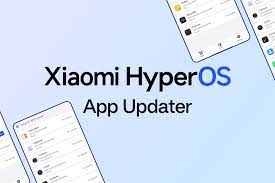
HyperOS likely doesn't have a dedicated "Recent Apps" section like MIUI did. Here's why:
- HyperOS Redesign: HyperOS is a significant overhaul of Xiaomi's previous MIUI software. Many functionalities might be reworked or replaced entirely. Recent Apps might be one such feature.
- Potential Integration: Recent Apps functionality might be integrated into other areas of HyperOS. For instance, there could be a gesture-based app switching system or a recently used apps section within the launcher itself.
Here are some possibilities for how HyperOS might handle recently used apps:
- Gesture Navigation: Xiaomi has been focusing on gesture-based navigation in recent MIUI versions. This could be extended in HyperOS, allowing you to swipe up from the bottom of the screen to switch between recently used apps.
- App Switcher: An app switcher window accessible through a swipe up and hold gesture might be implemented, similar to some other Android launchers.
- Recent Apps Section in Launcher: The launcher itself might display a section showcasing recently used applications for quick access.
If you currently own a Xiaomi phone, you can't experience HyperOS yet. However, you might find clues about how HyperOS handles recent apps by looking at the latest MIUI versions with gesture navigation features.
5. HyperOS AI Photo Edit
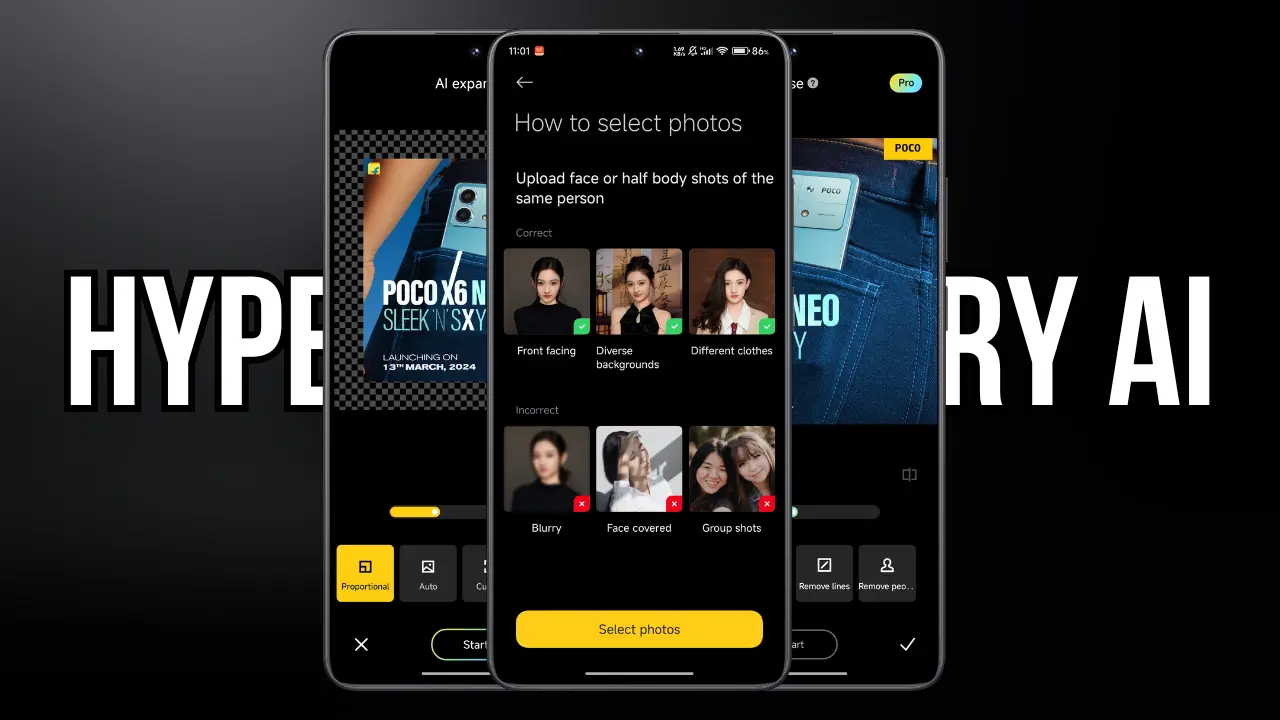
HyperOS AI Photo Edit refers to the AI-powered photo editing features available in the Gallery app of Xiaomi phones running the new HyperOS user interface (MIUI 15 or higher).
Here's a breakdown of what HyperOS AI Photo Edit offers:
- AI-powered tools: It leverages artificial intelligence to enhance your photos. Common functionalities include :
- Background removal: The AI can automatically separate the foreground subject from the background, allowing you to easily replace it with a new background or create a cutout of the subject.
- Bokeh effect: You can add a blurred background effect (bokeh) to make your subject stand out, similar to portrait mode on some phones.
- Enhanced Editing: Besides AI features, HyperOS might offer general photo editing tools like filters, brightness adjustment, and cropping.
Issues:
- Limited information: Since HyperOS is under development, details about the specific AI editing features and their functionalities are scarce.
- Comparison with MIUI Gallery: We can look to the existing MIUI Gallery app with its AI features for comparison. These features include object removal and sky replacement, which might be carried over or improved in HyperOS.
6. HyperOS Multitasking
HyperOS Multitasking is a suite of features within the HyperOS user interface designed to enhance how you manage multiple apps simultaneously on your Xiaomi phone. Here's a breakdown of what we know so far:
- Improved Memory Management: HyperOS promises better memory allocation compared to MIUI, allowing more apps to run smoothly in the background without performance issues. This means you can switch between tasks more efficiently.
- Workbench 2.0: This is a core feature within HyperOS Multitasking. It provides an intuitive interface for managing apps, windows, and content. Here are some potential functionalities of Workbench 2.0:
- Multi-window capabilities: You might be able to run multiple apps simultaneously in resizable windows, similar to features on desktops or some other phone UIs.
- App pairing/grouping: Workbench 2.0 could allow you to group related apps together, making it easier to switch between them for specific workflows.
- Floating windows: This functionality lets you open specific apps in resizable and movable windows on top of other apps, ideal for quick actions or multitasking scenarios.
Issues:
- While details are limited, there's speculation that HyperOS Multitasking might borrow inspiration from existing features on other operating systems or UIs, like Samsung's DeX mode or split-screen multitasking on Android.
- Since HyperOS is under development, the specific functionalities and implementation of HyperOS Multitasking are subject to change before the official release.
7. HyperOS Storage Expansion

HyperOS Storage Expansion, also known as UltraSpace storage expansion, is a new feature introduced with Xiaomi phones running HyperOS (MIUI 14 or higher). It's designed to address the issue of pre-installed system apps taking up a significant chunk of your phone's storage. Here's how it works:
- System Optimization: Xiaomi has optimized the HyperOS firmware by making it more lightweight and reducing its overall size. This frees up internal storage space that would have been occupied by the system software.
- Extra Usable Storage: Depending on the phone model's base storage capacity, HyperOS offers additional usable storage. Typically, it's:
- 8GB for phones with 256GB storage (turning advertised 256GB into roughly 264GB usable space)
- 16GB for phones with 512GB storage (effectively giving you around 528GB usable space)
Benefits:
- More Space for Your Stuff: HyperOS Storage Expansion allows you to store more photos, videos, apps, and other files on your Xiaomi phone.
Issues:
- Limited to Newer Models: This feature is currently only available on Xiaomi phones launched with HyperOS (MIUI 14 or higher).
- Not Actual Physical Expansion: It's important to understand that HyperOS Storage Expansion doesn't physically add more storage to your phone. It optimizes the existing storage by making the system software more compact.
- Potential Trade-offs: While some users appreciate the extra space, some reports suggest there might be minor trade-offs in terms of system performance due to the optimizations.






