Top 10 Hidden Android Settings for smartphones
Android is the most popular operating system across the globe. It offers a variety of features to users. In fact, the features are in so much abundance that most users are not familiar with all of them. For instance, the concept of split-screen is not so renowned among Android users and most of the users might not be aware of this functionality. The same is the case with Smart-lock, people might know about it but have never used it. All-in-all, there is an extensive list of hidden features for your android phone you never know and here we talk about a bunch of these hidden features.
Here is the list of Top 10 Hidden Android Settings for smartphones:
1. Lock Screen Notifications
2. Manage Permissions
3. Set App Based Language
4. Password Auto-fill
5. Driving Mode
6. Notification Turn off
7. Biometric Authentication
8. Third Party App Access
9. Personalized Ads
10. Smart Charging
11. Quick Flash Charging
1. Lock Screen Notifications

Lock screen notifications in Android refer to the feature that displays incoming notifications on the lock screen of your device. When your Android device is locked, these notifications appear on the screen, allowing you to view and interact with them without having to unlock your device or open the respective apps.
Lock screen notifications typically include information from various apps, such as messages, emails, social media notifications, calendar reminders, news updates, and more. They provide a quick glance at the content of the notification, including the app icon, sender or source, a preview of the message, and sometimes additional actions or buttons
2. Manage Permissions
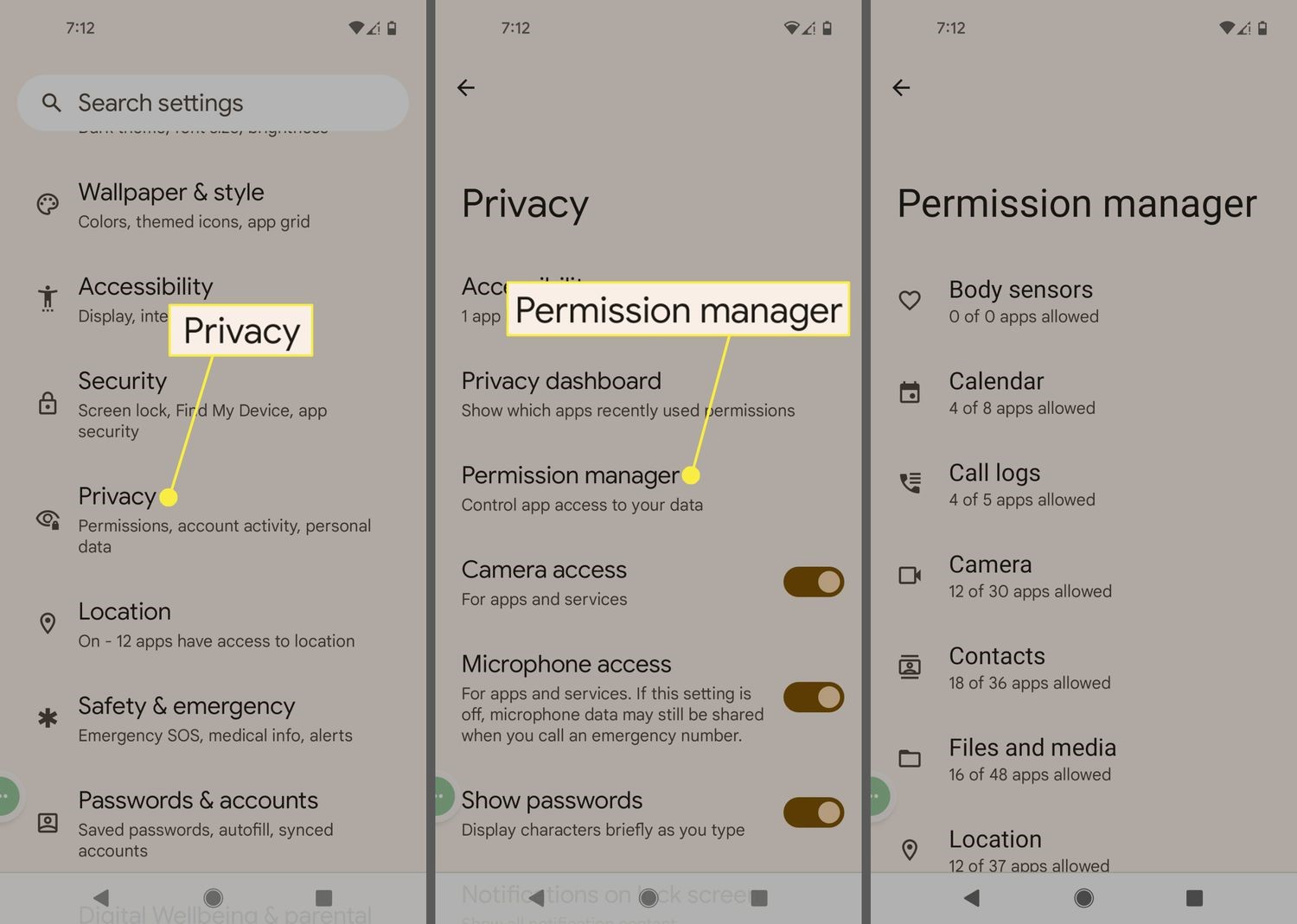
"Manage Permissions" in Android refers to the feature that allows users to control and grant permissions to apps installed on their device. Permissions are requests made by apps to access certain features, data, or functionality on the device. By managing permissions, users can decide which permissions they want to grant or revoke for individual apps.
3. Set App Based Language
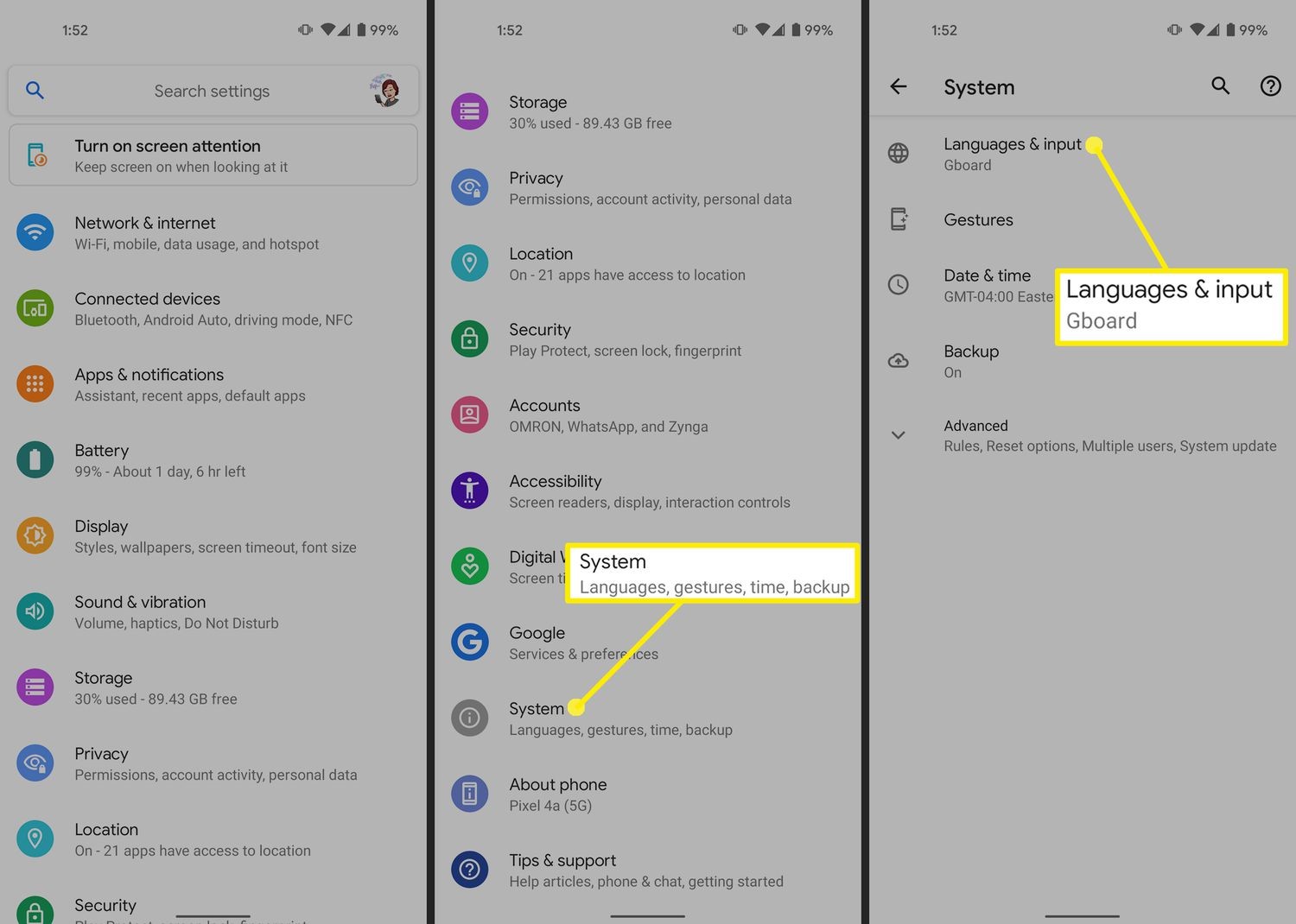
"Set App Based Language" in Android refers to the feature that allows users to set a specific language preference for individual apps on their Android device. This feature enables users to customize the language used within an app independently of the device's system language.
4. Password Auto-fill

Password Auto-fill in Android is a feature that allows the automatic filling of login credentials, such as usernames and passwords, in apps and websites on your Android device. This feature aims to simplify the login process for users by automatically retrieving and entering their saved login information, thus saving time and reducing the need to remember and type passwords manually.
5. Driving Mode

Driving Mode in Android is a feature designed to reduce distractions and enhance safety while driving. It is intended to help users focus on the road and minimize interactions with their Android device while they are behind the wheel. Driving Mode provides a simplified and hands-free interface for essential functions and notifications, making it easier to stay connected without taking your eyes off the road.
6. Notification Turn off

Notification Turn Off in Android refers to the process of disabling notifications from specific apps or entirely turning off all notifications on your Android device. This feature allows users to manage and control the flow of notifications they receive, helping to reduce distractions and interruptions from apps.
7. Biometric Authentication
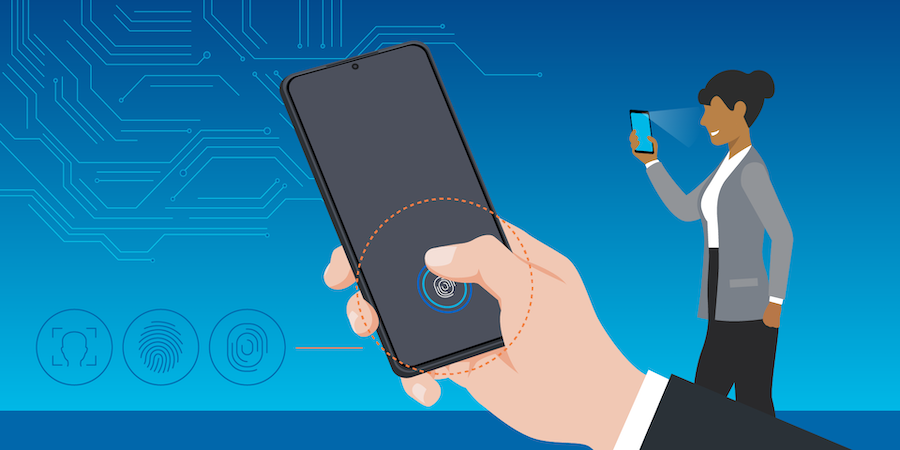
Biometric authentication in Android refers to the use of biological characteristics, such as fingerprints, facial recognition, iris scans, or voice recognition, to verify the identity of a user and grant access to their Android device or specific apps and features. Biometric authentication provides a more secure and convenient way for users to unlock their devices, authenticate transactions, and access sensitive information without the need for traditional passwords.
8. Third Party App Access

Third-party app access in Android refers to the permission given to applications developed by external developers to access certain features or data on your Android device. When you install and use third-party apps from sources other than the official Google Play Store, they may request access to various resources and functionalities of your device to provide their intended services or features.
9. Personalized Ads
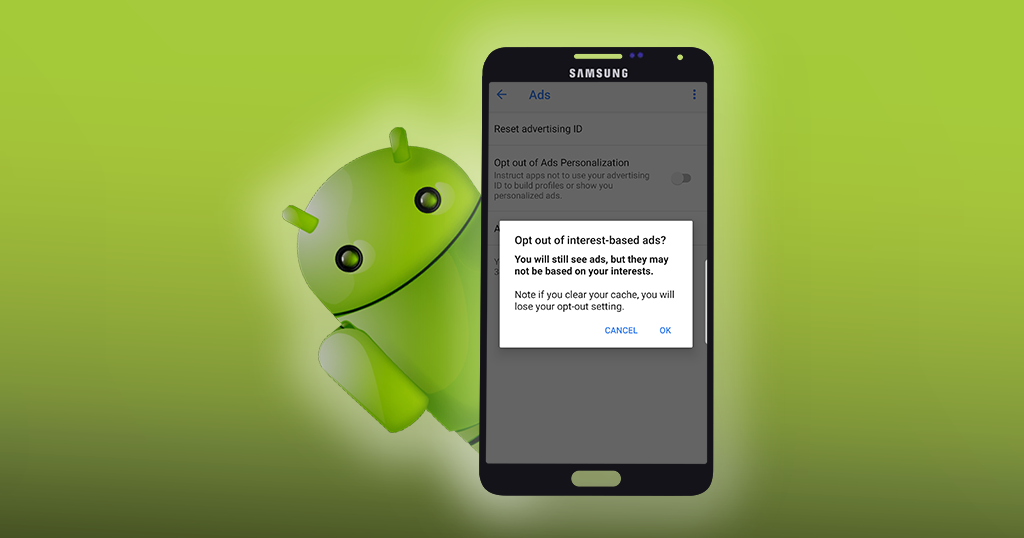
Personalized ads in Android refer to advertisements that are tailored to an individual user's interests, preferences, and behavior. These ads are delivered based on data collected from the user's online activities, such as browsing history, app usage, search queries, and location information.
10. Smart Charging

Smart Charging, also known as Adaptive Charging or Battery Optimization, is a feature available in many Android smartphones that aims to optimize the charging process to improve battery health and longevity. The purpose of smart charging is to prevent overcharging and reduce the stress on the battery, which can extend its overall lifespan and performance.
BONUS
11. Quick Flash Charging

Quick Flash Charging, commonly known as Fast Charging or Rapid Charging, is a technology used in many Android smartphones (and some other devices) to significantly reduce the time it takes to charge the battery. This feature allows users to charge their devices at a much faster rate compared to traditional charging methods.
Top 8 Best Chrome Extensions for July 2023
Top 5 Best Smartphones Under ₹30000
Related post
0 comments
Leave a reply
Please Login or Register to Comment. Get StartedTop 5 Best Smartphones Under ₹30000






