What is Astrophotography? Enable Astrophotography on GCam 7
Google Camera or the GCam is my favorite camera to shoot pictures and videos from. I prefer to use GCam to shoot anything. It gives some great shots which I can store as a memory. This Time We have Astrophotography support in GCAM 7.
GCam provides some great options to tweak. For Example, Portrait, Lens Blur, Playground Support and most important NIGHT SIGHT. Among all these exclusive features I like the Night Sight feature. This feature produces some great shots when there is low ambient lighting. I am truly amazed by the quality of Night Sight. To improve this we have a feature called Astrophotography introduced with GCAM 7. This mode works with Night Sight to produce some great low lighting shots. Before proceeding, What is Astrophotography needs to be answered.
What is Astrophotography?
Astrophotography is made up of two words "ASTRO" meaning celestial body and "PHOTOGRAPHY" meaning to click photos. According to How Stuff Works, Astrophotography means taking pictures of celestial bodies or the glowing celestial bodies in outer space. Similar concept is implemented here in GCAM 7. With Astrophotography, you can take pictures of stars etc but at the same time, you can use it to get some great Low Light Shots.
Enable Astrophotography on GCAM 7
Before enabling astrophotography on Google Camera 7 you need to download the APK. If you have rooted your device then you can ask it in your device official Telegram Group. They will give you APK purely ported for your device. If you have a Pixel 4 Device you are ready to go.
Download Gcam for various Android Devices = >
Steps to Enable Astrophotography on GCAM
- To enable astrophotography on Gcam 7, search for developer option in your GCam 7 application.
- Enable all settings that contain "CUTTLE" in the name. CUTTLE is related to Astrophotography.
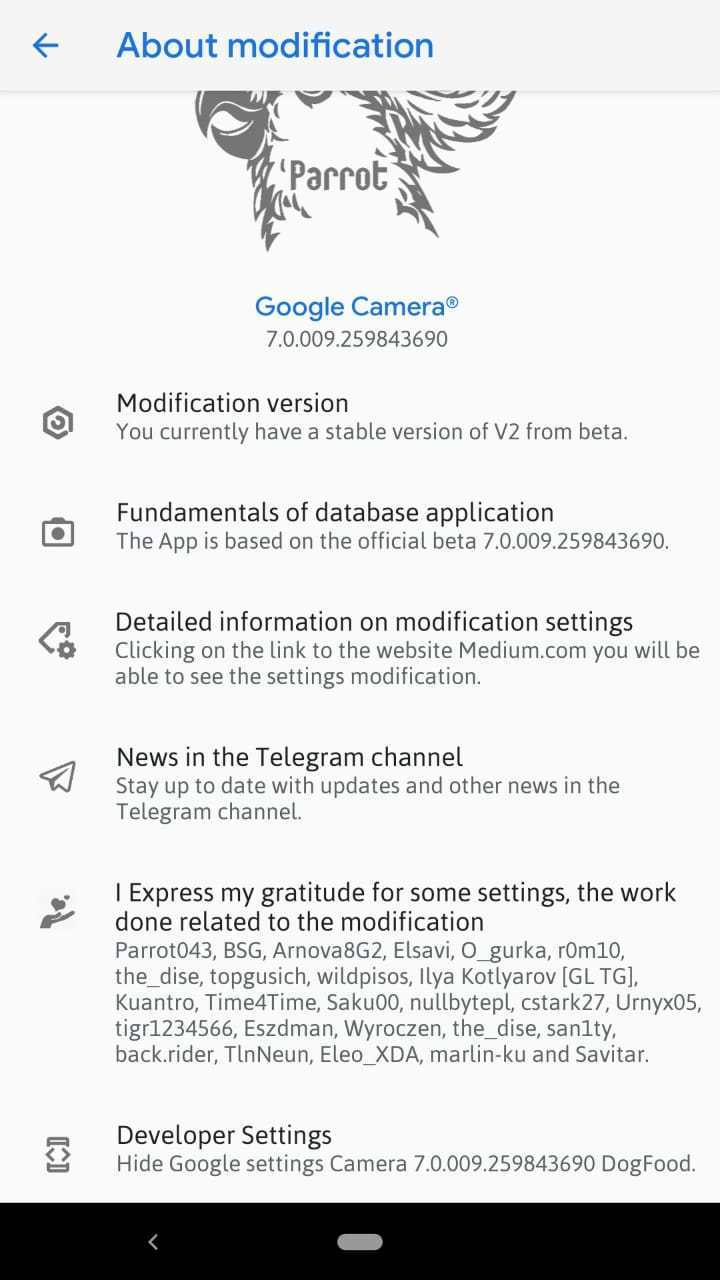
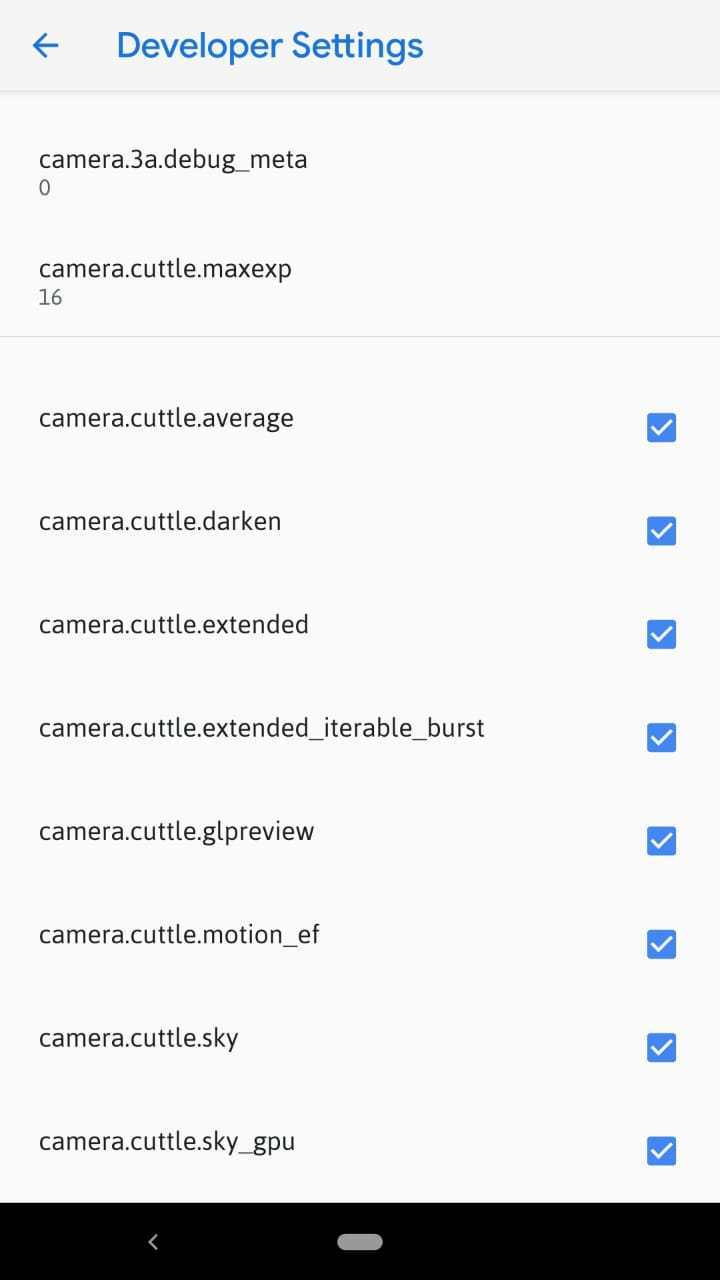
So, now you have enabled Astrophotography in your GCAM. TO get GCAM 7 for your device you can comment down your device and we will provide you with the link for GCAM 7.
Points to keep in Mind while using Astrophotography
- Use Must Use Tripod to get Astrophotography triggered.
- Astrophotography will not trigger on a handheld device.
- CAMERA_2_API must be enabled in your device either one of the following level: Level 3, Full, Limited
- I have tested it on Moto G5S Plus and it works fine.
- You need to be on at least Android Pie to use GCAM 7.
CPU Vs GPU: What to Choose for Graphics
Build Your First Android App
Related post
"Create the difference and be the change you want to see."
0 comments
Leave a reply
Please Login or Register to Comment. Get StartedBuild Your First Android App






