Best Teamviewer Alternatives: Best Remote Desktop Software
Talking about Remote Desktop we remember the old Teamviewer. Everyone has used Teamviewer some time in our life with computers. Teamviewer at that time is a kind of tough part to configure. Apart from complexities, back then Remote Desktop connections are not considered to be safe from a security point of view. Moreover, the connection is not stable. Since then a lot of things have changed. Now we have Teamviewer as an option for Remote Desktop connection, which provides a stable and secure connection. But along with this, it also gives a headache to newbies in setting this up for the very first time. If anything goes wrong, you won’t be able to connect to your Remote Partner. Hence, they start looking for “Teamviewer Alternatives”. If you are also looking for Best alternatives of Teamviewer, then this might help you.
Need for Teamviewer Alternatives
As we have discussed in starting phases of Remote Connection we don’t have a lot of options to go with. Teamviewer came up with one of the decent options to configure the remote desktop connection. But at the same time, it is a kind of headache for newbies. It is kind of hectic to perfectly configure the Teamviewer software. When I used the Teamviewer for the first time I got confused about how to configure the software. It is good to consider that Teamviewer also provides free to use license so, what is the need of searching for alternatives of TeamViewer. But also we must take into account that if you want to use Teamviewer for business purpose then it will shed a lot of money from your budget.
So, you must be looking for alternatives of Teamviewer? And it is good if you want an easy, secure, and cheap way to use the remote desktop connection. So, let’s check some best Teamviewer alternatives that you can use for this purpose.
For your comfort, we will be giving Pros and Cons of the software that is in the list of Best Teamviewer alternatives.
Best Teamviewer Alternatives to Use
1. AnyDesk
While talking about some best Teamviewer alternatives, AnyDesk would be the first place contender. AnyDesk provides some great features over traditional Teamviewer. Its compatibilities with all major platforms make it handy to use. The edge of AnyDesk over Teamviewer is that it provides the fastest service over Teamviewer. AnyDesk provides display rate at 60FPS as compared to the laggy experience on Teamviewer. Moreover, AnyDesk also provides low latency connection, marking that you will get seamless inputs and outputs while using the remote desktop connection.
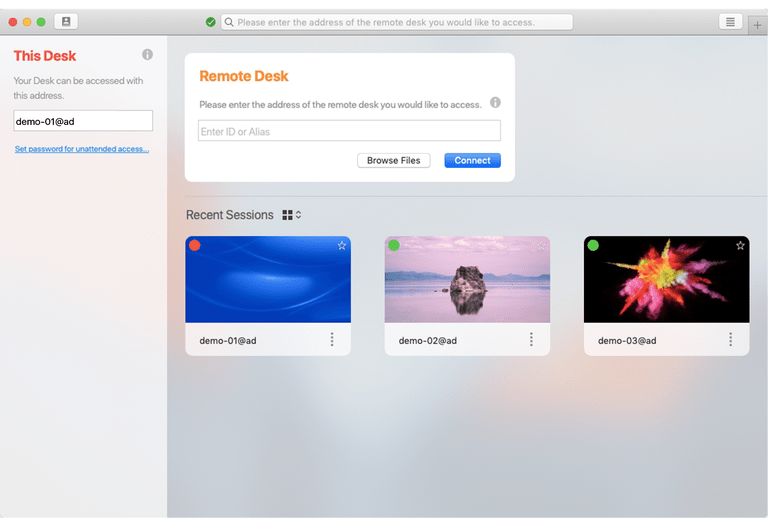
We have discussed all the connection things above and why AnyDesk is a powerful contender for the list of Teamviewer alternatives at that too at the top. So, keeping the performance thing at the back. Let’s consider the security that AnyDesk provides. Does it also provide great security or it is just for performance?
In Security, AnyDesk uses banking-standard TLS 1.2 technology along with RSA 2048 asymmetric encryption to verify all the connections to your computer while you are using remote desktop. This ensures the complete protection of your PC from unauthorized logins. This clearly means that you do not have to worry about your privacy. You are all protected while using this Teamviewer alternative. In terms of pricing, AnyDesk is free to use. But there are also paid plans starting from $79 per year. As promised, below are the Pros and Cons of AnyDesk as an alternative of Teamviewer.
Pros:
- Low latency and fast data transmissions
- Lightweight at around 2MB in size
- Cross-platform
- No restrictions in free version
- Feature-rich software
Cons:
- Can be buggy
- No screen drawing feature
As we have mentioned it is available for all major platforms such as Windows, macOS, Linux, Android, iOS, Raspberry Pi. To get started with AnyDesk visit: AnyDesk
2. LogMeIn
Another popular Teamviewer alternative which you can go with is LogMeIn. Unlike AnyDesk and TeamViewer, whose main focus is to provide remote connection to other PC. LogMeIn works like Google Chrome Desktop. Allows users to not only access their computers from any device but also to store, share, and collaborate on files with just one click. LogMeIn comes to handy when you need to work from anywhere having an Internet connection. This will surely work for you in a critical situation where you need some files from your Home PC.
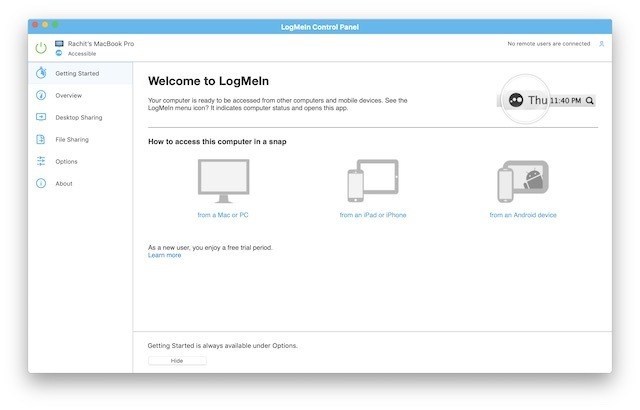
There are tonnes of features which you can list for LogMeIn. This Teamviewer alternative will provide the ability to easily access devices remotely, 1TB free cloud storage to quickly and securely share files with anyone. Moreover, you can stream your personal favourite Videos on your nearby devices like Android or iOS.
As you can see LogMeIn packs with great powers. You simply don’t have to carry you Laptop everywhere. You can have your precious data anywhere from your PC. All you need to do is have your machine in ON state. This will help you to come out of some critical situation where you need your file urgently.
Pros:
- Very easy setup
- Drag and Drop file transfer
- Whiteboard support
- Ability to record sessions
Cons:
- Sound and chat features not very good
- No free version
Pricing: Free trial, pricing starts at $30/month
Platforms: Windows, macOS, Android, iOS, to get started with LogMeIn : LogMeIn
3. Google Chrome Desktop
This is just same a LogMeIn. Google Chrome Desktop is the free replacement of LogMeIn for TeamViewer alternatives. Google Chrome Desktop provides all the options that LogMeIn will do. But at the same time, it does have some limitations. In LogMeIn, you have an option of 1TB cloud storage which is not present in Google Chrome Desktop. It provides access to your PC from anywhere having an Internet connection.
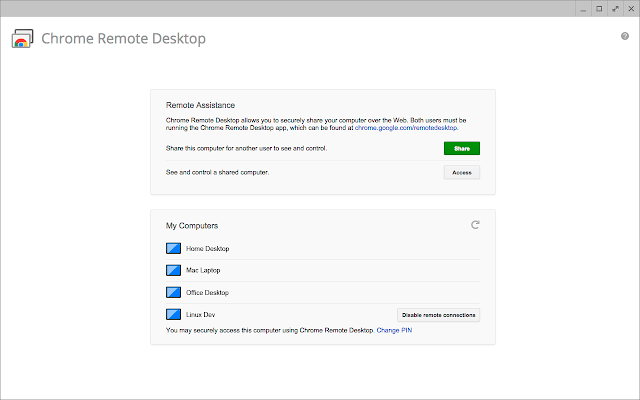
If you only concerned with using your PC remotely and accessing files when you need, then you can go with Google Chrome Desktop, which is clearly a great Teamviewer alternative. Try Now
4. Splashtop
Splashtop is another TeamViewer alternative in this list. It is known as All-in-one solution for all remote desktop needs. At least, they market themselves with this tagline. A unique feature that we can see in Splashtop is that it provides both Single as well as team access. Meaning you can access on or multiple computers using remote connection this thing makes it a powerful part of the list of Teamviewer alternative. Consequently, they also focus on the security of the connection.

The best part of Splashtop is that you do not need any type of software to run it. This allows companies to connect to their client’s desktop or mobile device with the help of codes. If you need to access your PC on a LAN, then it is completely free. For using it to access your devices from anywhere in the world, a very reasonable price of $16.99/year is charged. For Personal Use, Splashtop is the cheapest Teamviewer alternative.
Pros:
- High-quality video and audio
- Gesture support on mobile apps
- Good ease of use
- Great portable version
Cons:
- The free version only works on the local network
- Complicated variants of the software and plans
- CPU usage gets a little high
Pricing: Free for personal use, starts at $60/user/year for business plans
Platforms: Windows, macOS, Android, iOS, Linux
To get started with Splashtop, just visit their Official Website, there you will get all necessary information. Splashtop
List To be Updated soon. More Alternatives will Add up soon…
We hope this post has helped you. For more awesome Tech Content Like us on Facebook, Follow us on Twitter, Instagram, Pinterest and Subscribe to Our YouTube Channel.
What is VPN (Virtual Private Network) and VPN Usage
Related post
"Create the difference and be the change you want to see."






