Steps to turn off message request on Instagram
This article is going to be a small guide in which we have mentioned the steps by which you can turn off the message request on Instagram as you can do on Twitter. This method is applicable both on iPhones and as well as android. Before that, you must have an Instagram account and its smartphone app.
Now let's see the following steps to turn off the message request on Instagram:-
1. Firstly open your profile and on the top right corner click on the three horizontal lines button. Then press on "settings".
.jpg)
2. Then press on the Privacy icon and go to the Message category.
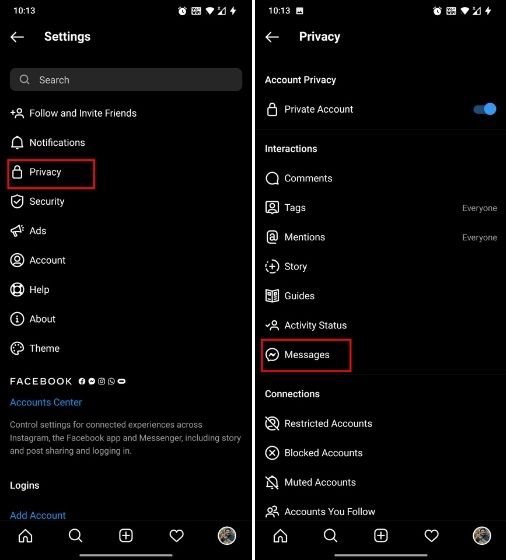
3. Now in the message category click on the people on Facebook and then three options will appear you have to click on the one which says ' don't receive requests '.
.jpg)
4. Now in the same way click on the others on the Instagram option under the options people on Facebook and then tap where don't receive requests is mentioned.
.jpg)
This is the way to turn off the message requests on Instagram and Facebook as well. Once you enable this setting people other than your followers or following won't be able to send you a message request.






