How to Download and Install Battlegrounds Mobile India Now
PUBG Mobile or the Battlegrounds Mobile India has left us waiting for a year since its ban among other Chinese applications. The main reason for the ban of PUBG Mobile was the security concern regarding data been uploaded to Chinese servers which the Indian Government doesn't like at all. So, after clearing out all the obstructions and adhering to all the policies of the Indian Government, BGMI is back or PUBG Mobile is back. Though there are still many allegations that have been put over the BGMI that it is the same copy of PUBG Mobile and it should not be allowed to get back in India. Let's see how these allegations go, till then as you know BGMI has opened the pre-registration on Google Play and supposed to be launched soon this month. Before the launch, if you want to try the game here is the guide which will help you to download and install BGMI or PUBG Mobile onto your device.
The file size of BGMI is around 700MB but it would take about 0.9 GB of storage space on your device after you have installed it.
Let check the installations by:
How to Download Battlegrounds Mobile India From Play Store
1. You can easily download and install BGMI on your device by following this link.
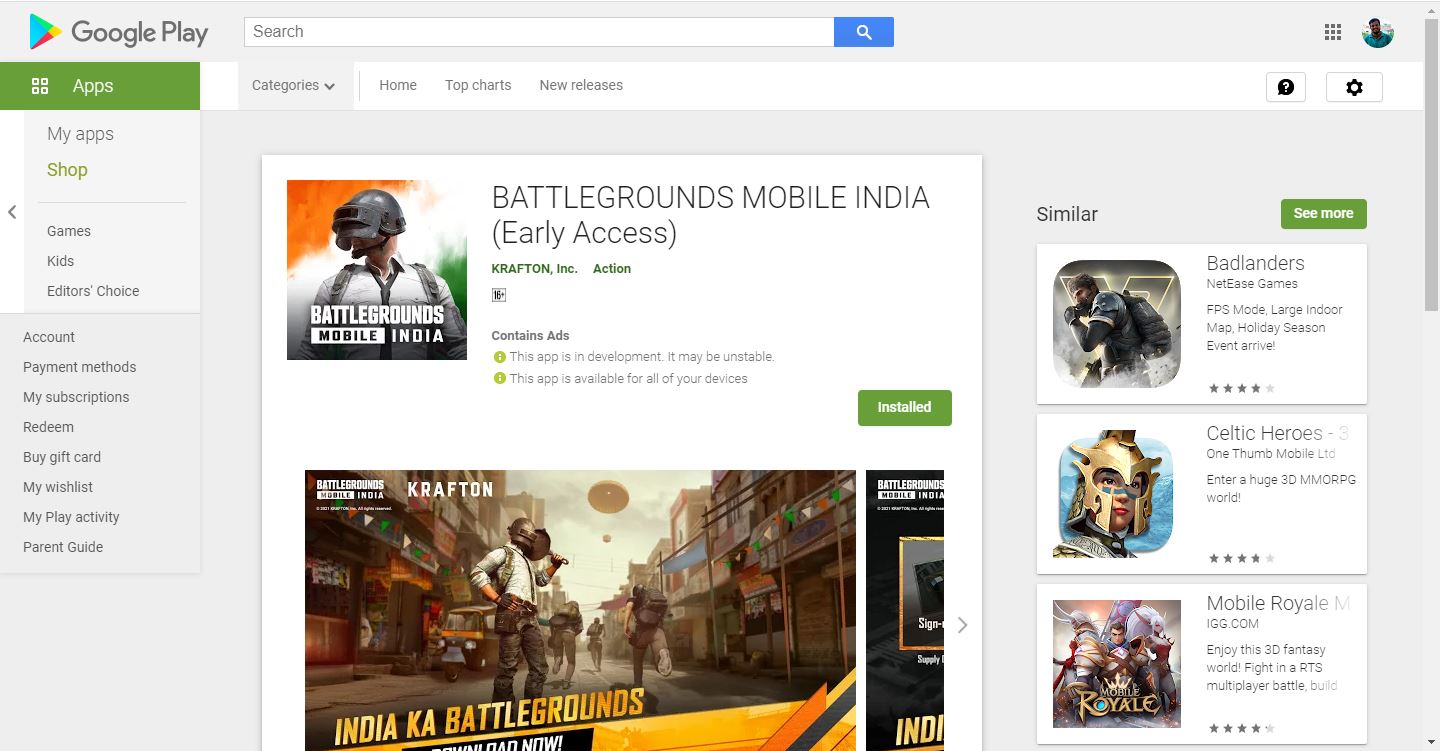
2. This link will help you to be a beta tester of the game and you can easily try out the newer features and install Battlegrounds Mobile India on your Android device.
3. Try to follow this procedure using your Desktop or PC. After completing the first step go to this Google Play Store Link.
In case you fail to enroll in the beta testing as there are limited seats or slots for Beta tester. But Krafton will be increasing the slots soon in the future.
So, if you fail to enroll we got you covered just move to the official telegram link and you can have APK+OBB files of the game which you can download install on your device.
Download Battlegrounds Mobile India APK + OBB Files
As Beta slots might get full time to time you can follow the below guide to download and install Battlegrounds Mobile India APK and OBB files and install it onto your device.
1. Download the Battlegrounds Mobile India Early Access APK and OBB files from this Telegram link. Tap the three-dot icon and choose "Save to Downloads", this will save the zip file to your device Downloads folder in your Internal Storage.
2. Browse to the Downloads folder in your internal storage and extract the files.
3. Install the APK File as you do with other APK files.
4. Now move the OBB file to the /Android/obb folder on your phone. If you are unable to find an OBB folder within the Android directory, you can create one manually and paste the OBB file in there.
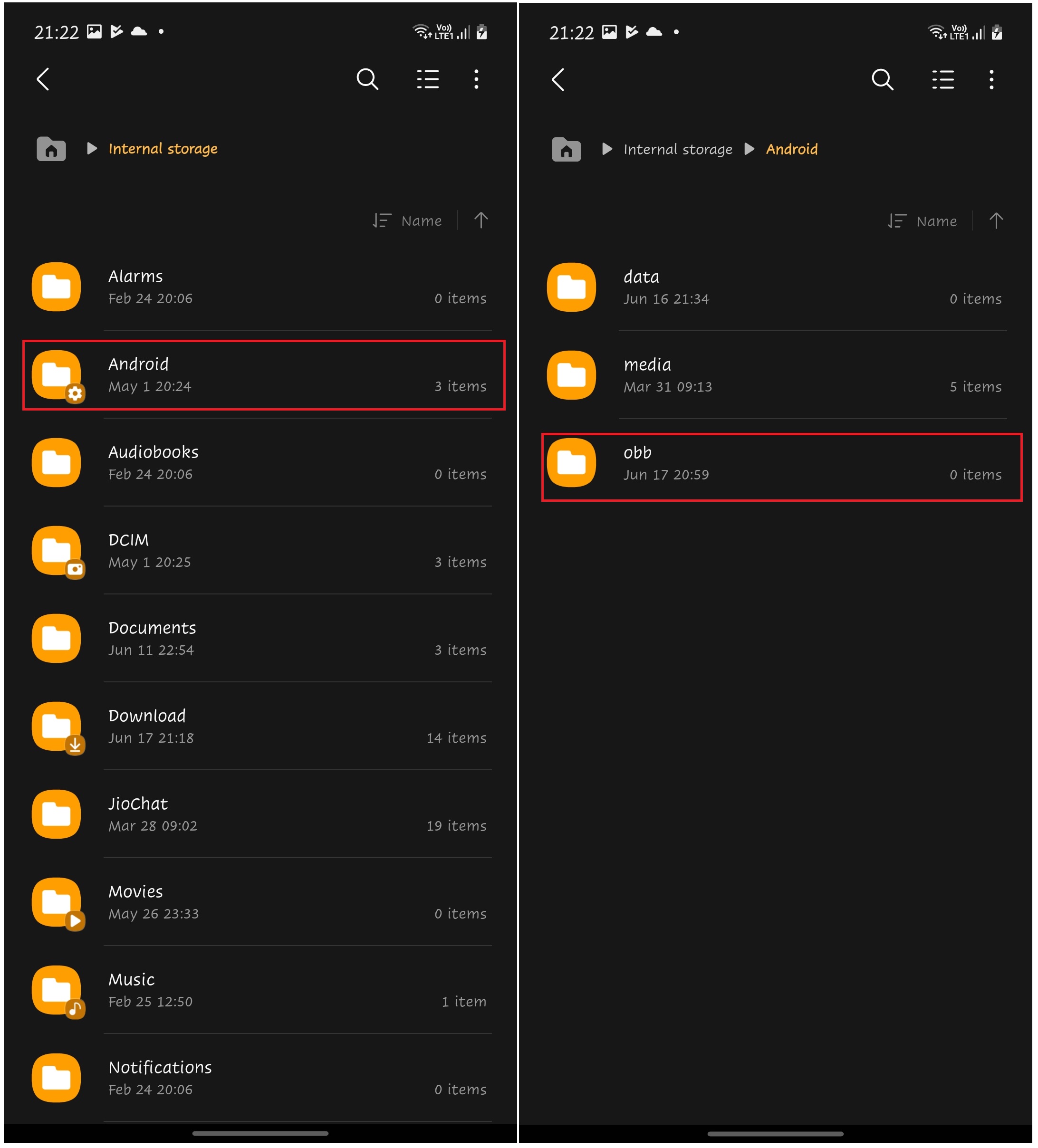
5. It should place the Battlegrounds Mobile India OBB file insider a folder named “com.pubg.imobile”. Create the folder and paste the OBB file to this folder. The overall path should be as follows:
Android/obb/com.pubg.imobile/main.15255.com.pubg.imobile.obb
6. Before starting you should check BGMI has the proper permissions that it requires for running. You can access the app settings page by long-pressing the app and tapping on “App Info”.
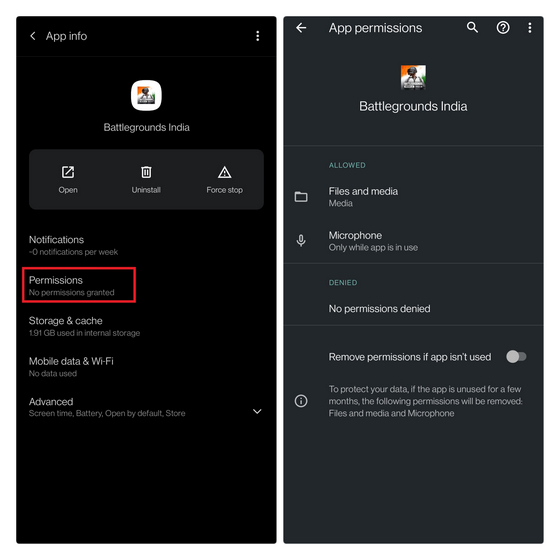
7. Launch the game from the app icon on your home screen or app drawer. It might take a few minutes for Battlegrounds Mobile India to open up after the installation, depending on your phone’s chipset. During this period, wait patiently — just like you did all these months.
Check out some screenshots of the game screen:
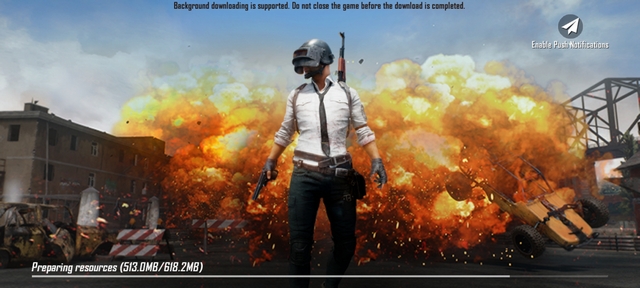
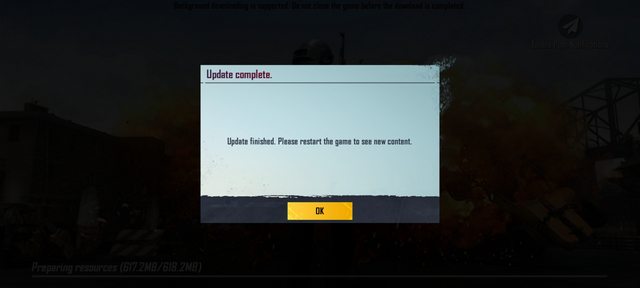

This is the complete guide on how you download and install Battleground Mobile India. Have fun, in case you face any issue just comment down and we will help you out moreover chek out our Reward System.
Related post
"Create the difference and be the change you want to see."






