What is Discord Slow Mode, and How to Enable and Configure Slow Mode
Community servers such as Discord can lead hot discussions and if userbase is large then, multiple messages will popup and makes the entire experience bad. Keeping this in mind Discord has slow mode, that can be enabled and configured easily.
This expereince can be improved by Slow Mode. We have seen slow mode option in YouTube streaming, and thats surely helps alot in mainting the quality of chat experience and prevent spamming.
Discord Slow Mode Explained (2022)
What is Discord Slow Mode?
Discord slow mode is a feature designed with large servers in mind. As the name suggests, the feature lets server admins set a cooldown timer on active channels. Once enabled, members will have to wait until the countdown timer expires to send a new message. Server administrators will need the “Manage Channel” permission to enable or disable slow mode.
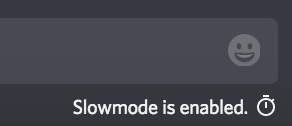
Discord slow mode is a feature that has been implemented by keeping in mind to provide better experience on servers that have large audience or userbase. Discord Slow Mode will help the Administrator to set a cooldown timer which in turn helps in controlling the flow of messages. As soon as slow mode is enabled, members will have to wait for a certain time to send next message.
Discord slow mode can be enabled and configured easily from the settings of the server.
How to Enable Discord Slow Mode on Desktop or Web
1. Open your Discord server and click on the Settings gear icon next to the channel’s name.
2. Under the “Overview” section, you will see the option to change the slow mode duration. The available options start from 5 seconds and go up to 6 hours. Pick the duration that works the best for your channel and click “Save Changes” to save the timer.
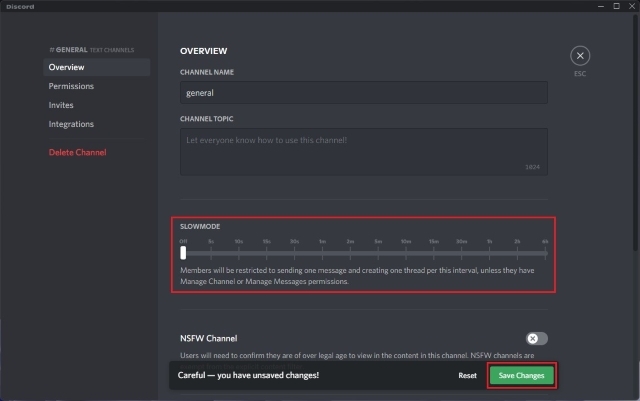
3. As you can see in the image below, the slow mode will now get activated in the channel, and the members will have to wait until the predefined countdown expires after sending a message. As mentioned above, server owners, admins, and members with “Manage Channel” permission are immune to the countdown timer and can normally send messages.
These were the simple steps that you can take to Enable Discord SLow Mode. But what if, you want to disable slow mode, so below is the guide to Disable Discord Slow Mode.
How to Disable Discord Slow Mode on Desktop or Web
1. Click on the Settings gear icon next to the channel’s name to open settings.
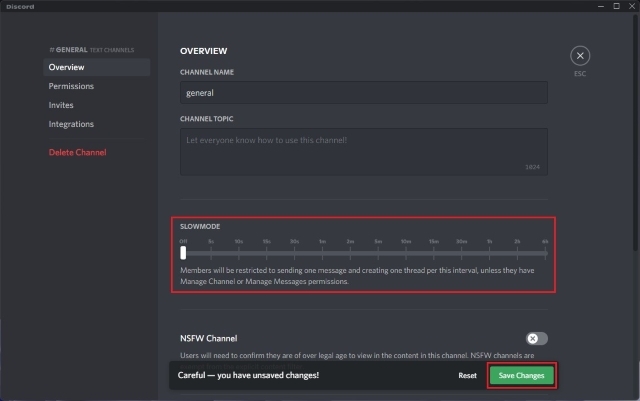
2. Change the slow mode duration to “Off” and click on “Save Changes”. That’s it. You have successfully disabled the slow mode feature. Everyone on the server can now send messages as usual in the channel moving forward.
These were the fine steps to disable Discord Slow Mode, now, lets check how you can ebanle discord slow mode on Android and iOS devices.
How to Enable Discord Slow Mode using Mobile Devices
1. Open the server and long-press the channel you want to enable slow mode on. From the pop-up menu that appears now, tap on “Edit Channel”.
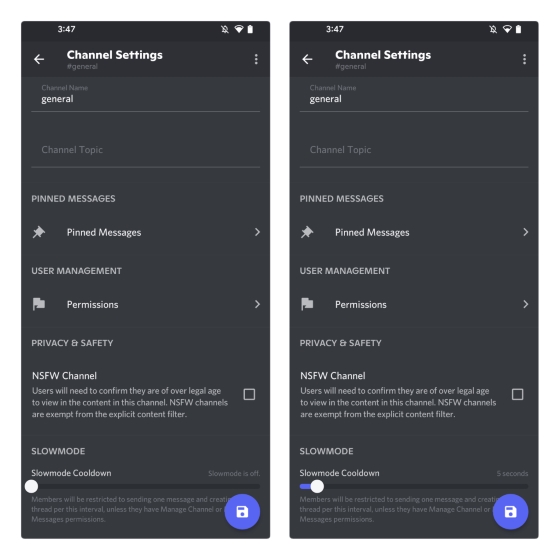
2. Scroll down until you find “Slowmode” and set the cooldown timer as per your preference. Similarly, setting the cooldown to “Off” removes slow mode in your channel. After enabling or disabling slow mode, press the “Save” floating action button to apply the changes.
Frequently Asked Questions
Q: What is slow mode in Discord?
Slow mode is a feature that implements a cooldown timer until a server member can send a new message. The feature is available on Discord channels.
Q: How to turn off slow mode in Discord?
You can turn off slow mode only if you are a server admin or have the “Manage Channel” permission.
Q: Does Admins affected by Discord Slow Mode?
The slow mode setting does not apply to the server owner, administrators, and members with “Manage Channel” or “Manage Messages” permission.
Related post
"Create the difference and be the change you want to see."






