Why Restart is important? How just a simple restart fix the problems?
How a simple restart fix all your PC problems? Have you ever thought that why all IT guys always ask you, "Have you restarted your system or not?" and suggest you restart the whole system. So, a simple restart just put your system back to its default state and run the whole system from scratch. Removing all the junk and temp files from the cache. Restarting your system trashes the garbage and delivers better performance. Rebooting the system solves some of the issues likes, RAM Leakage, memory leaks, Overheating, incomplete installation etc.
You should restart your computer regularly while working on a computer we open different programs, perform multiple tasks and closes them after their completion. Your modern computers are so powerful and advance that we don't need to shut them down multiple times during a day. You can keep them running for the whole day and work over multiple software without turning them off.
What can a restart do to our system?
When we open different programs then we consume more computer's memory. Also, some RAM is occupied by the operating system to keep the system functionalities and window's services running so that system can work properly. But when a machine reaches the hardware limit like out of memory then the system starts responding in different ways like freezing of program, frequent crashes, overheating and downgrading in performance. A simple restart can solve such problem easily.
When system is running, all programs, software and background process generates some temprary files for their functioning that needs to be cleaned. Sometimes program don't close properly and next time when you open it then won't be able to open it.
The reboot process that happens on the PC is also called soft reboot as it doesn’t require the power supply to be cut. All I/O operations running on the machine are also terminated before the restart process begins.
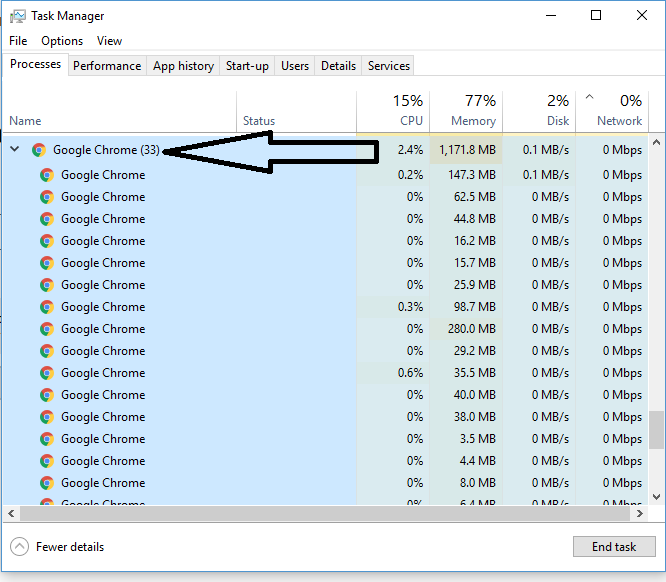
For example, We know Google Chrome is one of the memory hungry application when occupies lots of RAM space to run properly and as Google Chrome consumes most of the memory, it slow down the whole system and freeze all the background process of the window and suspend then in resource deficient state. So closing it and restarting the system will free up the RAM and make your system run smoothly.
So, now you got an idea of why rebooting is required and what’s the importance of restarting your PC. Another thing, if your PC is crashing a lot and you are forced to restart your PC multiple times a day, probably, you need an upgrade or need to reinstall the OS. Please do let us know have you taken the advice of tech support and easily fixed the issue or ran into some complicates issue. Do let us know in the comment section below.






