How To Download Your COVID-19 Vaccination Certificate via WhatsApp
In good news for the people, the Central Government has now collaborated with the famous instant messaging platform WhatsApp to make it easier for all to download their COVID-19 vaccine certificate. As Indian citizens continue to get the COVID-19 vaccine, the government is taking several measures to ease the process. Earlier, people used to download the COVID-19 vaccine certificates from CoWIN portal or from the Aarogya Setu app. But now, you can download your COVID-19 vaccination certificates via the MyGov Corona Helpdesk WhatsApp chatbot.
Here's what you need to do:
Step 1: You would require to add the MyGov Corona Helpdesk chatbot to your WhatsApp list. So, save this number: +919013151515 to your contact list before proceeding further. We suggest saving it as the "MyGov Covid Chatbot" to ease the process.
Step 2: Open WhatsApp on your smartphone. Search for the mobile number you saved above using the WhatsApp search bar and create a new chat.
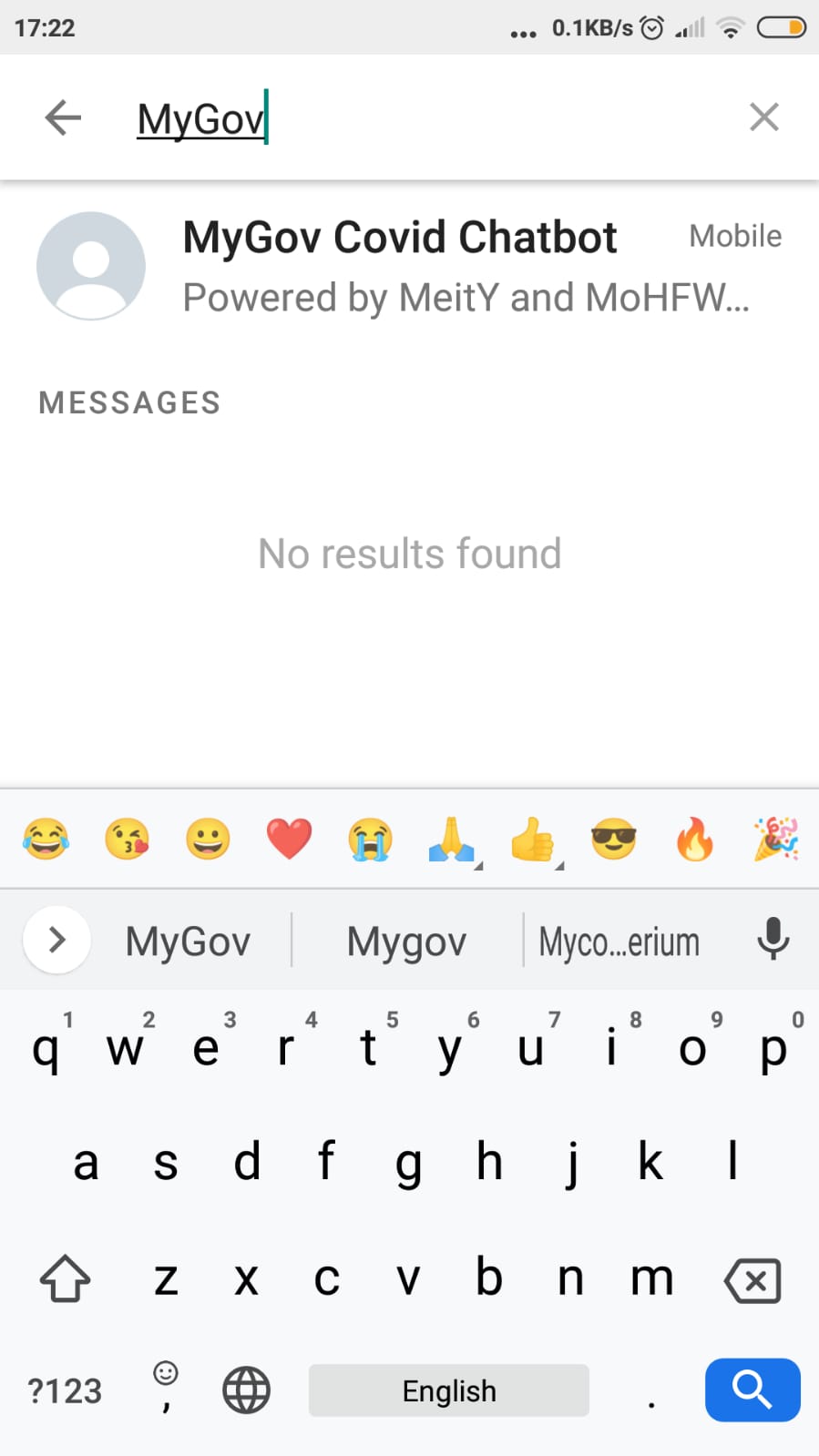
Step 3: In the chat window, type “Download Certificate” and send the message to start the process of receiving your COVID-19 vaccination certification on WhatsApp.
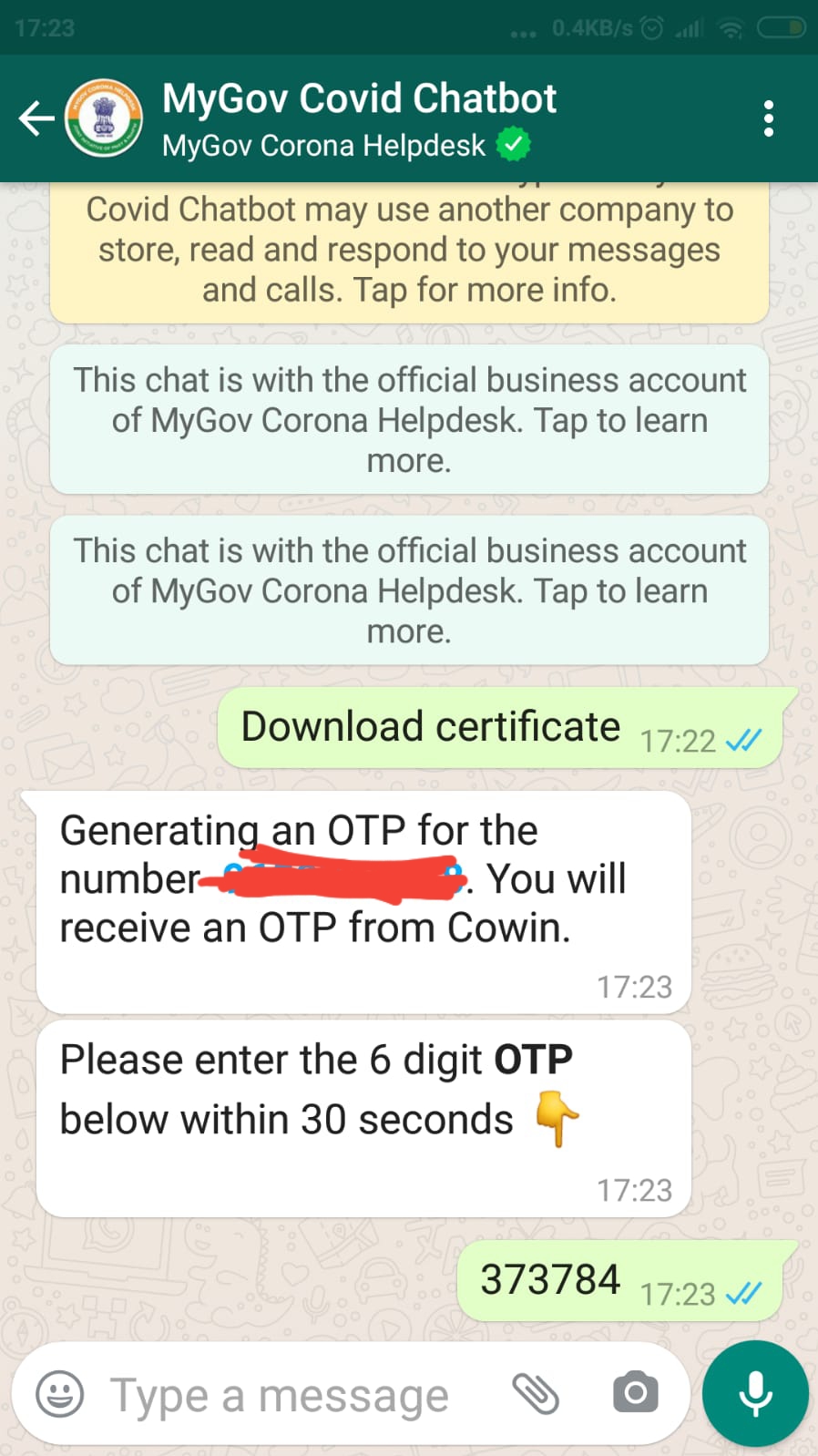
Step 4: You will then receive an OTP (One-Time Password) on your registered mobile number. (Note: If you have your name registered under a different phone number on the CoWIN platform, the chatbot will not allow you to download the certificate from your number.)
Step 5: Enter the OTP in the chat window to proceed further. If the registered number has multiple members, the chatbot will give options to download certificates of each member individually (as shown in the screenshot below).
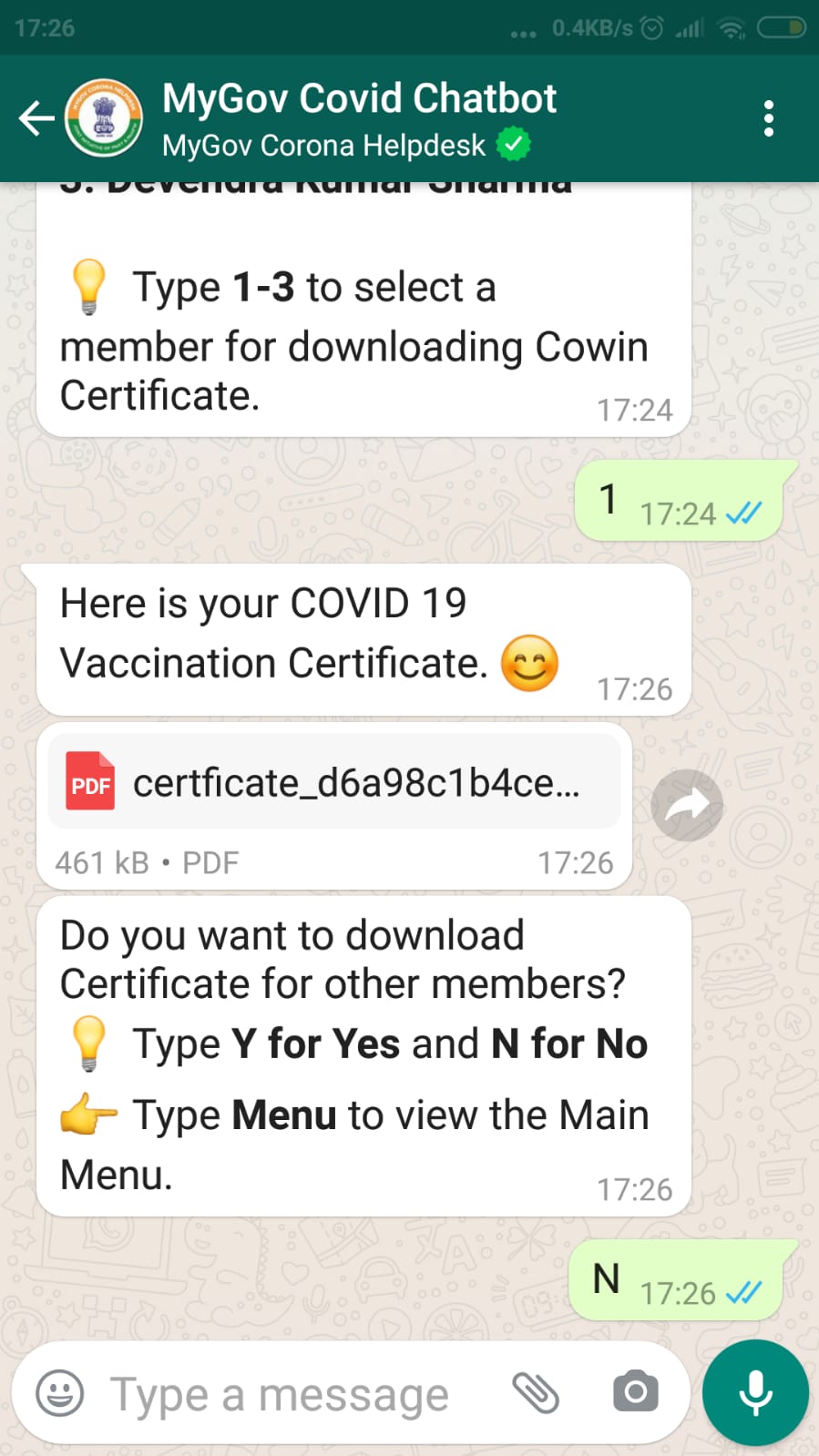
Step 6: Select the member whose COVID-19 vaccination certificate you want to download by entering the relevant number in the WhatsApp chat window. The chatbot will then send a PDF of the certifacte in the WhatsApp chat window for you to download on your device.
Revolutionising common man's life using technology!
— Office of Mansukh Mandaviya (@OfficeOf_MM) August 8, 2021
Now get #COVID19 vaccination certificate through MyGov Corona Helpdesk in 3 easy steps.
???? Save contact number: +91 9013151515
???? Type & send 'covid certificate' on WhatsApp
???? Enter OTP
Get your certificate in seconds.






