Best Android custom Launchers of 2021
The best Android launchers can give your phone a total makeover, from changing the look and feel with different icons and themes, to adding new functionality such as smart folders and search assistants. The best Android launchers give you more control over your home screen.
The best Android launchers allow you to make your phone feel like yours. Launchers usually consist of a series of home screens, where we can arrange app shortcuts and widgets and an app drawer. There are numerous launcher apps on Google Play that can help you achieve a unique home screen setup. Launcher apps have long drawn the fancy of users to change the way the phone feels on a daily basis.
Every phone comes with a launcher, but when they drop the ball, there are endless third-party launchers that not only pick it up again but knock it clear out of the park.
Here is the complete list of app launchers:
1. POCO Launcher
2. Microsoft Launcher
3. Lawnchair
4. Smart Launcher 5
5. Niagara Launcher
6. Nova Launcher
7. Lightning Launcher
8. ADW Launcher 2
1. POCO Launcher
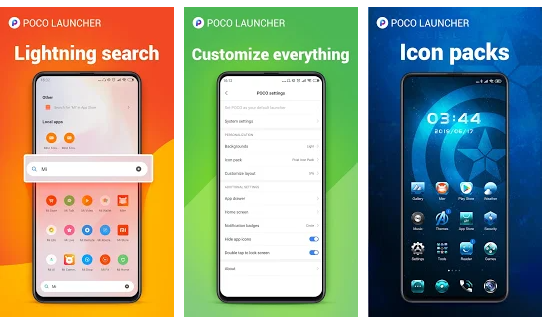
The launcher offers a customizable screen layout, transition effects, icon pack support, and notification badges. It doesn't offer as many deep customizations as rival launchers, but it does look nice and is designed to be on the streamlined end of things. And recent additions include dark mode support and the ability to lock your phone by tapping the screen.
Our app is a fast and lightweight launcher designed especially for Android phones. High performance and gorgeous design will give your device a boost of confidence. Play with Home screen wallpapers, themes, and animations; personalize your device to make it truly unique. The Poco Launcher deviates from Xiaomi's usual design sensibilities, offering an app drawer complete with smart category tabs that automatically sort apps into groups like Communication and Photography.
Features of this app are:
- Minimalist design - Following in the footsteps of Material Design, POCO Launcher puts all your apps in the App drawer, keeping the Home screen neat and clean.
- Personalization - Resize the Home screen layout and app icons. Apply customized wallpapers, themes, and animations. Use third-party icon packs to give your device a new look.
- Convenient search - App suggestions, icon color categories, and lots of other customizable features allow you to find what you need much faster.
- Manage apps - Group apps by category automatically or create custom groups to always keep important things just a tap away.
- Privacy - Keep your apps private by hiding their icons.
- Fast and smooth - POCO Launcher is optimized for breakneck speeds! Simple and fast, it works like a charm. Forget about slow system animations
2. Microsoft Launcher
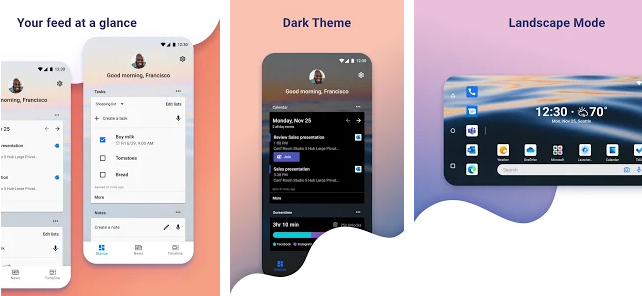
Microsoft rebranded its excellent Arrow Launcher into the Microsoft Launcher, keeping Arrow's compact, context-sensitive app pages, and customizable feed, while also working to improve the interplay between your Android phone and Windows PC. Microsoft Launcher provides a new home screen experience that empowers you to be more productive on your Android device. Microsoft Launcher is highly customizable, allowing you to organize everything on your phone. Your personalized feed makes it easy to view your calendar, to-do lists, and more. Sticky Notes on the go.
All of this is in addition to Microsoft's universal search bar, customizable themes, and configurable gesture controls. Microsoft rebranded its excellent Arrow Launcher into the Microsoft Launcher, keeping Arrow's compact, context-sensitive app pages, and customizable feed, while also working to improve the interplay between your Android phone and Windows PC.
Features of this app are:
- Customizable icons: Give your phone a consistent look and feel with custom icon packs and adaptive icons.
- Beautiful wallpapers: Enjoy a fresh new image from Bing every day or choose your own photos.
- Dark theme: Comfortably use your phone at night or in low light environments with Microsoft Launcher’s new dark theme. This feature is compatible with Android’s dark mode settings.
- Improved performance: Microsoft Launcher now loads faster, uses less memory, is more battery efficient, and offers fluent animations.
3. Lawnchair
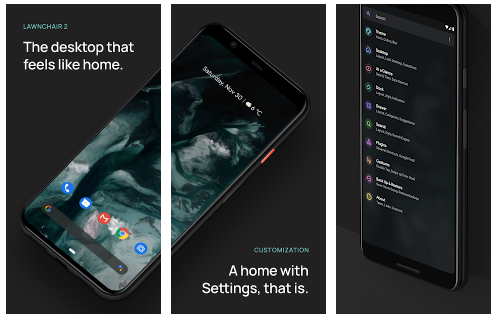
Lawnchair 2 introduces powerful new features—from Drawer Categories to integration with Android Recents and contextual data in At a Glance.
Features of this app are:
- Support for Adaptive Icons
- Flexible Desktop, Dock, and Drawer
- Drawer Categories (Tabs & Folders)
- Integration with Android Recents
- Automatic Dark Mode
- Contextual data in At a Glance
- Notification Dots
- Integration with Google Feed and Homefeeder
4. Smart Launcher 5
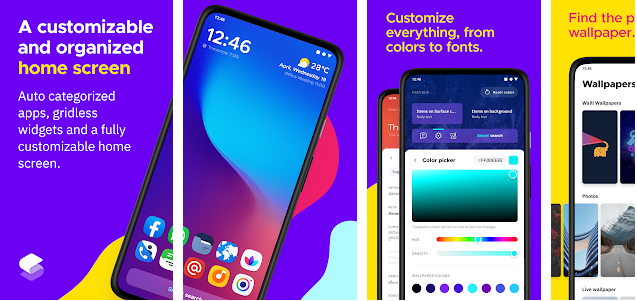
Smart Launcher has long been a favorite for the best Android launcher, with its simple "flower" favorites grid and sorted app folder. The latest version, Smart Launcher 5, adds a ton of features and refinements. Smart launcher provides a new Android experience focused on efficiency and customization.
A new simple home screen showing what matters. All your apps sorted into categories. Everything you need to perform your daily tasks faster and easier. Smart Launcher's flower grid is still available, but it's joined by a number of other well-thought-out layouts designed to keep your favorite apps within easy reach of one hand, while smart search and an intelligently sorted and customizable app drawer makes it easy to find whatever you need, whether on your phone or out in the web.
Features of this app are:
- Automatic app sorting
- Ambient theme
- Designed to be used with one hand
- Customization
- Smart search
- Adaptive icons
- Gestures and hotkeys
- Built-in clock widget with weather
- On-screen notifications
- Ultra immersive mode
- Protect your apps
- Wallpaper selection
Experience Here
5. Niagara Launcher
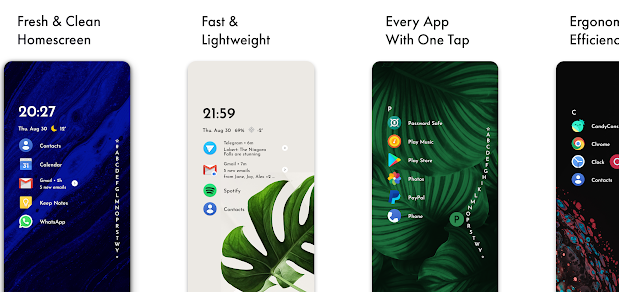
Niagara is a lean Android launcher designed to place your notifications front and center while keeping other distractions to a minimum. Notifications are displayed right on your home screen, with spam and persistent notifications automatically filtered out. The app drawer automatically surfaces your favorite apps, while also providing handy alphabetical shortcuts.
That said, Niagara's extreme minimalism means that you shouldn't be expecting any unusual visual frills and options you might expect from most third-party launchers. it is updated frequently and it shows great promise.
6. Nova Launcher
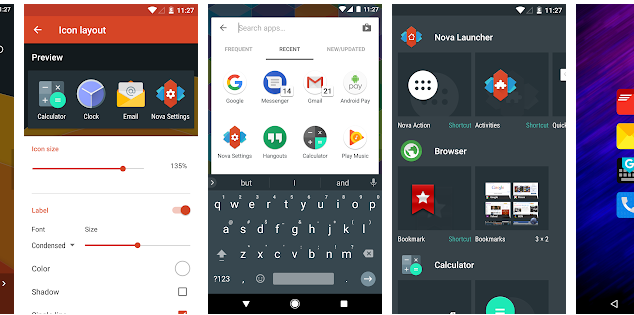
The Nova team is never content to rest on its laurels, continuously adding new features, such as Sesame Shortcuts, animations, and other improvements. You can't talk about the best Android launchers without a mention of Nova Launcher. Fast, sleek, and highly customizable, Nova Launcher balances extensive appearance and utility customizations with a minimal performance impact, letting you set your home screen just right without slowing down performance. There are a lot of options to work through, from color themes to icon packs, scrollable docks to app drawer customizations, to folder settings, and infinite scrolling.
7. Lightning Launcher
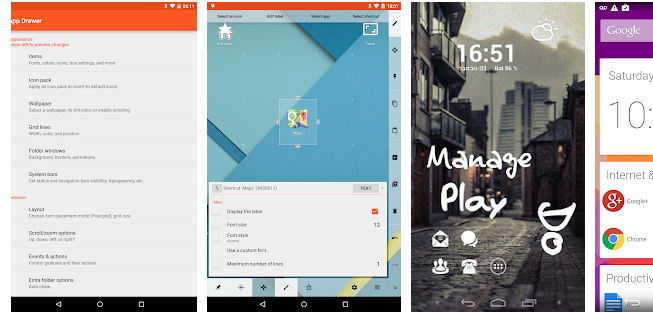
Lightning Launcher is an old-school, deeply customizable Android launcher app designed to give you maximum customizability, with the option for gridded or pixel-perfect-assigned app icons on the home screen. Users can change fonts, styles, colors, grid lines, gestures, and more, and even add JavaScript add-ons to extend functionality.
Lightning does come with a noticeable learning curve as you tweak the app’s settings and options, but it’s a rich premium launcher experience that’s great for users looking to get their home screen just right.
8. ADW Launcher 2
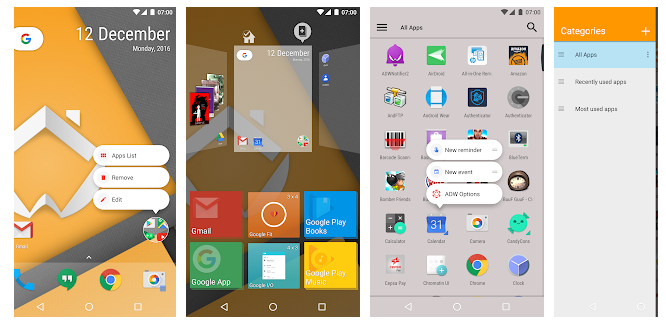
The original ADW Launcher was a ridiculously good and versatile launcher back in the day, though it eventually fell by the wayside as it languished without updates. Enter ADW Launcher 2, which brings one of the best Android launchers back to the fore as a modern app.
ADW Launcher 2 offers a wealth of features and customization options, such as a dynamically colored interface based on your wallpaper, an indexed app drawer, transitions, icon badges, app categorization, and more. It also supports newer Android features, including app shortcuts.
Best Tech Gadgets Under ₹200
Related post
0 comments
Leave a reply
Please Login or Register to Comment. Get StartedBest Tech Gadgets Under ₹200






