WINDOWS 10 Easter Eggs and Secrets that No One Knows till now
Windows always tend to hide easter eggs and secrets in it and make it playful. Ever since Windows 7 we hardly see any inbuilt games or easter eggs to entertain us. But, in Windows 10 there are some secret easter eggs that you should know now. These are somewhat hidden from the public.
List of Windows 10 Easter Eggs:
1. Star Wars Movie CMD Version
A Telnet rendition of Star Wars hidden in the command prompt. You can easily access it and get yourself entertained. This is one of the coolest Windows 10 easter eggs.
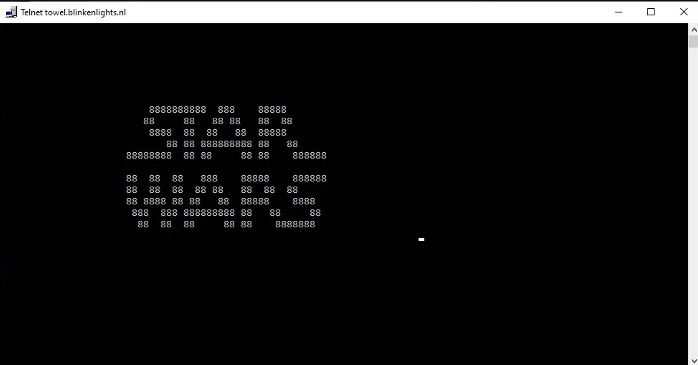
To access or enable the Star wars CMD version just Press Win + R on your keyboard to open the Run box, then type C:\Windows\System32\OptionalFeatures.exe.
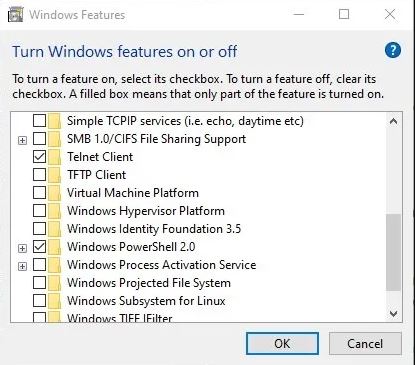
Now Scroll down and search for the entry Telnet Client. Enable it by ticking the box next to it and then click OK.
Now Press Win + R again, and this time enter the following: telnet towel.blinkenlights.nl. All working now, just enjoy the Star Wars Episode 4 in CMD Version.
2. God Mode in Windows 10
This mode seems to be heavy from the name, but it's kind of not. The basic functionality of the mode is that it brings down your confusing Control Panel option serial-wise in easy to find.
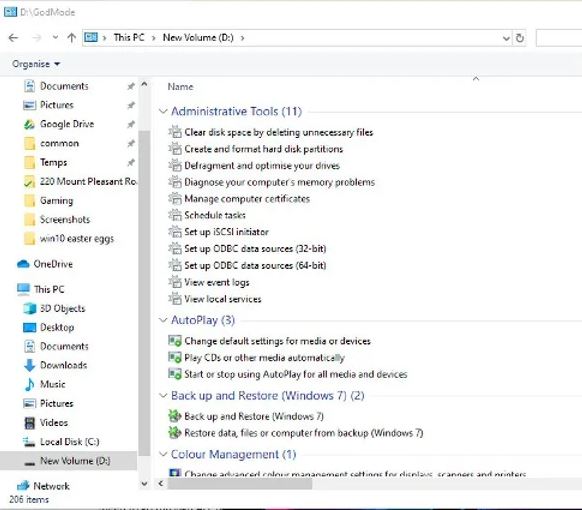
To enable this, just make a new folder anywhere in your hard drive and rename it to: GodMode.{ED7BA470-8E54-465E-825C-99712043E01C}
3. Cortana Games
There are some games present which you can play with your Cortana Assistant. You can tell it to “Flip a coin,” which is self-explanatory. Then there’s “Rock, Paper, Scissors” as well as a movie trivia game, which is triggered by saying “play the movie game.”
4. Hobbit in Windows 10
In Windows 10 there’s a photo of Frodo’s house from the Lord of the Rings movie which is hidden from normal people. But if you are a geek and a sci-fi fan then you can easily enable it and have it on your Windows 10.
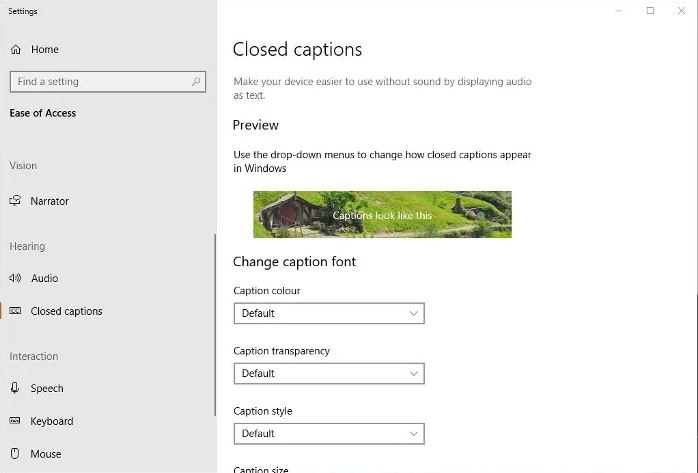
To enable it, go to “Settings -> Ease of Access,” then “Closed captions” in the pane on the left. This will show you an idyllic green hill with a hobbit hole built into it, taken straight from the Lord of the Rings movie, in the preview box.
Xiaomi Mi 11 Lite specs surafces on Google Play Console
Related post
"Create the difference and be the change you want to see."






