How to Download and Install Battlegrounds Mobile India on Laptop or PC
South Korean company Krafton has launched an Indian version of PUBG Mobile being banned along with several Chinese applications. They called this dedicated version of PUBG Mobile namely Battleground Mobile India or BGMI, this game is supposed to be free from all kinds of allegations that put PUBG Mobile to be banned.
Play Battlegrounds Mobile India on PC and Laptop (2021)
For PUBG Mobile we had several Android Emulators that let us play the game on our PC or laptop but for BGMI currently, we have only Bluestacks that will help you play BGMI on PC or Laptop.
Let proceed step by step to play Battlegrounds Mobile India on PC or Laptop.
For the first part, we need to download and install Bluestacks software.
Download and Install Bluestacks
Step 1: Go to Bluestacks Website, and download Bluestacks version 5 else, BGMI won't run on Bluestacks.
Step 2: Open the Bluestacks installer file and proceed with the installation. Note that Bluestacks is not available on macOS as of writing this article.
Install Battlegrounds Mobile India (BGMI) on BlueStacks
Step 1: When finished with the installation, click Play Store and log in with your Google account.
Step 2: Once you have logged in, click on the search box at the top of the Play Store, type “Battlegrounds Mobile India”, and hit the Enter key.
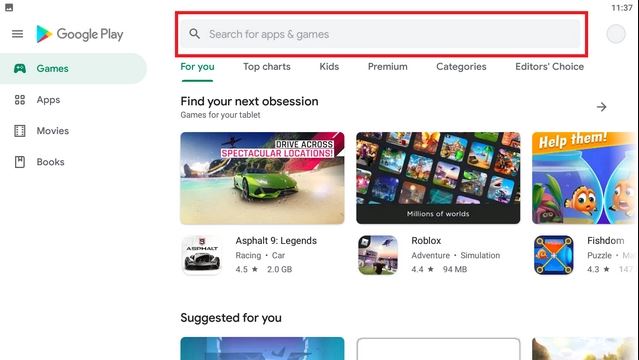
Step 3: When the game’s Play Store listing appears, click on “Install” to download the game.
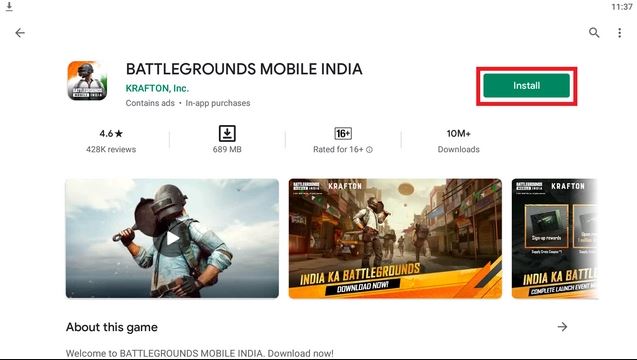
Step 4: Once the install is complete, click “Open” to play BGMI using BlueStacks 5 on your PC or laptop.
Step 5: As is the case on mobile, you will need to log into the game using your Facebook, Twitter, or Google account. Before playing the game, you also have to download the graphic resources. Based on your PC’s hardware specs, you can choose between the low-spec resource pack that’s 381.3 MB in size or the 619.8MB HD resource pack.
Step 6: Now Proceed with the process screen and follow the instructions.

Step 7: Enjoy BGMI on your PC or Laptop using Bluestacks
These are a few simple steps that will help you to download and install BGMI on a PC or Laptop so that you can have fun.
AOW 27: APP OF THE WEEK
Related post
"Create the difference and be the change you want to see."






