How to Convert PDF to Word Easily
Working with documents can be a tedious task, in case you have a pdf and make some changes to it. For, this you can go with Adobe Acrobat Pro that will cost you some penny. So, why not save some penny and see how you can convert pdf document to word document easily. We will list both offline as well as online methods on how to convert pdf to word.
Starting with first, let’s check the offline methods to convert your pdf documents.
Offline Methods to Convert PDF to Word
1. Convert PDF to Word directly using MS Word Application
With features getting added, MS word has much to offer now. There was a time when pdf is not readable in Word application, but now it’s not the case.
Now, MS Word can convert your pdf documents to .docx format without any addons.
Steps to follow to convert pdf to word using MS Word.
- Open Microsoft Word, then go to the Open section
- Browse your PDF document and hit Enter
- Now, MS Word will try its best t convert your PDF document to a word document.
- All Done, make changes that you want, and then save it as a PDF document.
What are the limitations of converting pdf to word using MS Word?
- If your PDF document is a scanned document then, MS Word will convert it to a normal document with an image embedded on the page. Hence making it impossible to edit.
- There are some cases when the alignment of the PDF document will be destroyed after conversion to a Word document.
In most cases, the above steps will convert your PDF document to a Word document easily, but there is a few offline software as well that you can try to convert the document.
2. PDFMate
PDFMate is a freeware that you can use to convert PDF documents to various formats. Though there is also a Pro version, that provides some extra features, if you find them useful you can obviously go for the paid one.
The interface of PDFMate is quite user-friendly any new user can easily get its work done.
There are more offline options also available for converting pdf document to word for free, but we have included the most efficient way of doing it.
Now, moving ahead with the conversion, we have many online resources that convert your pdf document into a word document, but whether they are trusted?
Converting any document online can encounter privacy issues, you never know what is the working process at the back. But we will list some good options that you can try.
Online Methods to Convert PDF to Word
1. Small PDF
Small PDF has a lot of features to offer. Just like PDFMate, there are plenty of options available (even more).
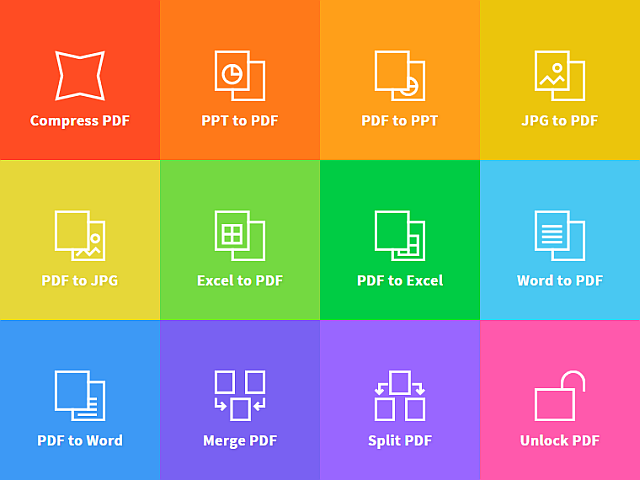
Smallpdf offers a range of PDF conversion services, including PDF to Word, PowerPoint, Excel, JPEG, and HTML. You can also use the online service to merge multiple PDFs into a single file, or split PDFs into separate documents.
2. Cloud Convert
Cloud Convert is an advanced online converter tool. This tool lets you convert any type of file. PDF to words document is just one of its features that it offers.
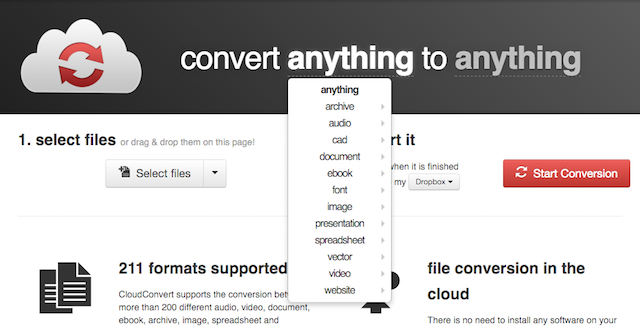
CloudConvert really does appear to be "come for the PDF to Word conversions, stay for everything else."
These are some great ways by which you can easily convert your pdf documents to word documents.
Honor MagicBook X series is going to launch in China
Related post
"Create the difference and be the change you want to see."





