Enable Dark Mode in WhatsApp {Beta}
By the arrival of Dark Mode in Android, people are waiting for dark mode in several apps. Many apps such as Instagram, Google Chrome, etc have already introduced dark mode, which can be toggled by system-wide dark mode.
Apart from this, people are eagerly waiting for Dark Mode in WhatsApp, which is supposed to be in Beta till now. But for Power users i.e. root users, they can enable dark mode in WhatsApp before the release.
Enable Dark Mode in WhatsApp
For root users, there are few steps that they can follow to enable dark mode in WhatsApp. There are some prerequisites for this method:
- Solid File Explorer
- Root Access
If you have these two then you are good to go. First Download Solid File Explorer from Play Store. Then follow the steps.
1. Navigate to the required file
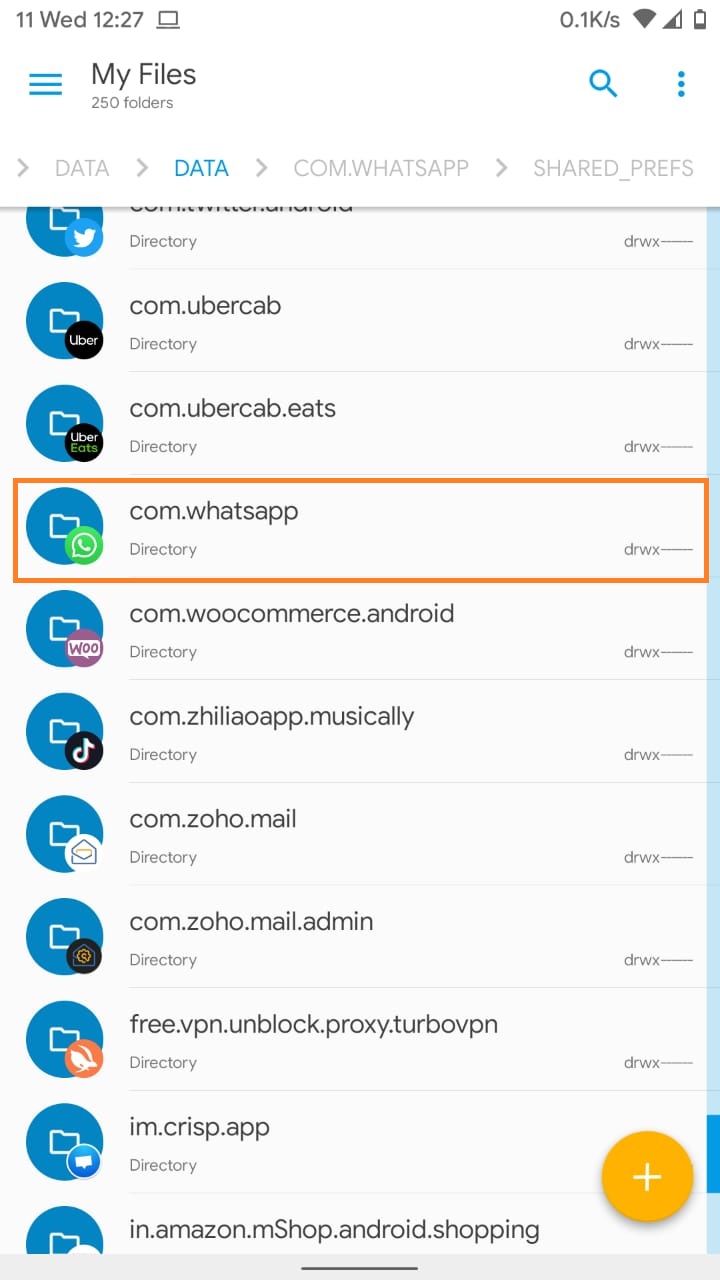
.jpg)
Open solid file explorer and grant root access. Once done, proceed to Root partition and go to DATA->DATA. Now search for com.whatsapp folder.
2. Adding the line in a file
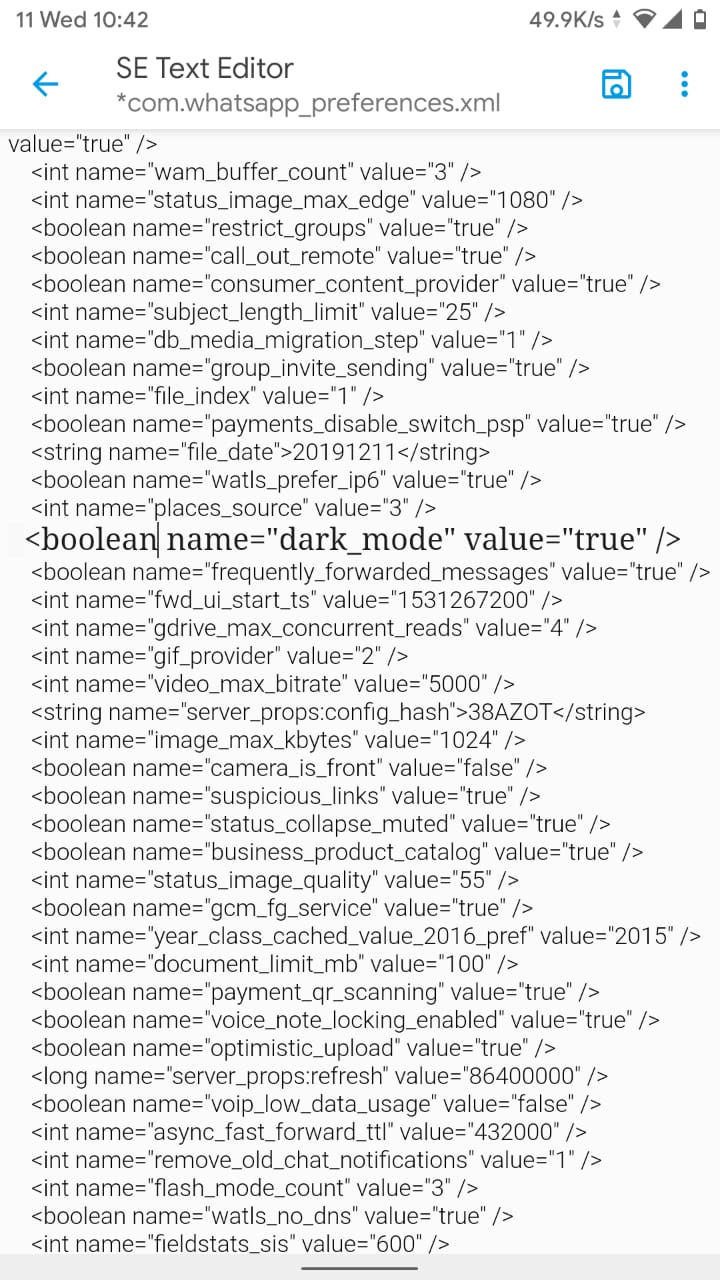
Now search for com.whatsapp_preferences.xml. Open the file and add the code below:
Add this code anywhere within the tag. And save the file before exiting.
3. Enabling Dark Mode in WhatsApp
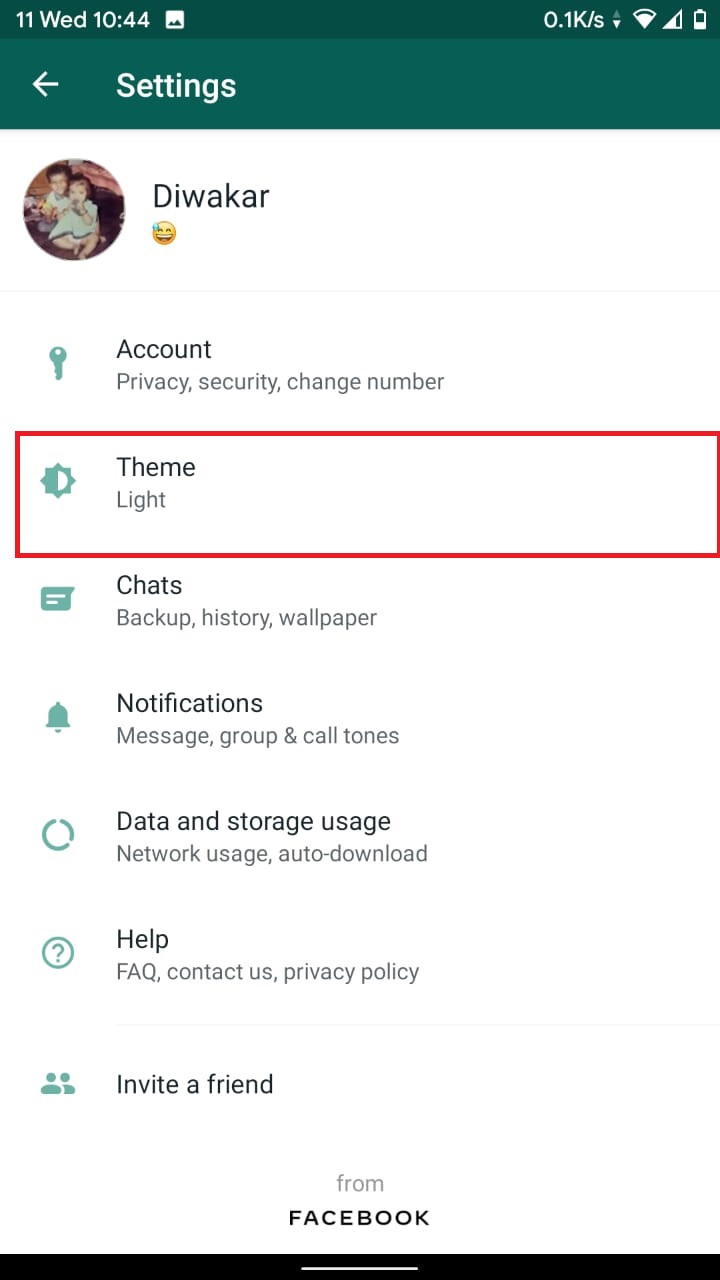
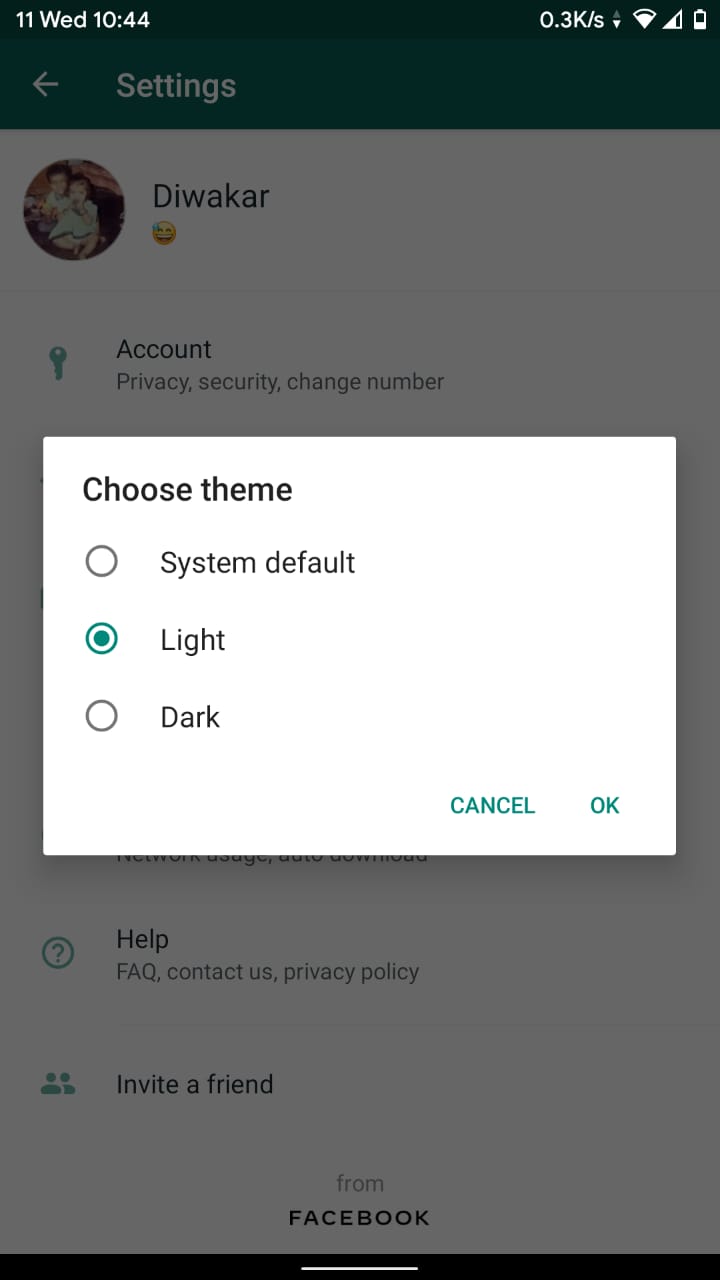
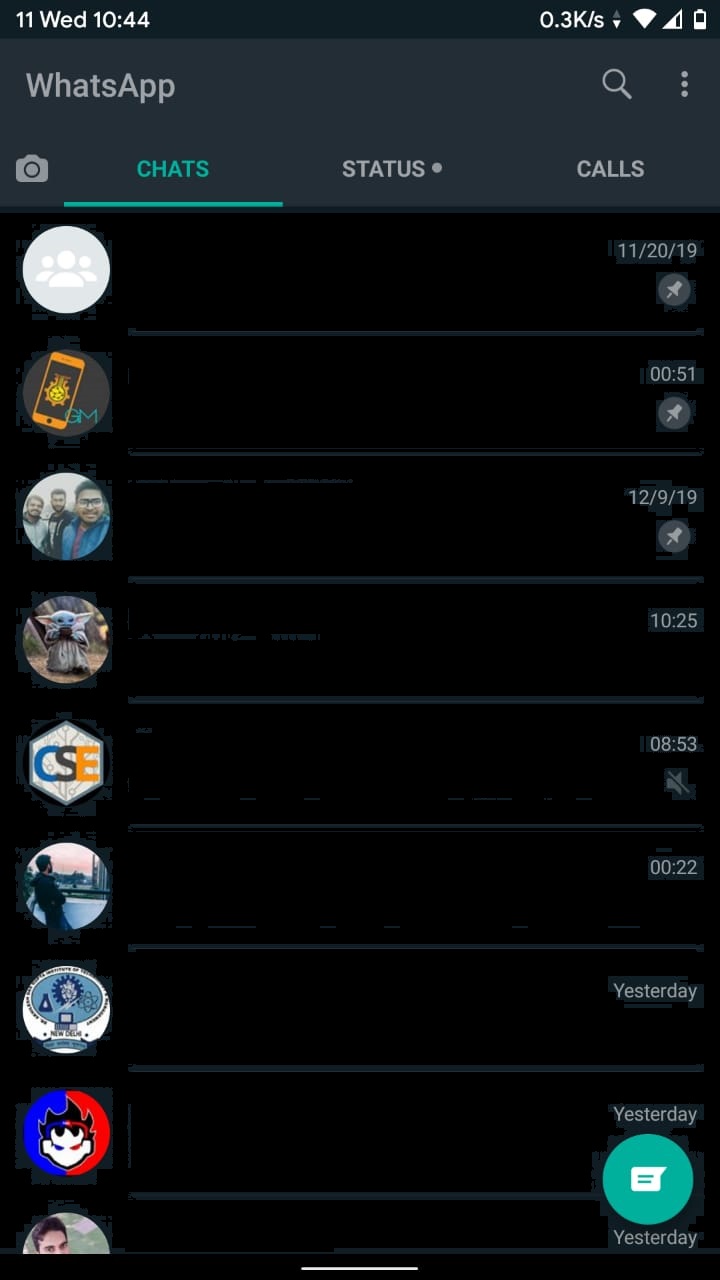
First, close any previous running WhatsApp from recent apps. Now open WhatsApp again. Navigate to Settings, you will see a THEME option under the settings. Toggle it and Enable Dark Mode in WhatsApp.
By this process, any root user can enable Dark Mode in WhatsApp in his or her device safely. This method works well on version 2.19.360.
Related post
"Create the difference and be the change you want to see."






